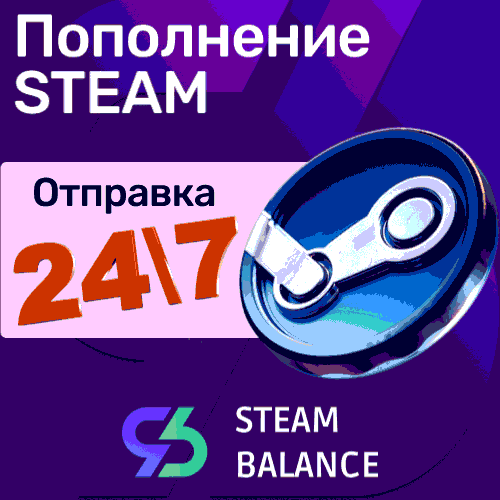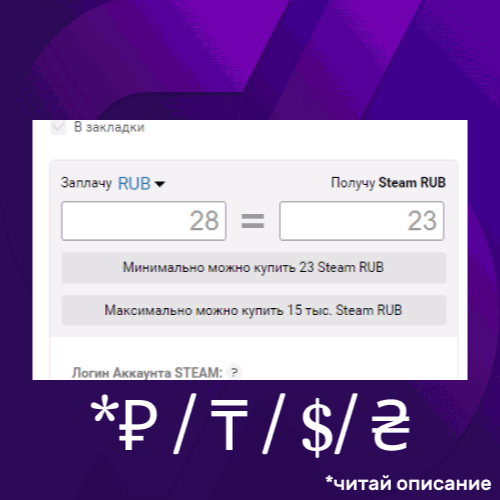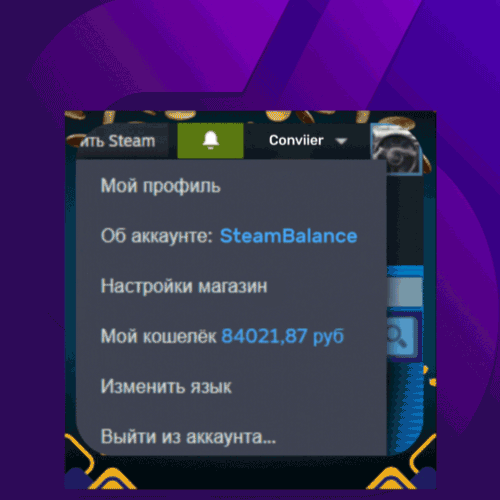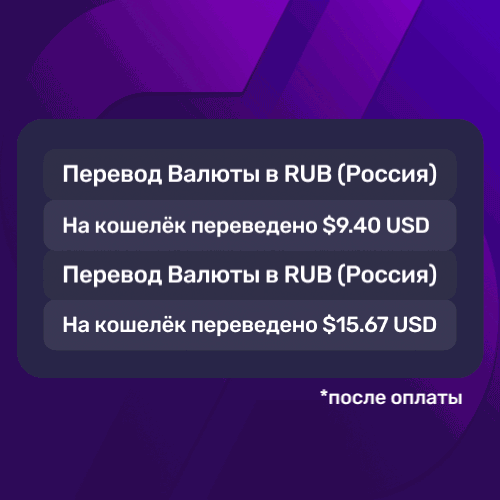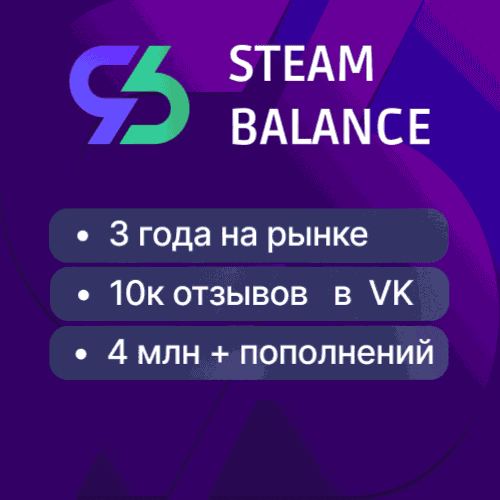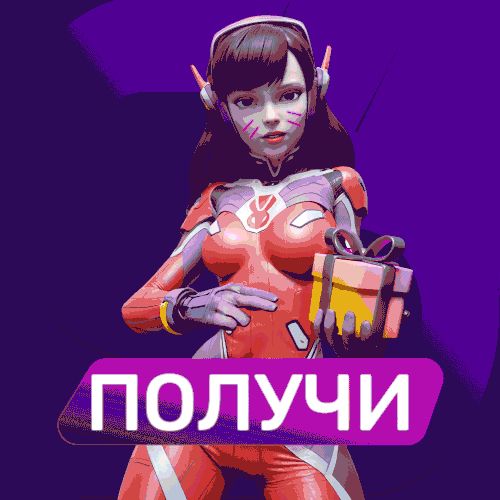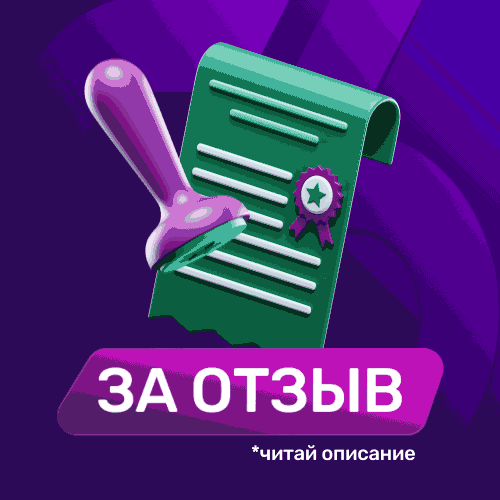STEAM BALANCE | REPLACEMENT | CIS - RU / UA / KZ
Sold 38
Refunds 0
Good feedbacks 18
Bad feedbacks 0
📍Read the information about replenishment below, if you have any questions, write to the PLATI chat
📍If non-standard problems arise with replenishment
❌ DO NOT write to the PLATI ❌ chat, WRITE to the ✅ tech chat. support ✅ on our website page! (Will be available after payment - https://steambalance.cc) It is located in the lower right corner of the site and works 24/7!
✅ After payment, you are redirected to our website, where the STEAM account you specified is automatically topped up with the paid amount ✅
🟢 You can ONLY top up Steam accounts in Ukraine, Russia, Kazakhstan, Belarus, Uzbekistan, and other CIS countries ✅
🔴 When purchasing, please indicate the correct LOGIN of your Steam account, not your profile name (nickname)! In the event of an error on your part, a refund cannot be made to an existing account.
In case of a login error, write to the ✅ tech chat. support ✅ on our website page! (Available after payment - https://steambalance.cc) It is located in the lower right corner of the site and works 24/7!
❌ DO NOT write to PLATI chat ❌
🔴 If the account being replenished is new and the account is being replenished for the first time, read the ⚠️IMPORTANT⚠️ “Additional information” which is located just below!
🔴 The amount is converted from another currency, due to constant changes in the Steam exchange rate there may be an error, so choose an amount 5-10 rubles more to accurately get the desired amount ✅
🟢 The limit on a one-time top-up is 15,000 rubles, so try to split large amounts into several parts ✅
🔴 The limit on daily replenishment of a Steam account is 500 USD and no more than 3 replenishments within a day according to the UTC time zone. The total amount of replenishments is calculated, not only with us, try not to go through it, as the replenishment may not go through ✅
⏳ Delivery of goods is carried out automatically 24/7⌛️
💥 If you have any questions, please contact us via chat, we will be happy to answer them!
INSTRUCTIONS
✅ Enter the required top-up amount and Login❗️ of your Steam account in the specified window
✅ Expect automatic order processing and receipt of funds to your Steam account.
🌞 Happy shopping! 🌞
⚠️If you are replenishing an account that has not previously had financial transactions, its region may change to Kazakhstan, Uzbekistan or another similar region, and the currency to CIS $ (or others) with regional game prices in that region.
📍To avoid this and save the region (country) from which you log into your account, follow these instructions:
1️⃣ Log in to Steam under your home IP (Russian Federation or the country in which you have an account).
2️⃣ Go to the section for replenishing your wallet with Steam gift cards: https://store.steampowered.com/account/redeemwalletcode
3️⃣ . Enter any incorrect wallet replenishment code, for example: B9KYK-3U3L8-BKHWA
4️⃣ . You receive currency in the wallet of the country your account belongs to. It's simple! Now, when replenishing, the region will not fly off.
P.S: Using this method for the country Russia, you also receive regional restrictions associated with Russian accounts. Some games in the Steam library will not be available for purchase in this region.
📍To avoid this and save the region (country) from which you log into your account, follow these instructions:
1️⃣ Log in to Steam under your home IP (Russian Federation or the country in which you have an account).
2️⃣ Go to the section for replenishing your wallet with Steam gift cards: https://store.steampowered.com/account/redeemwalletcode
3️⃣ . Enter any incorrect wallet replenishment code, for example: B9KYK-3U3L8-BKHWA
4️⃣ . You receive currency in the wallet of the country your account belongs to. It's simple! Now, when replenishing, the region will not fly off.
P.S: Using this method for the country Russia, you also receive regional restrictions associated with Russian accounts. Some games in the Steam library will not be available for purchase in this region.