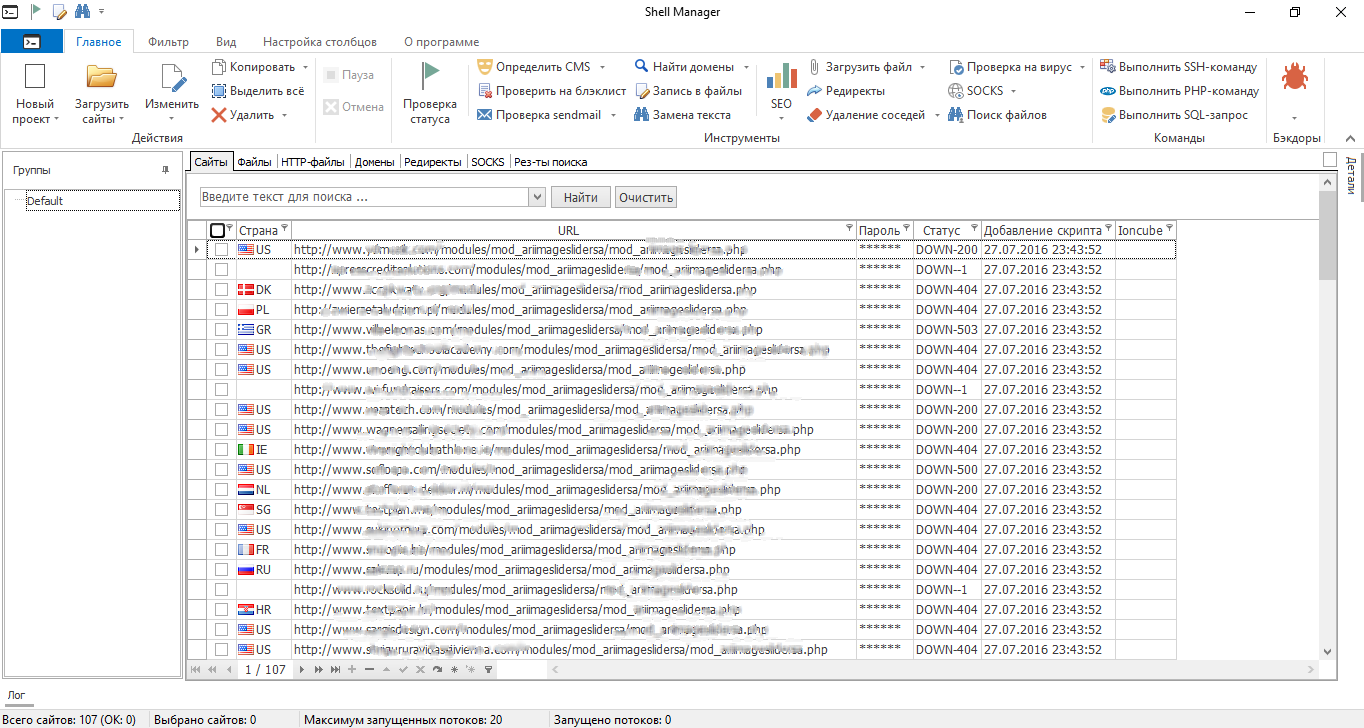WSO Shell Manager - manager WSO/P.A.S
Sold 221
Refunds 1
Good feedbacks 1
Bad feedbacks 1
The program is designed to automate the script WSO/P.A.S. If you have many servers with a script and there is a need constantly to make any changes to the files sites, look for the files you want to delete or download, this program will allow you to without difficulty to do the job.
Program features:
-Create and edit files (framing) (write your code, the ability to write files can be recorded after a certain tag, you can write to multiple files, you can write to files with a certain extension, you can not write code if this already exists, you can specify the directory to search for files, you can specify multiple directories to search, you can use regular expressions, it is possible to save the template records)
-Deleting files (allows you to remove certain files from the specified directory)
-Search and replace text can be previewed results.
-Upload files to the specified directory (after download link is formed species http://site.ru/catalog/file.php, if the file is downloaded to the directory above the directory site, the path of the form /var/www/file.php
-Upload and unzip the archive
-Upload folder with files on the server
-The ability to download the necessary files from the server (if the team does not work tar, zip)
-Search domains on the server (through directories and search through the Apache config files if a sufficient level of rights)
-Installing Backdoors for recovery shell WSO (if the script file is accidentally deleted or accidentally, the ability to install multiple backdoors)
-Automatic recovery WSO through the backdoor installed
-Removal of foreign shells WSO and PAS (search for specific lines of code)
-Definition of SEO-indicators (TOC, AlexaRank, Mustat, Linkpad, DMOZ, YAC, SiteWorthTrafic, MOZ)
-Checking the IP-100 server blacklist
-Creation tool redirects through the shells (creating short links to spam and other problems)
-Performing BASH / PHP commands (command execution result is displayed in the log)
-Determination of CMS (based on the directory structure on the server)
-Installing SOCKS on shell (the output is the address Socks)
-Checking the status of the shells (deleted or removed, breaking the 99%, spent months testing)
-Work through the Proxy, built proxy checker
-Ability to add and hide the necessary data column of shell (URL, Country, Status, Password, Comment, all data on the server, Tits, PR, IP, etc)
-Ability to add a comment to Shell
-Stores all the files that were downloaded and edited, allows you to get quick access to them
-Multithreading
-Sorting shells on the necessary parameters
-Ability to set your User-agent (for those with a shell opens only when certain user-agents)
-Mass SQL requests
-Search and replace text in database Mysql (auto find login and pass db for joomla/wp)
Program features:
-Create and edit files (framing) (write your code, the ability to write files can be recorded after a certain tag, you can write to multiple files, you can write to files with a certain extension, you can not write code if this already exists, you can specify the directory to search for files, you can specify multiple directories to search, you can use regular expressions, it is possible to save the template records)
-Deleting files (allows you to remove certain files from the specified directory)
-Search and replace text can be previewed results.
-Upload files to the specified directory (after download link is formed species http://site.ru/catalog/file.php, if the file is downloaded to the directory above the directory site, the path of the form /var/www/file.php
-Upload and unzip the archive
-Upload folder with files on the server
-The ability to download the necessary files from the server (if the team does not work tar, zip)
-Search domains on the server (through directories and search through the Apache config files if a sufficient level of rights)
-Installing Backdoors for recovery shell WSO (if the script file is accidentally deleted or accidentally, the ability to install multiple backdoors)
-Automatic recovery WSO through the backdoor installed
-Removal of foreign shells WSO and PAS (search for specific lines of code)
-Definition of SEO-indicators (TOC, AlexaRank, Mustat, Linkpad, DMOZ, YAC, SiteWorthTrafic, MOZ)
-Checking the IP-100 server blacklist
-Creation tool redirects through the shells (creating short links to spam and other problems)
-Performing BASH / PHP commands (command execution result is displayed in the log)
-Determination of CMS (based on the directory structure on the server)
-Installing SOCKS on shell (the output is the address Socks)
-Checking the status of the shells (deleted or removed, breaking the 99%, spent months testing)
-Work through the Proxy, built proxy checker
-Ability to add and hide the necessary data column of shell (URL, Country, Status, Password, Comment, all data on the server, Tits, PR, IP, etc)
-Ability to add a comment to Shell
-Stores all the files that were downloaded and edited, allows you to get quick access to them
-Multithreading
-Sorting shells on the necessary parameters
-Ability to set your User-agent (for those with a shell opens only when certain user-agents)
-Mass SQL requests
-Search and replace text in database Mysql (auto find login and pass db for joomla/wp)