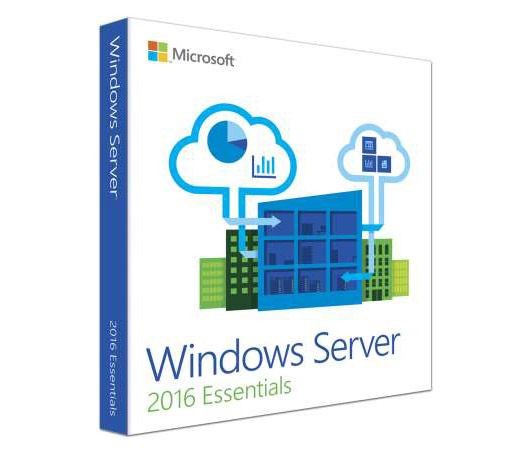Windows Server 2016 Essentials Online key
Sold 0
Refunds 0
Good feedbacks 0
Bad feedbacks 0
Windows Server Essentials is licensed per server and does not require CALs.
You are permitted to use one physical and one virtual instance of Windows Server Essentials on a licensed server. If a virtual instance is used, the physical instance may only be used to run device virtualization software, provide device virtualization services, or run software to manage and maintain operating environments on the licensed server. It is allowed to use the product in a domain in which the Active Directory service is configured as: 1) a domain controller (one server to which all FSMO roles are assigned); 2) the root computer of the domain forest; 3) not a child element of the domain; 4) does not have trust relationships with other domains. A maximum of 25 user accounts are allowed. Windows Server 2016 Essentials Connector is allowed to be installed and used on a maximum of 50 devices.
You are permitted to use one physical and one virtual instance of Windows Server Essentials on a licensed server. If a virtual instance is used, the physical instance may only be used to run device virtualization software, provide device virtualization services, or run software to manage and maintain operating environments on the licensed server. It is allowed to use the product in a domain in which the Active Directory service is configured as: 1) a domain controller (one server to which all FSMO roles are assigned); 2) the root computer of the domain forest; 3) not a child element of the domain; 4) does not have trust relationships with other domains. A maximum of 25 user accounts are allowed. Windows Server 2016 Essentials Connector is allowed to be installed and used on a maximum of 50 devices.
Here is Your Download link:
https://www.microsoft.com/en-us/evalcenter/evaluate-windows-server-2016
Note: If your win edition is EVALUATION . You need to convert it to full edition with your key.
Example : DISM /online /Set-Edition: /ProductKey: /AcceptEula
Please follow the instruction at the below :
https://learn.microsoft.com/en-us/windows-server/get-started/upgrade-conversion-options
https://www.microsoft.com/en-us/evalcenter/evaluate-windows-server-2016
Note: If your win edition is EVALUATION . You need to convert it to full edition with your key.
Example : DISM /online /Set-Edition: /ProductKey: /AcceptEula
Please follow the instruction at the below :
https://learn.microsoft.com/en-us/windows-server/get-started/upgrade-conversion-options