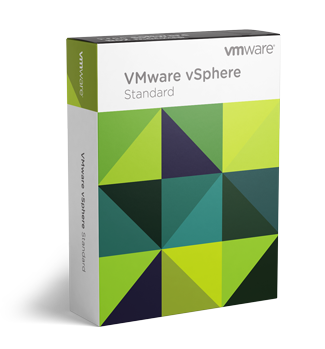VMware vSphere 8 Standard / Perpetual license
Sold 0
Refunds 0
Good feedbacks 0
Bad feedbacks 0
VMware vSphere 8 Standard is an advanced virtualization solution designed for organizations of all sizes seeking to manage their IT infrastructure efficiently. This product offers a rich set of features that allow users to deploy and manage virtual machines while ensuring high availability, security, and optimization of server resources.
#### Key Features:
1. Server Virtualization:
- Allows users to create, manage, and scale virtual machines on one or more physical servers, providing reliability and redundancy.
2. High Availability (HA):
- Automatically recovers virtual machines in the event of hardware failure, reducing downtime and ensuring reliable operation of critical applications.
3. vMotion:
- Provides the ability to move live virtual machines between physical servers without interruption, allowing for load balancing and maintaining optimal performance.
4. Hardware Support:
- Extensive compatibility with various platforms and operating systems makes it easy to integrate into existing IT ecosystems.
5. Monitoring and Management:
- Includes powerful tools for performance monitoring, management, and analysis, simplifying administration and enhancing efficiency.
6. Resource Management:
- Enables optimal resource allocation among virtual machines, ensuring more efficient use of infrastructure.
7. Security Tools:
- Built-in security features and access controls protect data and prevent unauthorized access.
#### Benefits:
- Cost Reduction: Decreases the need for physical hardware and saves on IT infrastructure management costs.
- Increased Performance: Optimizes the operation of virtual machines and servers through effective resource distribution.
- Simplified Management: Centralized management and easier administration of IT infrastructure.
#### Ideal For:
VMware vSphere 8 Standard is ideally suited for organizations looking for a reliable and flexible virtualization solution that allows them to scale their IT resources and ensure high availability of critical applications. This solution is suitable for enterprises of any size seeking to optimize their infrastructure and enhance operational efficiency. With it, companies can successfully meet the growing demands for computing resources and quickly adapt to changes in the market.
#### Key Features:
1. Server Virtualization:
- Allows users to create, manage, and scale virtual machines on one or more physical servers, providing reliability and redundancy.
2. High Availability (HA):
- Automatically recovers virtual machines in the event of hardware failure, reducing downtime and ensuring reliable operation of critical applications.
3. vMotion:
- Provides the ability to move live virtual machines between physical servers without interruption, allowing for load balancing and maintaining optimal performance.
4. Hardware Support:
- Extensive compatibility with various platforms and operating systems makes it easy to integrate into existing IT ecosystems.
5. Monitoring and Management:
- Includes powerful tools for performance monitoring, management, and analysis, simplifying administration and enhancing efficiency.
6. Resource Management:
- Enables optimal resource allocation among virtual machines, ensuring more efficient use of infrastructure.
7. Security Tools:
- Built-in security features and access controls protect data and prevent unauthorized access.
#### Benefits:
- Cost Reduction: Decreases the need for physical hardware and saves on IT infrastructure management costs.
- Increased Performance: Optimizes the operation of virtual machines and servers through effective resource distribution.
- Simplified Management: Centralized management and easier administration of IT infrastructure.
#### Ideal For:
VMware vSphere 8 Standard is ideally suited for organizations looking for a reliable and flexible virtualization solution that allows them to scale their IT resources and ensure high availability of critical applications. This solution is suitable for enterprises of any size seeking to optimize their infrastructure and enhance operational efficiency. With it, companies can successfully meet the growing demands for computing resources and quickly adapt to changes in the market.
How to activate:
1. Download the software from the official website.
2. Activate it by going to the server management website in your browser and selecting => "Host" => "Manage" => "Licensing" => "Assign license".
3. Enter the key in the field, after which you will receive a notification about the successful activation of the software.
1. Download the software from the official website.
2. Activate it by going to the server management website in your browser and selecting => "Host" => "Manage" => "Licensing" => "Assign license".
3. Enter the key in the field, after which you will receive a notification about the successful activation of the software.