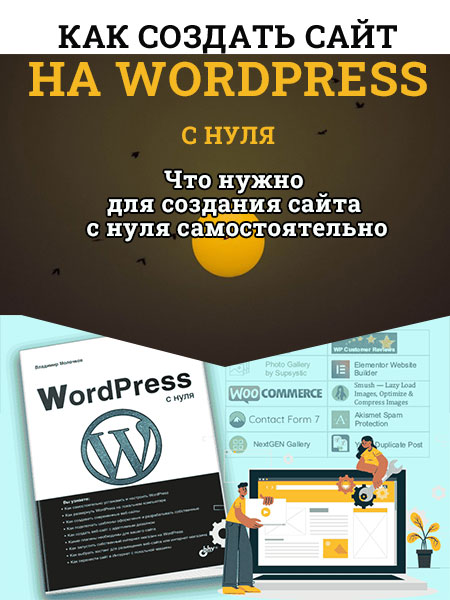Video course. Building a WordPress site from scratch.
Sold 0
Refunds 0
Good feedbacks 0
Bad feedbacks 0
n the course program:
1. Introduction
1. How to take the course
2. Installing a local server Exercises
3. Installing WordPress Exercises
4. Overview of Admin Panel Features Exercises
2. Control panel
1. Main Page Exercises
2. Settings: General, Writing and Reading Exercises
3. Settings: discussion, media files, privacy
4. Customizing CNC Links Exercises
5. Media Management Exercises
6. Rubric Management Exercises
7. Records Management Exercises
8. Managing Tags Exercises
9. Managing Site Pages Exercises
10. Managing comments Exercises
11. User Management Exercises
12. Import/Export Data Exercises
13. Theme Management Exercises
14. Install Third Party Themes Exercises
15. Manage Plugins Exercises
16. Safety Exercises
3. Site creation
1. WordPress Installation Exercises
2. Exercise setting
3. Design Exercises
4. Menu Exercises
5. Headings Exercises
6. Install plugin for code highlighting Exercises
7. Adding Articles Exercises
3. Placement of the site on the Internet
1. Online posting process
2. Buying a Domain Exercise
3. Buying Hosting Exercises
4. Site Migration Exercises
5. Conclusion
3. Create a Weather Widget in WordPress
1. General principle of creating plugins
2. Creating the basis of the widget and installing it
3. API connection to the weather service
4. Output and save widget settings
5. Displaying the widget on the page
6. Additional materials
1. Official website of OpenServer
2. Official WordPress site
3. OpenServer (from the course)
4. WordPress (from the course)
5. Feature Reference in WordPress
6. Sources of the widget from the bonus
1. Introduction
1. How to take the course
2. Installing a local server Exercises
3. Installing WordPress Exercises
4. Overview of Admin Panel Features Exercises
2. Control panel
1. Main Page Exercises
2. Settings: General, Writing and Reading Exercises
3. Settings: discussion, media files, privacy
4. Customizing CNC Links Exercises
5. Media Management Exercises
6. Rubric Management Exercises
7. Records Management Exercises
8. Managing Tags Exercises
9. Managing Site Pages Exercises
10. Managing comments Exercises
11. User Management Exercises
12. Import/Export Data Exercises
13. Theme Management Exercises
14. Install Third Party Themes Exercises
15. Manage Plugins Exercises
16. Safety Exercises
3. Site creation
1. WordPress Installation Exercises
2. Exercise setting
3. Design Exercises
4. Menu Exercises
5. Headings Exercises
6. Install plugin for code highlighting Exercises
7. Adding Articles Exercises
3. Placement of the site on the Internet
1. Online posting process
2. Buying a Domain Exercise
3. Buying Hosting Exercises
4. Site Migration Exercises
5. Conclusion
3. Create a Weather Widget in WordPress
1. General principle of creating plugins
2. Creating the basis of the widget and installing it
3. API connection to the weather service
4. Output and save widget settings
5. Displaying the widget on the page
6. Additional materials
1. Official website of OpenServer
2. Official WordPress site
3. OpenServer (from the course)
4. WordPress (from the course)
5. Feature Reference in WordPress
6. Sources of the widget from the bonus