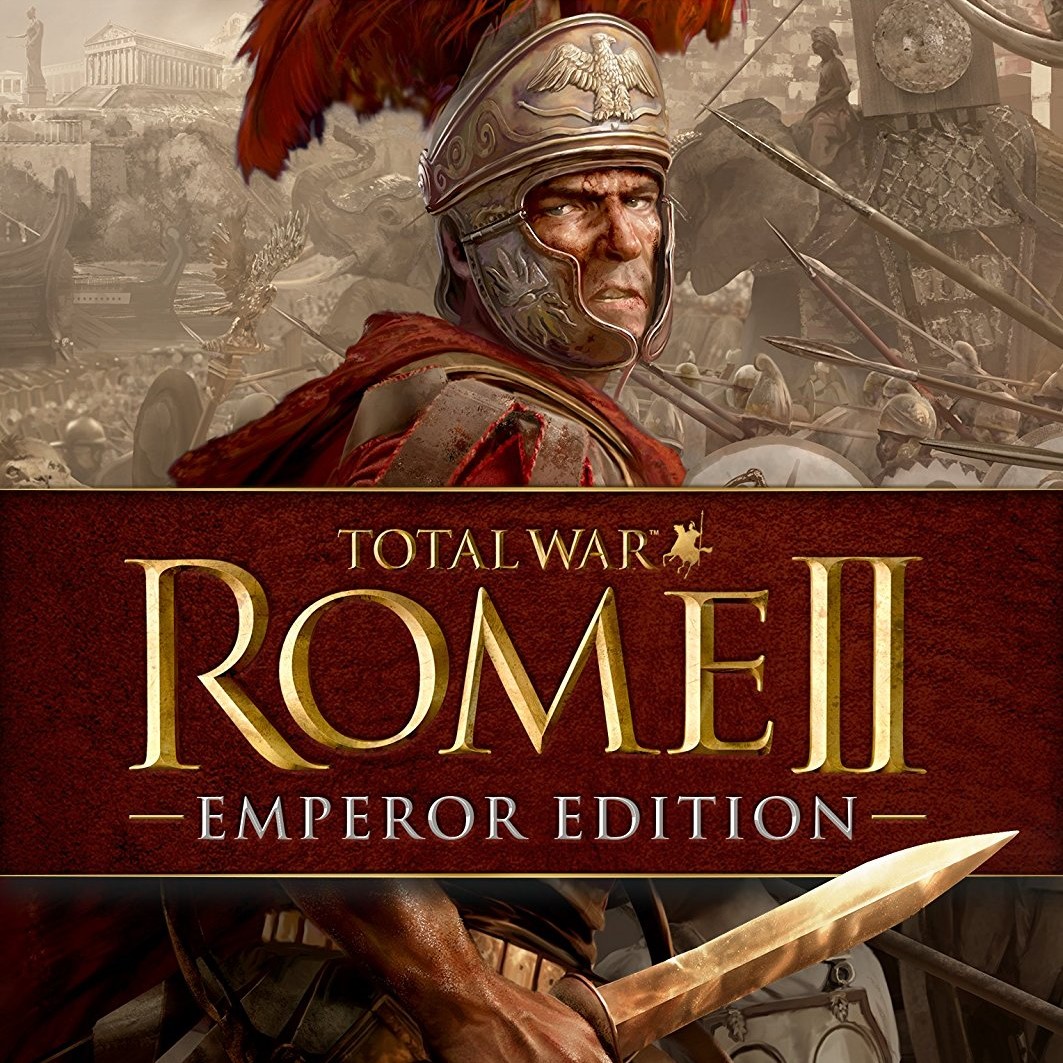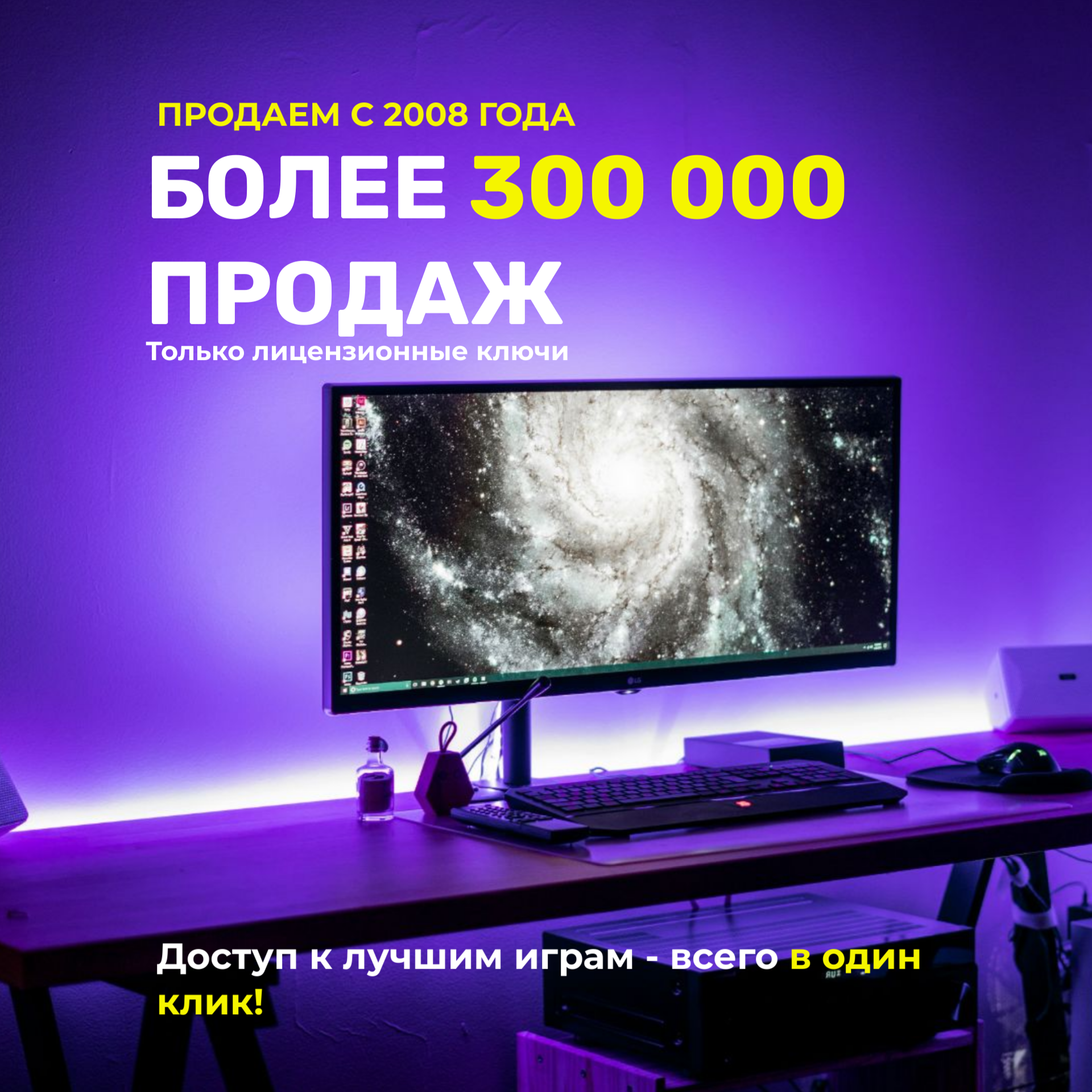Total War Rome 2 II Emperor + 5dlc (steam, Region Free)
If the total amount of your purchases from the seller MediaGame more than:
- 54789 ₽ the discount is 4%
- 10958 ₽ the discount is 3%
- 5479 ₽ the discount is 2%
- 110 ₽ the discount is 1%
Sold 2782
Refunds 0
Good feedbacks 253
Bad feedbacks 0
You buy a license key “Total War: Rome 2 Emperor Edition” for Steam and guaranteed to get it immediately after payment. The system will issue the key itself!
🏆 MediaGame - we are more than 12 years on the trading platforms
🏆 Officially cooperate with publishers
🏆 Over 290,000 sales
📄 Information on Total War: Rome 2 Emperor Edition
Platform: PC
Language: Russian, English and others (specify)
Region: Russia and any other country, Region Free.
📄 Edition Contents
- Total War Rome 2 - Emperor Edition (base game)
- Total War Rome 2 - Baktria Faction DLC
- Total War Rome 2 - Daugthers of Mars DLC
- Total War Rome 2 - Greek States Culture Pack DLC
- Total War Rome 2 - Seleucid Empire Faction Pack DLC
- Total War Rome 2 - Wrath of Sparta DLC
🎁 GIFT
Every buyer who left a positive review - receives a game for EA app (Origin) as a gift.
Which one? You will find out when you receive your GIFT.
To get the gift you need to:
1) Buy a game from us
2) Leave a positive review
3) Write in “Correspondence with seller” on the page of receiving the key, with the comment “I want a gift”.
⚠️ Sending gifts is done within 15 days, after writing a comment in “Correspondence with the seller” and fulfill all of the above points.
⚠️ By leaving a review - you guarantee that you have read all the conditions for receiving a GIFT and if something was not clear - clarify with us.
🏆 Officially cooperate with publishers
🏆 Over 290,000 sales
Platform: PC
Language: Russian, English and others (specify)
Region: Russia and any other country, Region Free.
📄 Edition Contents
- Total War Rome 2 - Emperor Edition (base game)
- Total War Rome 2 - Baktria Faction DLC
- Total War Rome 2 - Daugthers of Mars DLC
- Total War Rome 2 - Greek States Culture Pack DLC
- Total War Rome 2 - Seleucid Empire Faction Pack DLC
- Total War Rome 2 - Wrath of Sparta DLC
Every buyer who left a positive review - receives a game for EA app (Origin) as a gift.
Which one? You will find out when you receive your GIFT.
To get the gift you need to:
1) Buy a game from us
2) Leave a positive review
3) Write in “Correspondence with seller” on the page of receiving the key, with the comment “I want a gift”.
⚠️ Sending gifts is done within 15 days, after writing a comment in “Correspondence with the seller” and fulfill all of the above points.
⚠️ By leaving a review - you guarantee that you have read all the conditions for receiving a GIFT and if something was not clear - clarify with us.
Instructions for activation of the purchased key:
1. Download, install and run Steam: http://steampowered.com/download/SteamInstall.msi.
2. Register a Steam account.
3. Open the ‘My Games’ tab from the top menu, click ‘Activate via Steam...’ button at the bottom.
4. You will be asked to enter the product code, enter the key you bought from us.
4. Get ready for the installation process (download)
5. Play.
1. Download, install and run Steam: http://steampowered.com/download/SteamInstall.msi.
2. Register a Steam account.
3. Open the ‘My Games’ tab from the top menu, click ‘Activate via Steam...’ button at the bottom.
4. You will be asked to enter the product code, enter the key you bought from us.
4. Get ready for the installation process (download)
5. Play.