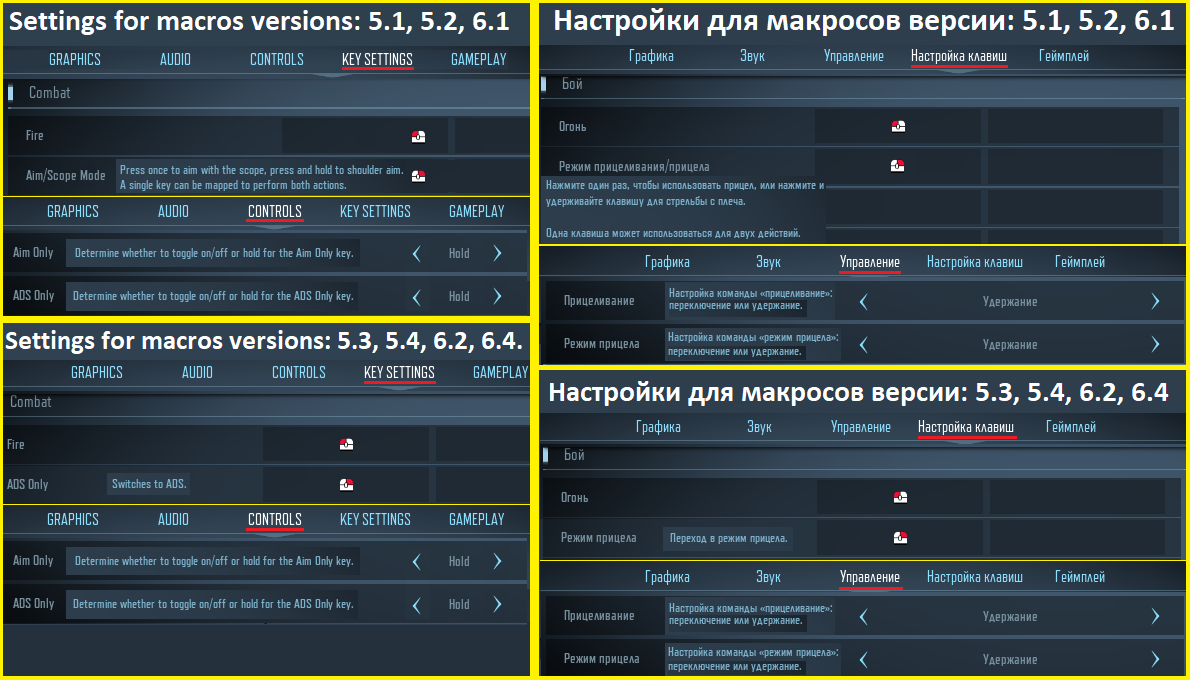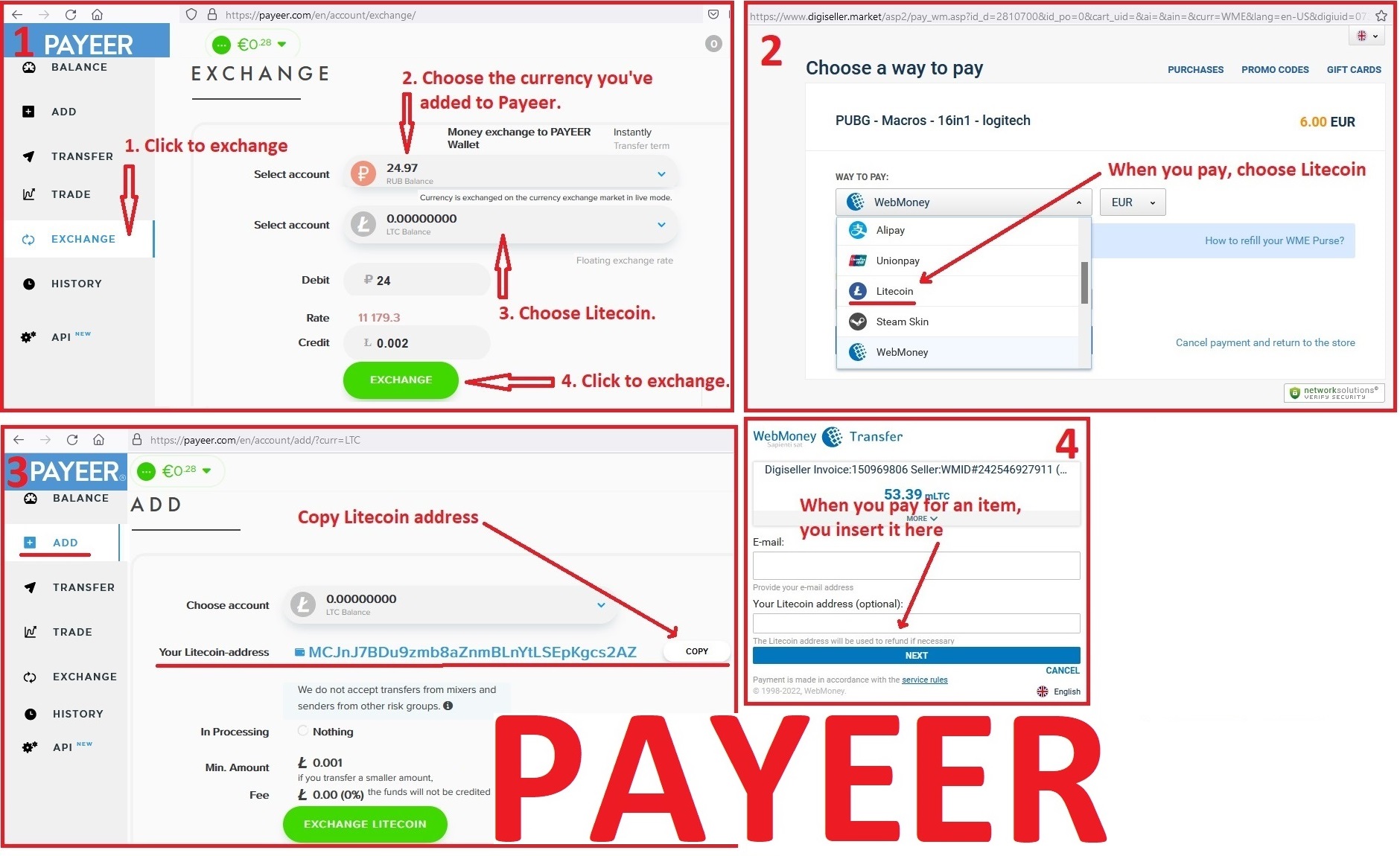Super People 2 - Macros for M416S - razer (synapse 3)
Sold 4
Refunds 0
Good feedbacks 0
Bad feedbacks 0
Macros of the "No recoil" class for Razer mice that support the program - "Synapse 3" in the Super People game almost completely remove the vertical recoil from the M416S, that is, they increase the accuracy and thereby increase the range of defeat of the enemy.
IF YOU HAVEN'T FOUND THE RIGHT MACRO ON SALE. THEN I CAN MAKE YOU A MACRO FOR A CERTAIN PAYMENT.
Attention!!! If you can't pay with a bank card. Then you need Litecoin and get it easy:
1. Sign up for Payeer: https://payeer.com/?session=13084023
2. Register with the European Exchanger: https://changer4u.com/ru/aff/e60c9d86e365ae81439dedefa2ad227e3ac569d6
3. Replenish Payeer with an exchanger.
4. In Payeer replenish Litecoin.
5. When buying, choose Litecoin from the payment methods.
When paying with Litecoin, there is no banking commission and the price of the item is lower.
You can also pay with skins from Steam: https://dzen.ru/video/watch/65c05a87bf878653f5ccff1d
Macros were written for 40 rounds, for shooting from a standing position in the first person, under the sensitivity settings of the mouse in the game:
sensitivity for 1x - 50, 2x - 48, 4x - 47, FPS: 90...144.
Attention!!! There is a possibility that for technical reasons ("Input Lag" - affecting the work of macros), or when modifying the weapon, if the sight pulls down during shooting, then reduce the values in the mouse sensitivity settings in the game, if up, then increase. You also need to have a fixed FPS. If the FPS falls, the rate of fire will begin to decrease and the sight will pull down, if the fps increases, then the rate of fire will also increase and the sight will pull up.
If the mouse sensitivity settings in the game are too large for you, or too small, then you can change the dpi of your mouse, this will not affect the operation of macro.
1. Sign up for Payeer: https://payeer.com/?session=13084023
2. Register with the European Exchanger: https://changer4u.com/ru/aff/e60c9d86e365ae81439dedefa2ad227e3ac569d6
3. Replenish Payeer with an exchanger.
4. In Payeer replenish Litecoin.
5. When buying, choose Litecoin from the payment methods.
When paying with Litecoin, there is no banking commission and the price of the item is lower.
You can also pay with skins from Steam: https://dzen.ru/video/watch/65c05a87bf878653f5ccff1d
Macros were written for 40 rounds, for shooting from a standing position in the first person, under the sensitivity settings of the mouse in the game:
sensitivity for 1x - 50, 2x - 48, 4x - 47, FPS: 90...144.
If the mouse sensitivity settings in the game are too large for you, or too small, then you can change the dpi of your mouse, this will not affect the operation of macro.