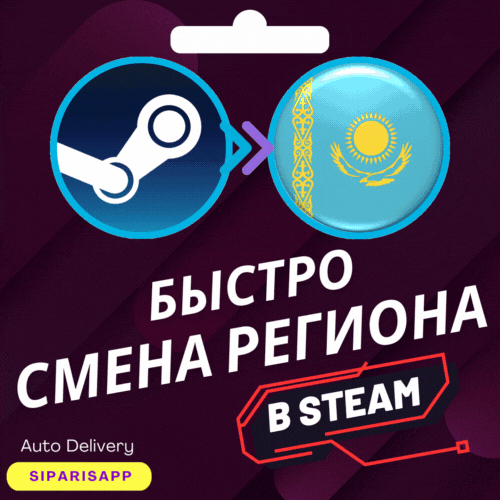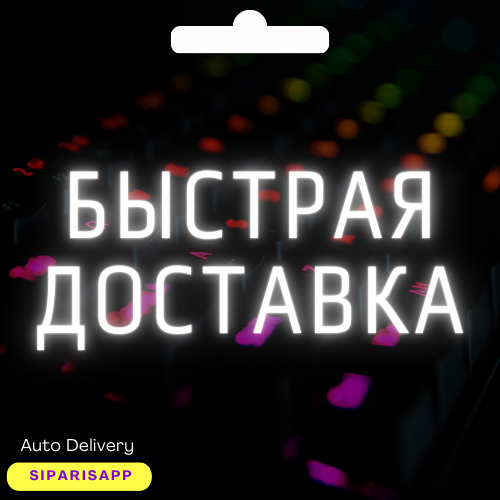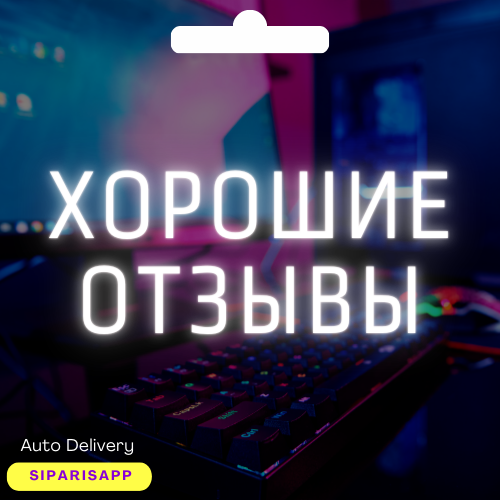👑STEAM REGION CHANGE💠KAZAKHSTAN/TURKEY/UKRAINE💠FAST
If the total amount of your purchases from the seller SiparisApp more than:
- 53870 ₽ the discount is 10%
- 21548 ₽ the discount is 4%
- 16161 ₽ the discount is 3%
- 10774 ₽ the discount is 2%
- 5387 ₽ the discount is 1%
Sold 1000
Refunds 1
Good feedbacks 1000
Bad feedbacks 0
🔸 For authorization, you choose one of the following login methods.
🔸 I create a virtual card personally for your account, then make a purchase for a small amount.
🔸 After you make a purchase, your region changes and you do not return the purchased game!
🔸 In the correspondence I will provide you with a screenshot with the details I used when changing the region.
🔸 If you receive a block, you send the received details to Steam technical support and it will be removed.
🔸 QR Code: We'll send you a QR code, scan it through the Steam mobile app and confirm your login.
🔸 Data: Send account data, confirm login with Steam Guard or a confirmation code from email.
🔸 Backup Code: Send data from your account with a backup code to log in, it is the fastest method.
◼ After payment you will receive a 16-digit UNIQUE CODE (https://oplata.info/info/).
◼ Send the 16-digit code from the "Correspondence with the seller" section.
◼ Transfer data from your Steam account or log in via QR.
◼ Confirm login to the account via Steam Guard.
◼ Close the Steam client only on PC.
◼ Wait for a response from the operator.
◼ That's it! You will receive information that the region has been changed!
◼ Enjoy your games!
❗️ There is no need to disable Steam Guard!
❗️ No need to use a VPN after a region change!
❗️ For new accounts, the region can be changed immediately!
❗️ Region can only be changed every 3 months!
❗️ The funds in the account is converted at the Steam exchange rate!
❗️ To reduce the risk of blocking, we recommend that you do not top up your balance or make Steam purchases for at least 24 hours!
❗️ Through QIWI Wallet you can top up Steam Kazakhstan and Ukraine region!
❗️ You can replenish the Steam Turkey region with skins and steam wallet codes!
🔸 Q: Can I top-up my Steam Account via QIWI?
🔹 A: Yes, you can only top up accounts in Kazakhstan and Ukraine.
🔸 Q: Do I need an active VPN to play games and use my account?
🔹 A: No, you don't need to use a VPN when using your account or playing games.
🔸 Q: Do I need to disable Steam Guard when changing regions?
🔹 A: No, you do not need to disable Steam Guard.
🔸 Q: I already have funds in my account, what will happen to it?
🔹 A: Don't worry, the funds in your account are automatically converted at the Steam exchange rate.
🔸 Q: After changing regions, will my ping values change in games?
🔹 A: No, your ping values will not change.
🔸 Q: Why do I have to wait 24 hours before adding funds to my Steam account?
🔹 A: This is just a suggestion. Steam technical support will be less likely to take back your region.
🔸 Q: Will you send the card details after changing the region?
🔹 A: Yes, we will send it, in case you violate the terms of use, you can contact steam technical support using the card details.
🔸 Q: Can I gift blocked games to a friend with an account in the Russian region?
🔹 A: No, blocked games cannot be gifted to the account in the region where the game was blocked.
🔸 Q: Can I immediately gift the game to a friend with an account in the same region?
🔹 A: No. You must wait at least 24 hours.
🔸 Q: Can I immediately accept the game as a gift from a friend in the same region?
🔹 A: Yes. You can accept gifts immediately after changing the region.
🔸 Q: Can I activate the game with a key immediately after changing the region?
🔹 A: Yes, you can do that.