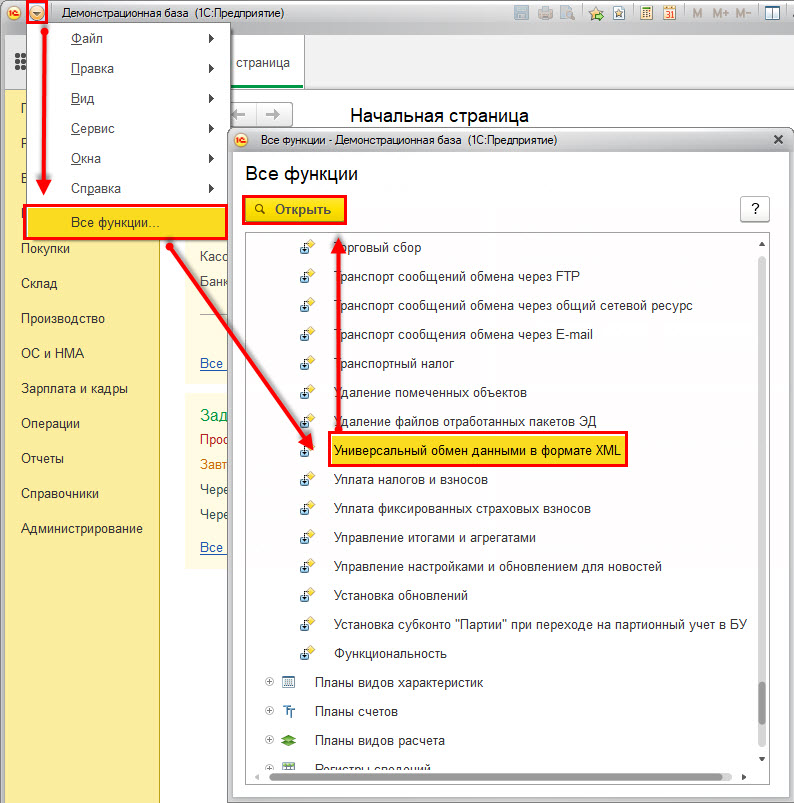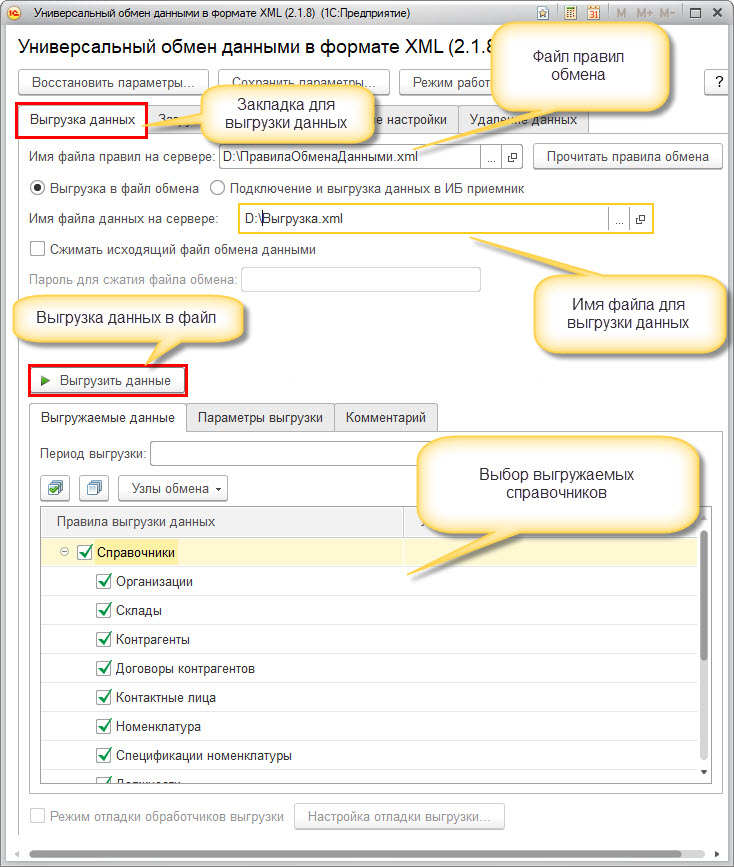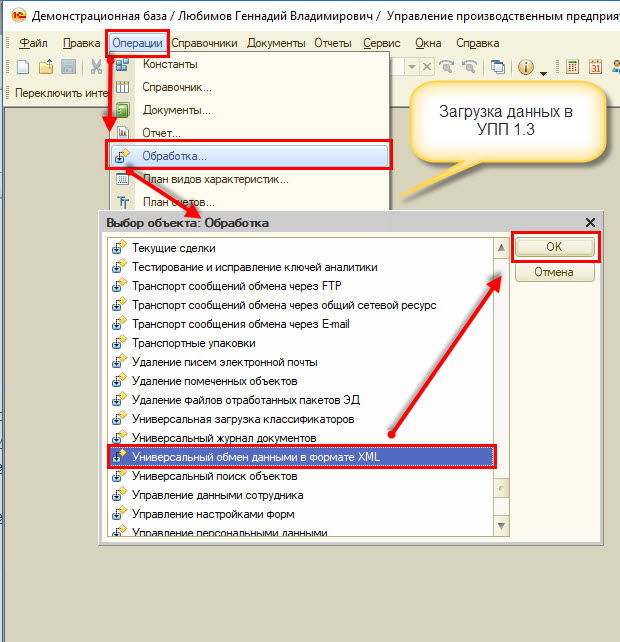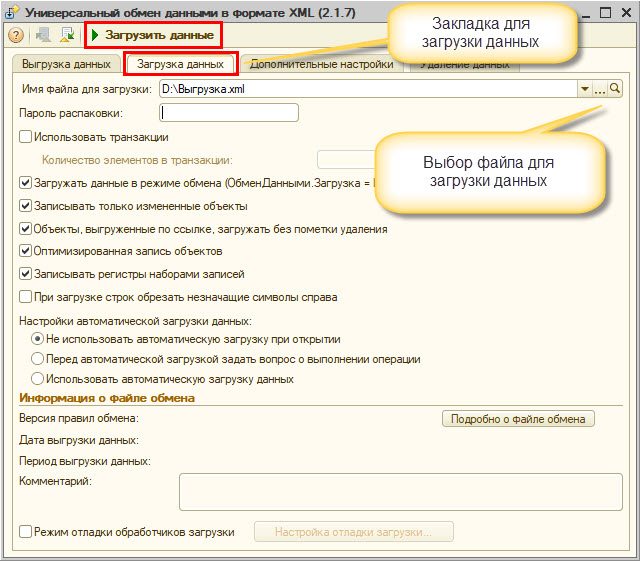Rules of exchange BP 3.0-UPP 1.3
Sold 9
Refunds 0
Good feedbacks 0
Bad feedbacks 0
The exchange rules are intended for downloading directories from the Enterprise Accounting 3.0 configuration to the Production Enterprise Management Configuration 1.3.
The rules of the exchange were developed and tested on the versions of Enterprise Accounting 3.0.49.20 and Management of the manufacturing enterprise 1.3.87.2, Enterprise Accounting 3.0.57.10 and Management of the manufacturing enterprise 1.3.100.1.
With the help of exchange rules, it is possible to download the following directories from BP 3.0 to SCP 1.3:
1. Counterparties - with the unloading of contact information.
2. Contracts of counterparties.
3. Contact persons - with the unloading of contact information.
4. Individuals.
5. Nomenclature.
6. The specifications of the item.
7. Types of nomenclature.
8. Nomenclature groups.
9. Warehouses - with unloading of the responsible person.
10. Organizations - with unloading of responsible persons.
11. Bank accounts.
12. Positions.
13. Cash flow items
The rules of the exchange were developed and tested on the versions of Enterprise Accounting 3.0.49.20 and Management of the manufacturing enterprise 1.3.87.2, Enterprise Accounting 3.0.57.10 and Management of the manufacturing enterprise 1.3.100.1.
With the help of exchange rules, it is possible to download the following directories from BP 3.0 to SCP 1.3:
1. Counterparties - with the unloading of contact information.
2. Contracts of counterparties.
3. Contact persons - with the unloading of contact information.
4. Individuals.
5. Nomenclature.
6. The specifications of the item.
7. Types of nomenclature.
8. Nomenclature groups.
9. Warehouses - with unloading of the responsible person.
10. Organizations - with unloading of responsible persons.
11. Bank accounts.
12. Positions.
13. Cash flow items
Data exchange is performed through a typical integrated in the configuration processing "Universal data exchange in XML format."
The order of data exchange:
1. In the enterprise's accounting department, open the "Universal data exchange in XML format" processing using the menu "All functions" - "Processing", go to the "Unload" tab.
2. Select in the "Universal data exchange in XML format" processing the file exchange rules, specify the name of the file to which the data will be uploaded.
3. In the Production Enterprise Management, open the processing "Universal Data Exchange in XML Format" through the "Operations" - "Processing" menu, go to the "Download" tab.
4. Select the file to which the data is uploaded in step 2, download the data.
ATTENTION!!!
Before making an exchange, you need to make a backup copy of the UPP information database!
The order of data exchange:
1. In the enterprise's accounting department, open the "Universal data exchange in XML format" processing using the menu "All functions" - "Processing", go to the "Unload" tab.
2. Select in the "Universal data exchange in XML format" processing the file exchange rules, specify the name of the file to which the data will be uploaded.
3. In the Production Enterprise Management, open the processing "Universal Data Exchange in XML Format" through the "Operations" - "Processing" menu, go to the "Download" tab.
4. Select the file to which the data is uploaded in step 2, download the data.
ATTENTION!!!
Before making an exchange, you need to make a backup copy of the UPP information database!