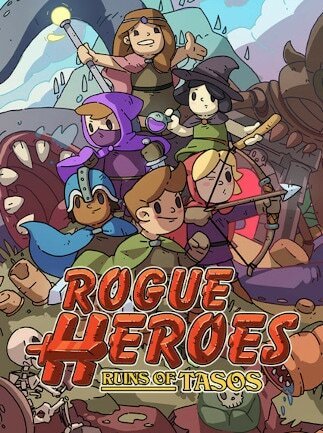✅ Rogue Heroes: Ruins of Tasos - STEAM KEY - REG FREE
If the total amount of your purchases from the seller Cyber Store more than:
- 10958 ₽ the discount is 10%
- 9862 ₽ the discount is 9%
- 8766 ₽ the discount is 8%
- 7670 ₽ the discount is 7%
- 6575 ₽ the discount is 6%
- 5479 ₽ the discount is 5%
- 4383 ₽ the discount is 4%
- 3287 ₽ the discount is 3%
- 2192 ₽ the discount is 2%
- 1096 ₽ the discount is 1%
Sold -1
Refunds -1
Good feedbacks -1
Bad feedbacks -1
🆗 Check the game on Steam 👉🏻 https://store.steampowered.com/app/787810/Rogue_Heroes_Ruins_of_Tasos/
✔️ 100% Quality guarantee.
✔️ 100% Money back guarantee.
📝 Rogue Heroes is a 1-4 player classic adventure game with modern rogue-lite elements. Team up with friends to combat procedural dungeons, explore an expansive overworld full of secrets and take down the Titans to save the once peaceful land of Tasos!
A dark evil stirs beneath the once peaceful land of Tasos… Deep within the four Great Dungeons, the ancient seals that hold the Titans at bay are gravely weakened and their minions have unleashed terror upon the world.
The Goddesses who forged the seals long ago have made a desperate plea for a band of heroes to come forth and save the people from a terrible fate…
Rogue Heroes is a 1-4 player classic adventure game with modern rogue-lite elements. Team up with friends to combat procedural dungeons, explore an expansive overworld full of secrets and take down the Titans to save Tasos! 🔥
🔑Activation Instructions:
1. You need to download and install Steam http://steampowered.com/download/SteamInstall.msi
2. Go to your account or register a new one.
3. Go to the "My Games" and select "Activate via Steam ...", and enter the key received after payment.
4. Once activated, the game will appear in the game list (Library) and you can download it
⚠️ According to the latest regulations in the policy of Steam about not giving information about key activation anymore, and due to the rapidly increased amount of scammers among buyers, we added a mandatory requirement - you should record the screen with the activation process. The video must be without edits!
If you don't know how to record the screen. In this article, you can read about the easiest ways to record the screen. 👉 https://invideo.io/blog/record-screen-windows-10/
❤️ Happy shopping!
1. You need to download and install Steam http://steampowered.com/download/SteamInstall.msi
2. Go to your account or register a new one.
3. Go to the "My Games" and select "Activate via Steam ...", and enter the key received after payment.
4. Once activated, the game will appear in the game list (Library) and you can download it
⚠️ According to the latest regulations in the policy of Steam about not giving information about key activation anymore, and due to the rapidly increased amount of scammers among buyers, we added a mandatory requirement - you should record the screen with the activation process. The video must be without edits!
If you don't know how to record the screen. In this article, you can read about the easiest ways to record the screen. 👉 https://invideo.io/blog/record-screen-windows-10/
❤️ Happy shopping!