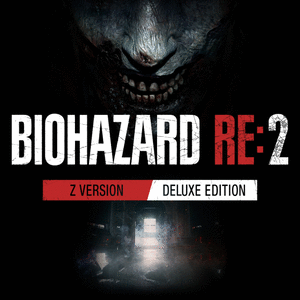Resident Evil 2 Deluxe|OFFLINE|Self-Activation| License
If the total amount of your purchases from the seller RockGamesShop more than:
- 3946 ₽ the discount is 13%
- 3508 ₽ the discount is 10%
- 2631 ₽ the discount is 5%
- 1754 ₽ the discount is 3%
Sold 44
Refunds 0
Good feedbacks 15
Bad feedbacks 1
• "GUARANTEE" for the purchased goods (in case of any problems, please contact PERSONAL MESSAGE)
Resident Evil 2 Deluxe Edition
Account license.
• Access to mail - do not provide!
Account have the form - login @ domen: password (from the Steam system)
You can play the game only OFFLINE (offline)
Activation is provided only on one computer. You pay for 1 activation!
Any network functions of the game in OFFLINE mode are not available.
Be sure to check that your computer meets the minimum game requirements!
There is no refund.
📝 Instruction (Required Reading)
Disable Windows Updates (If you have Windows 10 disabled via the application https://goo.gl/G4F6BO)
===============================
1) Install the Steam client (If you have Steam installed. Create a new folder and name it Steam Offline)
2) Copy the file RGH_Resident_Evil_2.exe and RGH_Activate to the root of the Steam Offline folder
3) Run RGH_Resident_Evil_2.exe from the root of the Steam Offline folder
4) Press the "Install Steam" button (If you need to create a copy) (screen 1) (We are waiting for the Steam copy to be installed)
5) After installing from the Steam Offline folder, turn on the RGH_Activate program
6) Enter the code that was issued at the time of purchase into the program (Code works 24 hours from the moment of purchase)
7) The program will automatically log into your account. (P.S. During login, do not touch the mouse and keyboard. Otherwise, the program will not be able to enter the purchased account)
8) Download the game from the library Steam
9) After downloading, run the game
10) Immediately after starting the game, close it (It is forbidden to be in the game for more than 5 minutes!)
11) We transfer Steam to offline mode from the application RGH_Resident_Evil_2.exe (screen 2)
12) All subsequent launches of the game are strictly through the RGH_Resident_Evil_2.exe file and strictly in offline mode (screen 3 and screen 4). For convenience, you can make a shortcut on the desktop.
===============================
How to play your account on Steam.
1) We leave the Steam Offline with the purchased game (screen 5), and do not exit the account.
2) Run the Steam, which you had previously installed. (not the one you installed in the Steam Offline folder)
3) Enter your username and password, and you are in your account.
================================
How to go back to your purchased account offline.
1) Exit Steam (screen 5).
2) Run through the file RGH_Resident_Evil_2.exe. and select offline mode (screen 3 and screen 4)
================================
If it is difficult for you or something is not clear, you can ask the seller for help to activate the game.
Through the program TeamViewer 13
Requires a 64-bit processor and operating system
OS: WINDOWS® 7, 8.1, 10 (64-BIT Required)
Processor: Intel® Core™ i5-4460 or AMD FX™-6300 or better
Memory: 8 GB RAM
Graphics: NVIDIA® GeForce® GTX 760 or AMD Radeon™ R7 260x with 2GB Video RAM
DirectX: Version 11
Storage: 26 GB available space