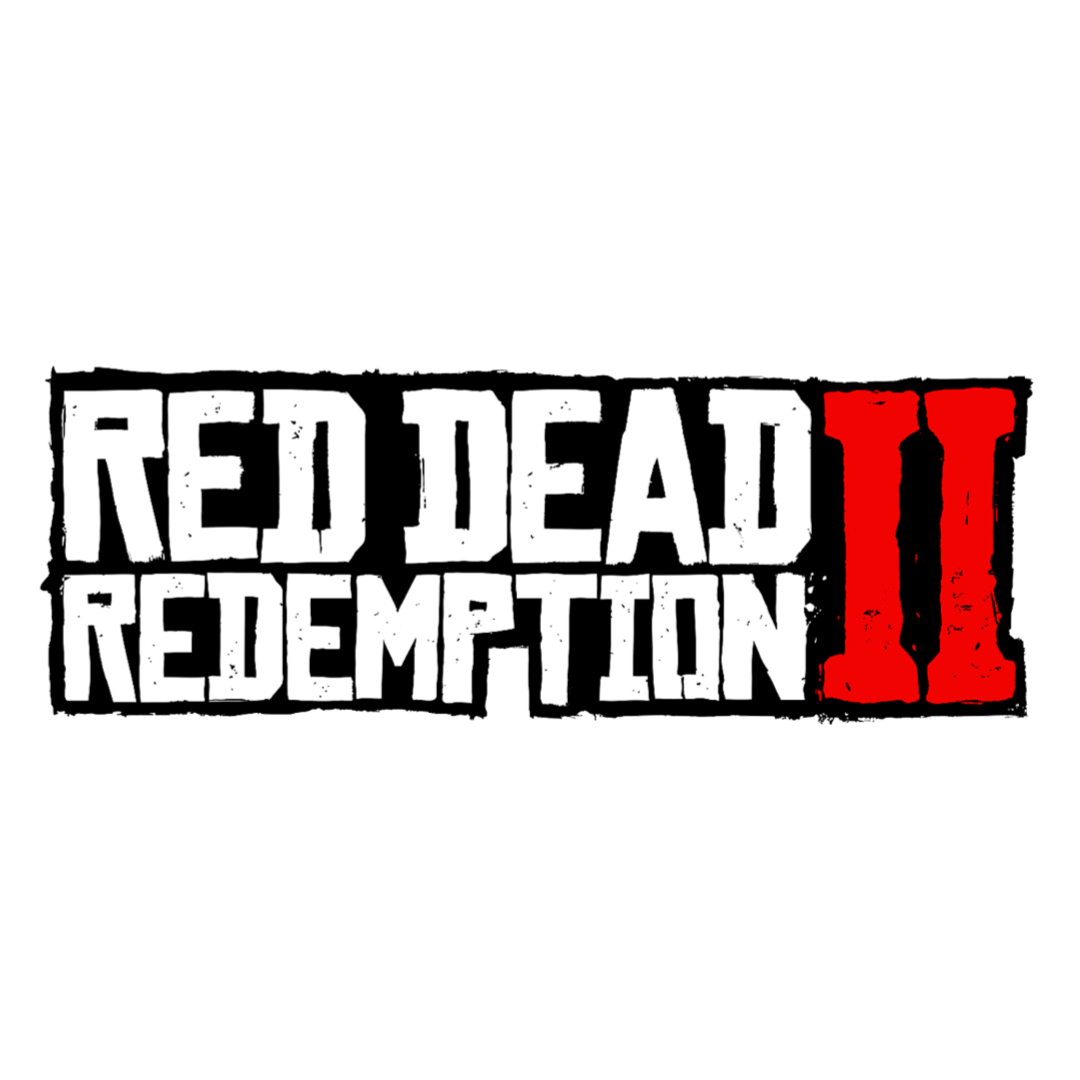Red Dead Redemption 2 | RDR 2+ GTA 5 | Offline | Steam
Sold 25
Refunds 0
Good feedbacks 2
Bad feedbacks 1
❗ It is impossible to launch the game online.
❗ Login:password data from Steam and Social Club.
❗ It is prohibited to change any information and settings on your account.
❗ The account is not suitable for cloud gaming
❗ You will be able to completely complete the storyline.
❗ All saves are stored on your PC.
❗ Family viewing may be enabled on your account, but this will not interfere with your game.
❗ My account is personal, nothing will happen to it.
📌 Instant delivery of goods to your mail.
📌 Prompt support in case of any questions.
📌 Please do not leave negative feedback before contacting the seller.
📌 Warranty period 1 year. Your account will remain with you forever.
📌 If the product does not suit you according to any technical characteristics, then claims will not be accepted.
Red Dead Redemption 2 (Red Dead Redemption 2) is a game project that has managed to successfully combine several popular genres: a little crazy action, an exciting quest and a dynamic shooter. From the very beginning, the storyline introduces us to a small group of people who have a large-scale robbery behind them and are now forced to hide, constantly moving from one place to another. The game will allow you to become a full-fledged part of the world of the Wild West, which means that you will go back in time, namely to 1899.
Instructions for activating an offline steam account:
1. Install steam
2. Log in to Steam with the username and password you received. Be sure to click "remember username and password"
3. Download and install the game from the Steam library
4. After installing the game, hover the mouse cursor over the "Steam" item and select the line "Go offline" in the drop-down menu.
5. Click the "Go offline" button and after all actions, Steam will automatically restart and start offline.
6. Now you can start the game
1. Install steam
2. Log in to Steam with the username and password you received. Be sure to click "remember username and password"
3. Download and install the game from the Steam library
4. After installing the game, hover the mouse cursor over the "Steam" item and select the line "Go offline" in the drop-down menu.
5. Click the "Go offline" button and after all actions, Steam will automatically restart and start offline.
6. Now you can start the game