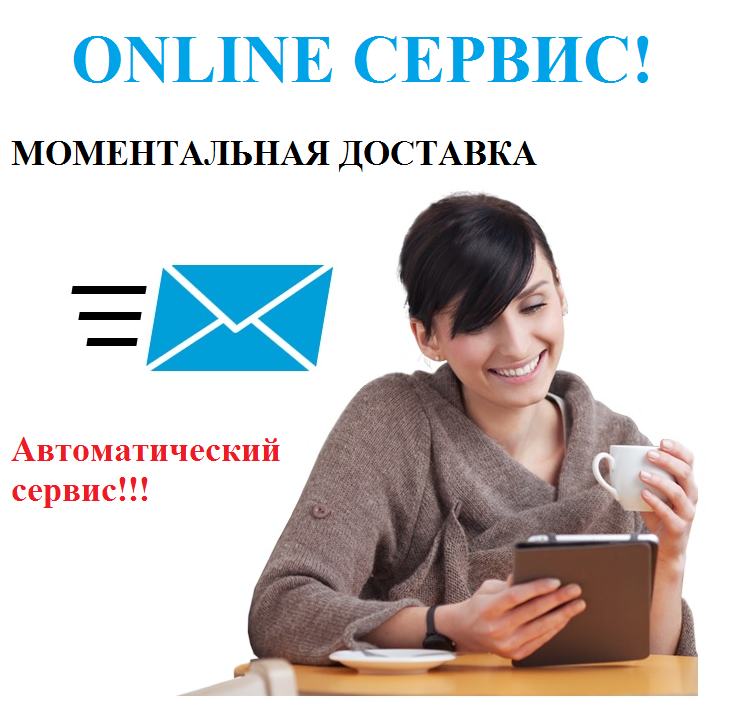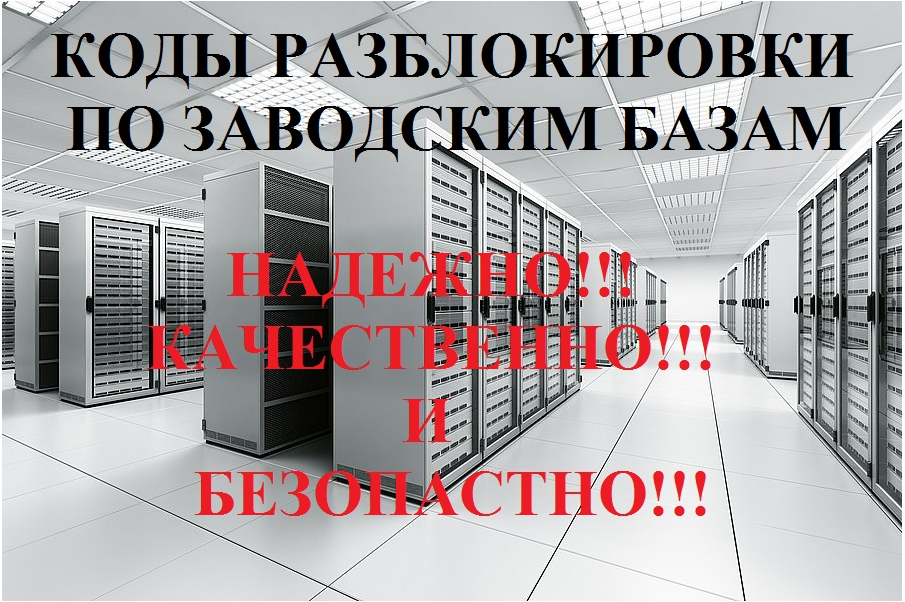Unlocking Tele2 Maxi, Tele2 Maxi 1.1, Tele2 Maxi LTE
Sold 230
Refunds 0
Good feedbacks 63
Bad feedbacks 0
Network unlock code for Tele2 Maxi, Tele2 Maxi 1.1 and Tele2 Maxi LTE smartphones. Unlocking with a code is completely safe and provided by the manufacturer.
THIS IS AN AUTOMATIC SERVICE TO RECEIVE A CODE FROM THE SERVER. YOU WILL RECEIVE THE OFFICIAL UNLOCKING CODE IMMEDIATELY AFTER PAYMENT AND SPECIFICATION OF THE IMEI OF THE SMARTPHONE, WITHOUT PARTICIPATION OF THE OPERATOR AT ANY TIME OF THE DAY. SERVER WORKS 24/7
DELIVERY TIME: INSTANTLY
You only get factory NCK codes from the manufacturer from us, unlike other services.
Our guarantees:
1. We have been working on buydigi.ru since 12/14/2013.
2. We give a 100% guarantee on the code!!!
3. We guarantee 100% money back if the code does not work!!!
4. Sold more - 13785 codes.
5. Passed official certification in the Webmoney payment system, providing notarized documents.
6. Our Business Level (BL) in the Webmoney system is over 195
7. We have more than 4467 store reviews.
If you have any problems, write to E-mail, Skype, WhatsApp or Telegram. Please be patient and we will answer you!
Our contacts for communication are here http://www.buydigi.ru/seller/vadim-06051985/367658 and you will also find all our products there.
Process of unlocking Tele2 Maxi, Tele2 Maxi 1.1 and Tele2 Maxi LTE
1. Write us the IMEI of the first blocked slot of your phone (you can see it on the sticker under the battery or by dialing *#06# in your phone)
2. Next, you need to check the code entry request, for this, insert a SIM card from another operator (Megafon, MTS, Tele2, etc.) and turn on the phone.
3. If you have a PIN code request enabled on your SIM card, enter it.
4. Next, a window will appear asking you to enter the NCK code.
5. Enter the data in the IMEI No. 1 form and pay for the goods. Upon completion of the payment, you will see the "Return to the seller's site" button - do not forget to click it.
6. After sending the data you entered, the unlock code will automatically be displayed in the column for the paid item (if after paying for the item you did not see or accidentally missed the form for specifying email and data, follow the link in the letter from oplata.info, which you will receive immediately after payment via email).
7. After receiving the code, enter it in the appropriate window.
8. Confirm the entry.
9. The phone has been successfully unlocked.
10. A big request to leave a review for the purchased product.
ATTENTION!!! After payment, you will receive all the codes immediately in this form:
Rev1: 17**0431 - For Tele2 Maxi phone
Rev2: 0645***808826433 | 64**8880 - For Tele2 Maxi 1.1 phone of the second revision
Tele2 Maxi LTE: 88**8718 - For Tele2 Maxi LTE phone
Attention! Due to the fact that the Chinese have installed a curved firmware in the phone from the factory, the unlock code will need to be entered after each turn on. Memorize the code or write it down somewhere.
Funds ARE NOT REFUNDED (NON-REFUNDABLE) if:
1. The device for some reason does not require an unlock code (for example, all input attempts have been exhausted)
2. Changes were made to the software part of the device (flashing). The operation of codes is guaranteed only on native firmware.
3. After payment and receipt of the goods, it turns out that you have a different device model.
By making a payment, you agree to the terms of service!
DELIVERY TIME: INSTANTLY
Our guarantees:
1. We have been working on buydigi.ru since 12/14/2013.
2. We give a 100% guarantee on the code!!!
3. We guarantee 100% money back if the code does not work!!!
4. Sold more - 13785 codes.
5. Passed official certification in the Webmoney payment system, providing notarized documents.
6. Our Business Level (BL) in the Webmoney system is over 195
7. We have more than 4467 store reviews.
Our contacts for communication are here http://www.buydigi.ru/seller/vadim-06051985/367658 and you will also find all our products there.
1. Write us the IMEI of the first blocked slot of your phone (you can see it on the sticker under the battery or by dialing *#06# in your phone)
2. Next, you need to check the code entry request, for this, insert a SIM card from another operator (Megafon, MTS, Tele2, etc.) and turn on the phone.
3. If you have a PIN code request enabled on your SIM card, enter it.
4. Next, a window will appear asking you to enter the NCK code.
5. Enter the data in the IMEI No. 1 form and pay for the goods. Upon completion of the payment, you will see the "Return to the seller's site" button - do not forget to click it.
6. After sending the data you entered, the unlock code will automatically be displayed in the column for the paid item (if after paying for the item you did not see or accidentally missed the form for specifying email and data, follow the link in the letter from oplata.info, which you will receive immediately after payment via email).
7. After receiving the code, enter it in the appropriate window.
8. Confirm the entry.
9. The phone has been successfully unlocked.
10. A big request to leave a review for the purchased product.
ATTENTION!!! After payment, you will receive all the codes immediately in this form:
Rev1: 17**0431 - For Tele2 Maxi phone
Rev2: 0645***808826433 | 64**8880 - For Tele2 Maxi 1.1 phone of the second revision
Tele2 Maxi LTE: 88**8718 - For Tele2 Maxi LTE phone
Attention! Due to the fact that the Chinese have installed a curved firmware in the phone from the factory, the unlock code will need to be entered after each turn on. Memorize the code or write it down somewhere.
1. The device for some reason does not require an unlock code (for example, all input attempts have been exhausted)
2. Changes were made to the software part of the device (flashing). The operation of codes is guaranteed only on native firmware.
3. After payment and receipt of the goods, it turns out that you have a different device model.
By making a payment, you agree to the terms of service!
Immediately after payment you will receive a form to fill in the registration data, in which you will have to fill out the following fields:
- The e-mail address (email);
- IMEI#1;
These data will be transferred to the seller to complete the purchase and sale of the goods.
- The e-mail address (email);
- IMEI#1;
These data will be transferred to the seller to complete the purchase and sale of the goods.