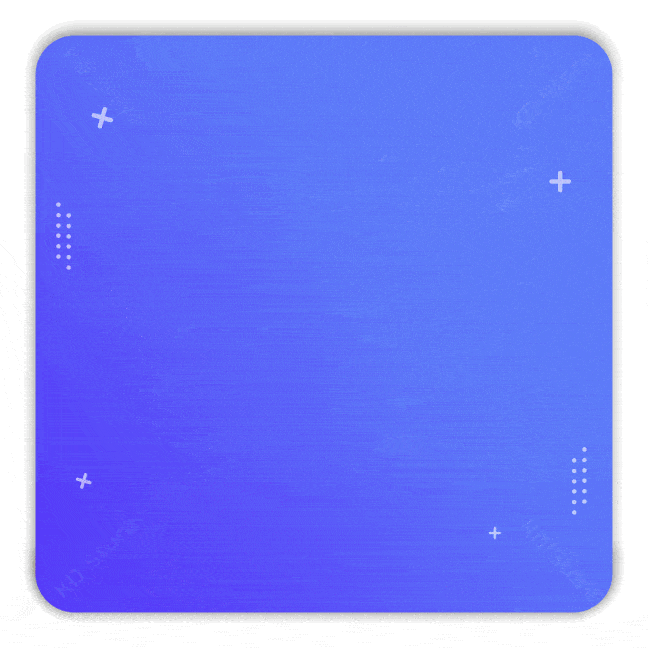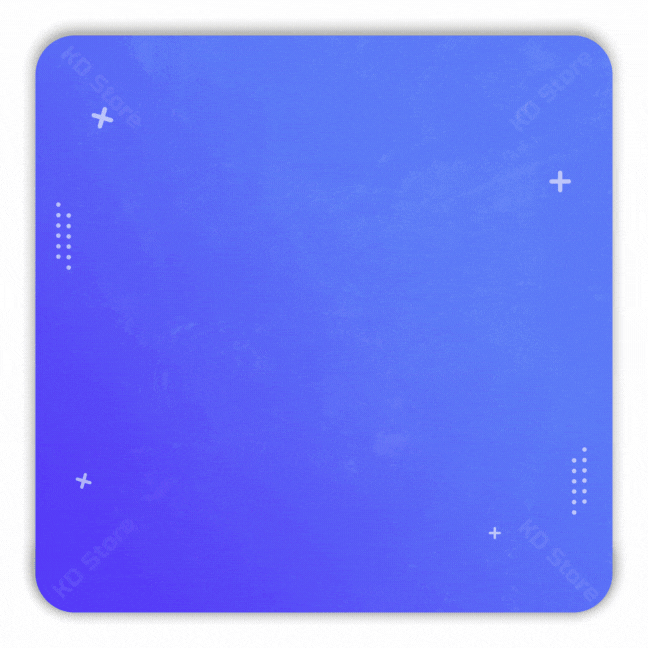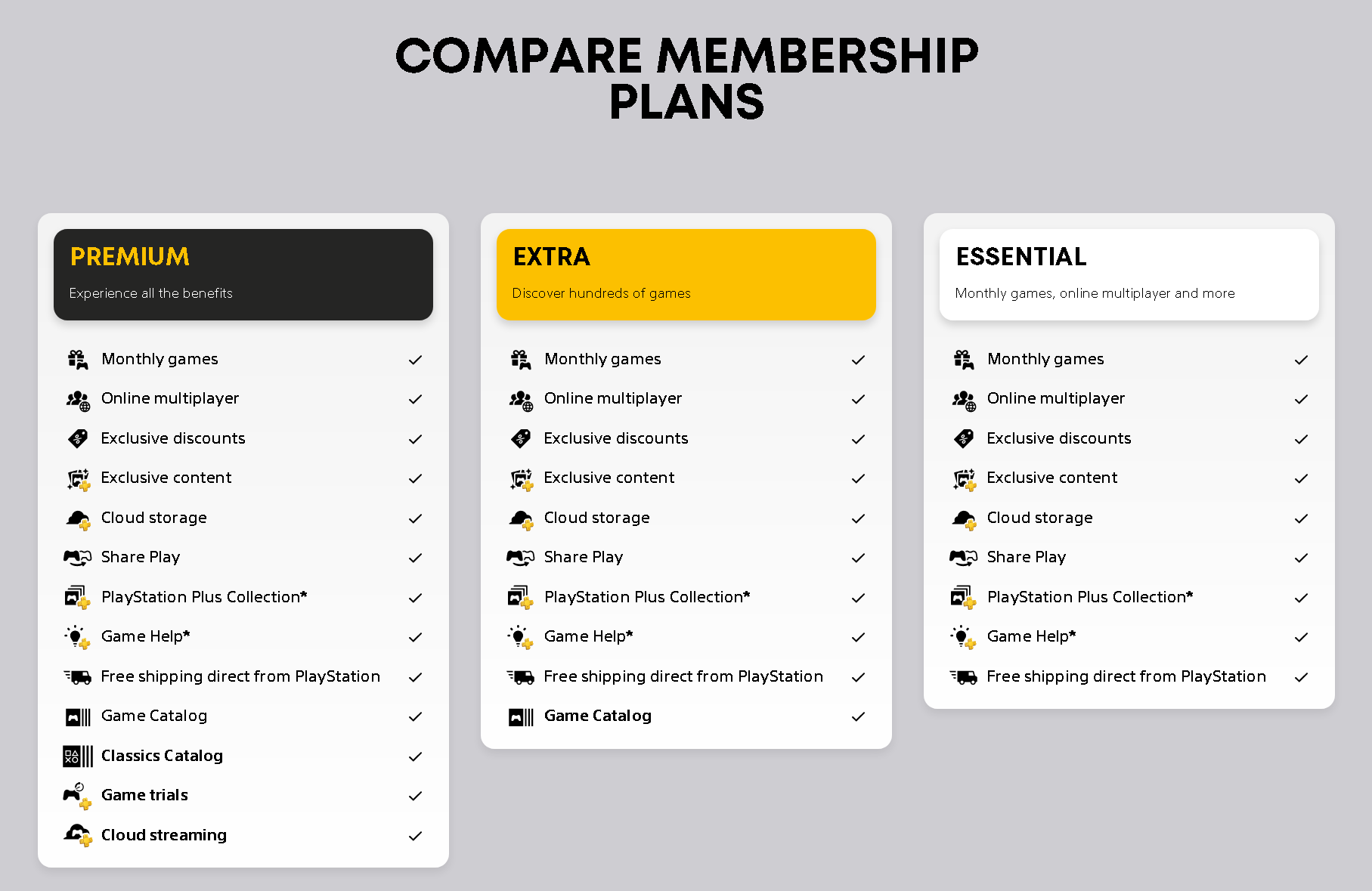🟦 PS PLUS ESSENTIAL EXTRA DELUXE 🔥 CHEAP 🚀 FAST TR
Sold 326
Refunds 0
Good feedbacks 302
Bad feedbacks 0
For Buying PlayStation Games Cheap or Wallet TOP-UP ➡️ https://buydigi.ru/itm/3797211
We subscribe through the PlayStation Store using real Turkish Bank Card everything is legal 💯
Account Region Must be TURKEY ❕
🟩 Warranty: For the entire subscription period.
📝 Subscription Instructions:
1. After payment you will receive an unique code which is needed to be shared with us in order chat. (❗️NECESSARY❗️)
2. Send us Mail Login and Password and 2FA Code ( 2 Factor Authentication ).
if you don't have a Turkish account we can create one for you it is FREE, just select Create New Turkish Account 😊
3. Then we will start purchasing the subscription for you.
Delivery usually takes between 3 to 15 minutes after providing all the necessary data. Although there might be occasional delays, we assure you that the process will be completed within 3 hours at the most. 🚀
Return to your old RF account and enjoy the benefits of online games (except for free ones that were previously taken with a PS Plus subscription).
Subscription games to pick up on a Turkish account (Russian language is present in most games).
🌍 You will have access to online games without restrictions.
🔌 Account can be activated as primary on PS4 & PS5 Console.
How do I enable 2-Step Verification? ❔
1. Start by selecting "Account Settings" from the menu.
2. Then go to "Security"
3. Then go down you will see "2-Step Verification"
4. To activate 2-Step Verification (2SV), click on the "Edit" option.
5. Choose your preferred method of receiving the verification code:
🔹 - SMS: Select this option to receive the code via text message to your registered phone number.
🔹 - Authenticator App: Choose this option to use an authenticator app like Google Authenticator or Authy. Follow the app's instructions to set it up and scan the QR code provided.
(Note: You can use a phone number from any country when enabling 2SV with SMS.)
After Activating 2-Step Verification you will get 10 Backup Codes which you will send one of this codes. 😊
🔹 If you encounter any difficulties during any of the steps, our support team is here to assist you and will make every effort to provide the necessary help.