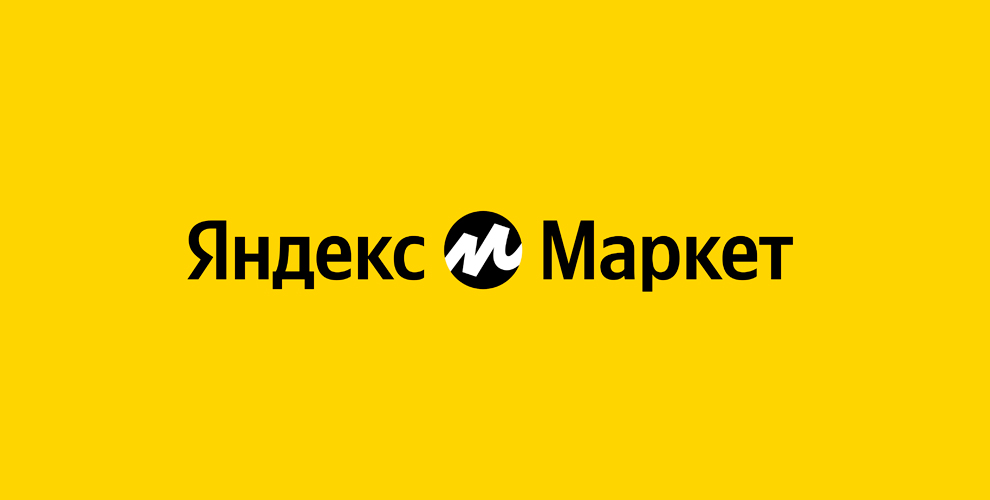Promo code Yandex Market for 10000 rub. for advertising
If the total amount of your purchases from the seller Magnusbur more than:
- 182869 ₽ the discount is 20%
- 91435 ₽ the discount is 15%
- 58518 ₽ the discount is 10%
- 29259 ₽ the discount is 9%
- 14630 ₽ the discount is 8%
- 7315 ₽ the discount is 7%
- 3657 ₽ the discount is 6%
- 1829 ₽ the discount is 5%
- 914 ₽ the discount is 4%
- 457 ₽ the discount is 3%
- 183 ₽ the discount is 2%
Sold 1
Refunds 0
Good feedbacks 0
Bad feedbacks 0
You get an advance of 10000 bonuses (1 bonus = 1 ₽) for promotion in Yandex Market via auction: You set bids and can raise your products to special advertising places. This will make your offers more visible to buyers and will help drive sales even in a highly competitive marketplace. Goods with bids are sold on average 20% more often.
Terms and conditions:
- The offer is valid only for new Yandex Market sellers;
- Points can only be spent to pay for advertising campaigns on the Market;
- The advertising budget must be spent within 30 days of activation.
How to activate the offer:
1. After purchase you will receive a special link;
2. Click on it;
3. Connect to Yandex Market, the offer is activated automatically.
Terms and conditions:
- The offer is valid only for new Yandex Market sellers;
- Points can only be spent to pay for advertising campaigns on the Market;
- The advertising budget must be spent within 30 days of activation.
How to activate the offer:
1. After purchase you will receive a special link;
2. Click on it;
3. Connect to Yandex Market, the offer is activated automatically.
How to customize the ads:
1. Connect to the Marketplace for the first time and place products on the storefront;
2. open the "Promotion" section in your personal cabinet and go to advertising campaigns;
3. Create an advertising campaign for individual products or groups;
4. On the "Summary" page in the "Advertising Campaigns" block you can see information about current spending on promotion and go to the detailed report.
1. Connect to the Marketplace for the first time and place products on the storefront;
2. open the "Promotion" section in your personal cabinet and go to advertising campaigns;
3. Create an advertising campaign for individual products or groups;
4. On the "Summary" page in the "Advertising Campaigns" block you can see information about current spending on promotion and go to the detailed report.