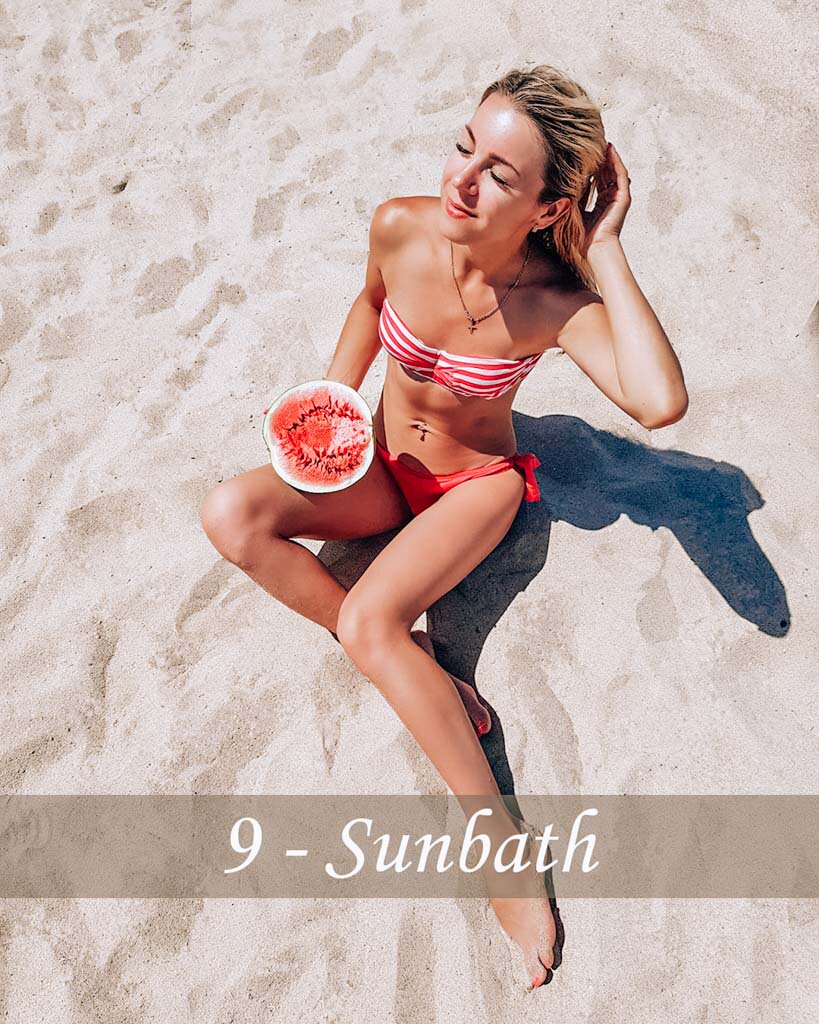Preset for LightRoom from VIA NEW for mobile
Sold 2
Refunds 0
Good feedbacks 0
Bad feedbacks 0
Preset is the saved settings. Settings that can be used many times, but on other photos. Processing will take a minimum of time.
Always wanted a profile in one style? We will help you! Only Lightroom and our presets are enough. ☺️ You only need a couple of clicks to bring your Instagram to a single color 😍.
😍
Presets from VIA! For mobile.
Always wanted a profile in one style? We will help you! Only Lightroom and our presets are enough. ☺️ You only need a couple of clicks to bring your Instagram to a single color 😍.
😍
Presets from VIA! For mobile.
1. For your convenience and so that you never lose presets in the "spam" folders, they are not sent to the post office, and after the payment, the "BUY" button turns into "DOWNLOAD" .2. Download and install the free application for your phone LIGHTROOM CC
3. Download the archive with the presets and unzip it. The archive (zip) is downloaded using a computer (not a phone) .4. Transfer the files to your phone to a folder with photos, you can conveniently do it via AirDrop for Mac owners or Send yourself this photo to mail or a document to yourself in VC .. Do not be surprised that they can look like "white canvas" 5 . Open the LIGHTROOM CC program on your phone, click on the "+" button to the right of "Albums", create the PRESET folder (for beginners we immediately create the second PHOTO folder where you will add your photos). 6. Go into this folder, and click the blue plus sign to add presets to it, after clicking on "+" you go into the film and add from there all the files with the presets that you downloaded.
7. Select the desired preset, click on "..." in the upper right corner, then select "PC COPY SETTINGS", check that all the checkmarks are selected and click "Ok".
Congratulations, there is one more action left!
8. Go to the folder with your photos, select the desired one, also click in the upper right corner of the "...", and already select the "Paste settings" item and enjoy the beautiful photos.
Also, the LIGHTROOM CC program allows you to make your own changes if you like. We would like to draw your attention to the fact that presets are not guaranteed for 100% of photos.
3. Download the archive with the presets and unzip it. The archive (zip) is downloaded using a computer (not a phone) .4. Transfer the files to your phone to a folder with photos, you can conveniently do it via AirDrop for Mac owners or Send yourself this photo to mail or a document to yourself in VC .. Do not be surprised that they can look like "white canvas" 5 . Open the LIGHTROOM CC program on your phone, click on the "+" button to the right of "Albums", create the PRESET folder (for beginners we immediately create the second PHOTO folder where you will add your photos). 6. Go into this folder, and click the blue plus sign to add presets to it, after clicking on "+" you go into the film and add from there all the files with the presets that you downloaded.
7. Select the desired preset, click on "..." in the upper right corner, then select "PC COPY SETTINGS", check that all the checkmarks are selected and click "Ok".
Congratulations, there is one more action left!
8. Go to the folder with your photos, select the desired one, also click in the upper right corner of the "...", and already select the "Paste settings" item and enjoy the beautiful photos.
Also, the LIGHTROOM CC program allows you to make your own changes if you like. We would like to draw your attention to the fact that presets are not guaranteed for 100% of photos.