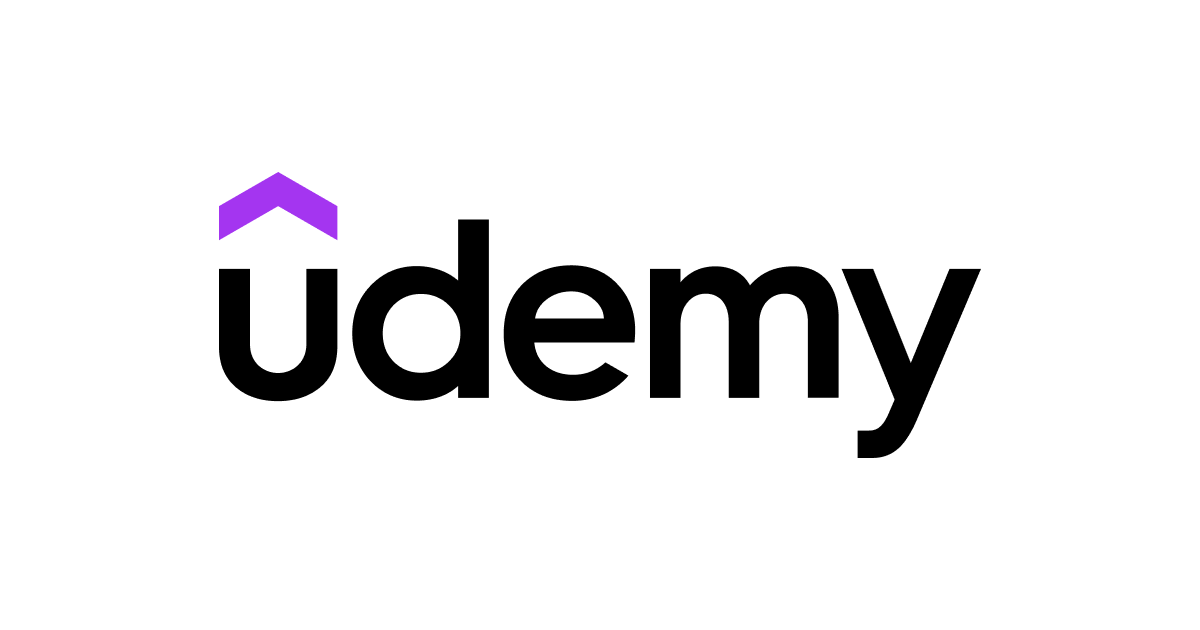🔥PAYMENT CARD TURKEY XBOX/PSN/DISCORD/NETFLIX/ETC🔥
Sold 100
Refunds 4
Good feedbacks 28
Bad feedbacks 0
✅ XBOX (Only the purchase of games and only for accounts created with the country Turkey from the very first day, otherwise there will be an error and you will need to create a new account)
✅ PSN (games or topup)
✅ EPIC GAMESTORE (games)
✅ BLIZZARD (games)
✅ UPLAY (games)
✅ Netflix
✅ Discord (subscription payment only, not to activate a free subscription)
✅ Adobe
✅ Faceit
✅Telegram
✅ Icloud
✅ YouTube PREMIUM
✅ChatGPT
✅SMULE
✅ LINGUALEO
✅ Avast
✅ Kaspersky
✅ Stripe
✅ WoT [Wargaming]
✅Twitch
✅Steam (Not Change region, can be use with USD or TRY)
✅ Payment for any other services... You can ask before purchasing using "Ask Seller". (at your own peril and risk)
This card can also be used for $ USD purchases! = You can calculate USD = TRY rate on Google and buy it as Turkish Lira here.
🟥 For Apple services
🟥 Google services
🟥 Steam, including changing the region
🟥Spotify
🔵Make your payment without any problems with a single-use card that will be completely yours.
🔵If you experience any problems, report it to the operator and wait for a response.
🔵If you are satisfied with our service, you can make us happy by leaving a positive comment.
❗ Attention ❗
After payment, you will receive a unique 16-digit payment confirmation CODE.
Follow these steps to complete the order:
Option 1:
a) Check the box next to "Yes, I want to send a unique code to the seller" under the "contact details" and "additional information" form on the purchase page.
b) Click "SAVE". (The code will be sent to the seller automatically).
c) Send us message. "CONTACT THE SELLER"
Option 2:
a) on the purchase page, copy the received unique code to the clipboard.
b) Scroll down the page and click "CONTACT THE SELLER"
c) Paste the unique code from the clipboard into the message and click the "SEND MESSAGE" button.