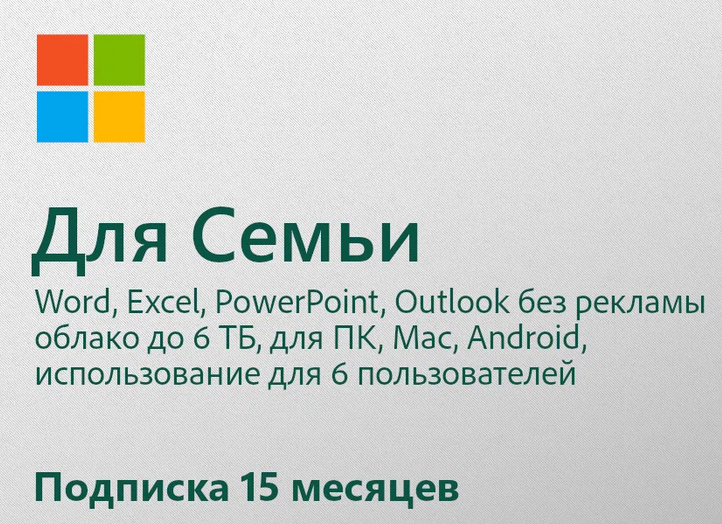🇷🇺 OFFICE 365 FAMILY 15 MONTHS RUSSIA/CIS
Sold 0
Refunds 0
Good feedbacks 0
Bad feedbacks 0
✅For activation in Russia and the CIS countries, Georgia
✅You buy a license key, which you activate yourself and link it to your account.
A single solution for you and your family:
✅Subscription for 15 MONTHS for 6 users;
✅Multiple devices for each user of Windows, MacOS, iOS or Android;
✅Full versions of Word, Excel, PowerPoint, Outlook, Publisher (only for Windows), Access (only for Windows);
✅Skype services, OneDrive (1 TB) - for each of the 6 users;
✅Advanced versions of Office applications with exclusive new features that appear every month;
✅ Free technical support from Microsoft via chat and phone for the duration of the subscription.
FIRST INSTALLATION:
🔴 To download and activate the product, enter the key at https://office.com/setup or https://setup.office.com/
🔴 Sign in using the end user's Microsoft account (or create an account if you don't have one)
🔴 Install the product on compatible devices
🔴IMPORTANT! You must provide the end user's Microsoft account information for the product. The key is linked to the account and cannot be changed.
RENEWING your subscription if you already have an active subscription and a Microsoft account:
🔴 Go to http://www.office.com/myaccount and, if prompted, sign in using the Microsoft account that is associated with your Office 365 subscription.
🔴 Enter the key. At this stage, we recommend that you select the country or region where you live or bank.
Follow the instructions below to complete your subscription renewal.
🔴Your subscription will renew and you will see a new expiration date. See Checking your renewal status for instructions on how to make sure your subscription has been renewed.
🔴After you have renewed your subscription, close all Office applications to turn off renewal notifications in them.
Everything you need to know about product features: https://www.microsoft.com/ru-ru/microsoft-365/microsoft-365-and-office-resources#coreui-heading-bwitzwf
HOW TO ACTIVATE A SUBSCRIPTION for the remaining 5 users?
🔴After activating the key on the first (primary) account, go to your personal account and send an invitation to the other participants.
🔴By accepting the invitation, the new user will be able to install the product on their device.