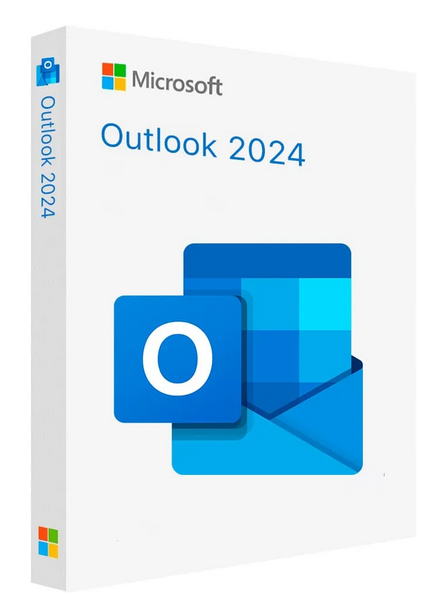Microsoft Outlook 2024 bind key
Sold 1
Refunds 0
Good feedbacks 0
Bad feedbacks 0
Microsoft Outlook 2024 Key with Binding http://setup.office.com
Microsoft Outlook 2024 is a powerful and cutting-edge platform for managing email, calendars, contacts, and tasks, designed for both individual users and businesses. Outlook 2024 is part of the Microsoft 365 suite and offers improved tools to increase productivity and efficiency when working with messages, scheduling meetings, and managing daily tasks. The new version offers integration with cloud services, advanced security features, and an improved interface for more convenient work.
Distinctive features and benefits of Microsoft Outlook 2024
Email management: Outlook 2024 gives users complete control over email. The new version supports working with multiple accounts, simplifies sorting and filtering emails, and offers improved tools for organizing your mailbox. Users can create folders, set up automatic sorting rules, and use advanced search features to quickly find the information they need.
Improved interface and personalization: Outlook 2024 has a more intuitive and flexible interface. Users can personalize the ribbon to suit their needs, and use dark and light themes. The message and calendar feeds are optimized for quick viewing and interaction, and the quick account navigation feature makes it easy to switch between personal and work accounts.
Calendar and meeting management: The calendar in Outlook 2024 helps users efficiently schedule meetings, events, and reminders. Improved availability scheduling makes it easier to find times that work for everyone. There are also tools for creating recurring events and integrating with calendars from other services, making it easier to coordinate across teams and external participants.
Integration with Microsoft Teams and other services: Outlook 2024 has deep integration with Microsoft Teams, making it easy to create and manage video meetings directly from your inbox or calendar. Users can send meeting invitations in Teams, manage connections, and receive notifications about upcoming events. There is also integration with other Microsoft 365 services such as OneDrive and SharePoint for easy document storage and sharing.
Security and data protection: Outlook 2024 offers advanced security features such as email encryption and support for multi-factor authentication (MFA). This provides additional protection for data from unauthorized access. The new version also has improved protection tools against phishing attacks and spam, reducing the risk of receiving malicious messages.
Organize contacts and tasks: Outlook 2024 makes it easier to manage contacts with a centralized address list where you can add, edit, and sort contacts. Users can create contact groups, making it easier to send bulk messages or schedule meetings. The task management feature helps users track their projects and deadlines, as well as add reminders and flags.
Automation and artificial intelligence: Outlook 2024 includes artificial intelligence capabilities to automate routine tasks. For example, the system can suggest the best times for meetings, analyze your calendar workload, automatically remind you of unread messages, or suggest archiving old emails. This allows you to increase productivity and save time.
Microsoft Outlook 2024 is a powerful and cutting-edge platform for managing email, calendars, contacts, and tasks, designed for both individual users and businesses. Outlook 2024 is part of the Microsoft 365 suite and offers improved tools to increase productivity and efficiency when working with messages, scheduling meetings, and managing daily tasks. The new version offers integration with cloud services, advanced security features, and an improved interface for more convenient work.
Distinctive features and benefits of Microsoft Outlook 2024
Email management: Outlook 2024 gives users complete control over email. The new version supports working with multiple accounts, simplifies sorting and filtering emails, and offers improved tools for organizing your mailbox. Users can create folders, set up automatic sorting rules, and use advanced search features to quickly find the information they need.
Improved interface and personalization: Outlook 2024 has a more intuitive and flexible interface. Users can personalize the ribbon to suit their needs, and use dark and light themes. The message and calendar feeds are optimized for quick viewing and interaction, and the quick account navigation feature makes it easy to switch between personal and work accounts.
Calendar and meeting management: The calendar in Outlook 2024 helps users efficiently schedule meetings, events, and reminders. Improved availability scheduling makes it easier to find times that work for everyone. There are also tools for creating recurring events and integrating with calendars from other services, making it easier to coordinate across teams and external participants.
Integration with Microsoft Teams and other services: Outlook 2024 has deep integration with Microsoft Teams, making it easy to create and manage video meetings directly from your inbox or calendar. Users can send meeting invitations in Teams, manage connections, and receive notifications about upcoming events. There is also integration with other Microsoft 365 services such as OneDrive and SharePoint for easy document storage and sharing.
Security and data protection: Outlook 2024 offers advanced security features such as email encryption and support for multi-factor authentication (MFA). This provides additional protection for data from unauthorized access. The new version also has improved protection tools against phishing attacks and spam, reducing the risk of receiving malicious messages.
Organize contacts and tasks: Outlook 2024 makes it easier to manage contacts with a centralized address list where you can add, edit, and sort contacts. Users can create contact groups, making it easier to send bulk messages or schedule meetings. The task management feature helps users track their projects and deadlines, as well as add reminders and flags.
Automation and artificial intelligence: Outlook 2024 includes artificial intelligence capabilities to automate routine tasks. For example, the system can suggest the best times for meetings, analyze your calendar workload, automatically remind you of unread messages, or suggest archiving old emails. This allows you to increase productivity and save time.