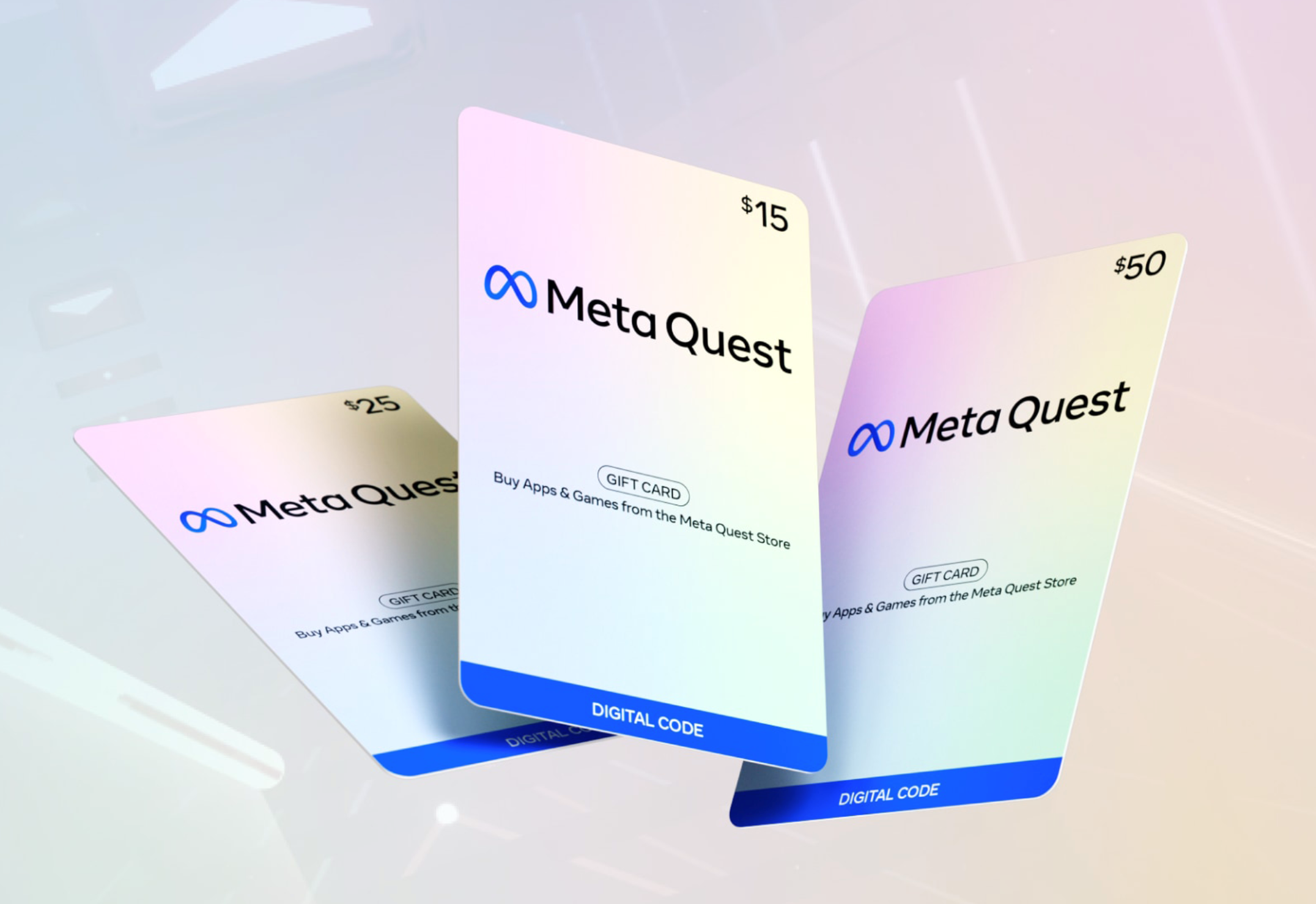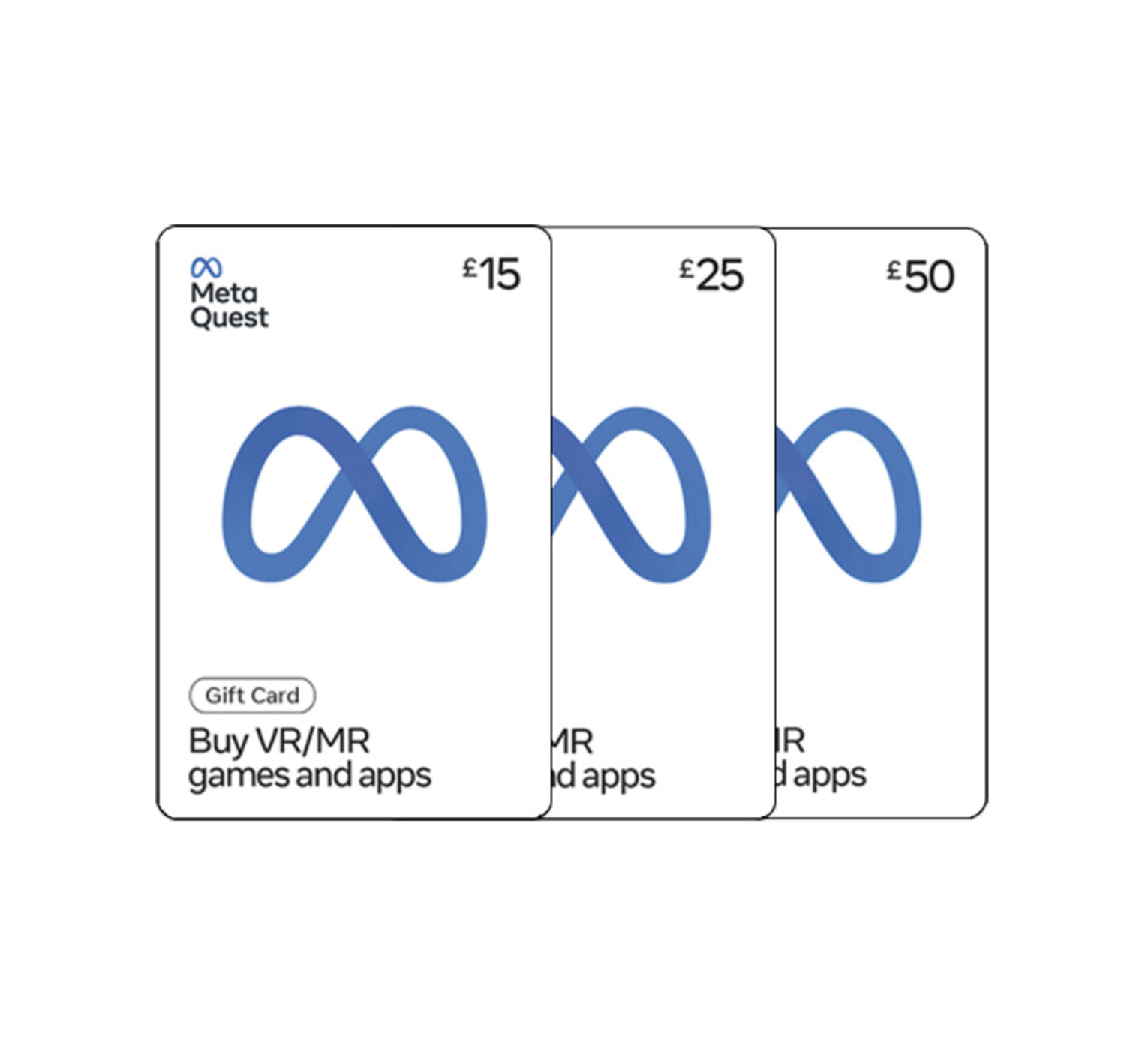🟢META QUEST🟢PAYMENT CARD 25€ EUR Purchase Oculus Game
Sold 0
Refunds 0
Good feedbacks 0
Bad feedbacks 0
Make purchases officially in the Meta Quest store for owners of the Oculus Quest VR headset.
💰 Currency - Euro (EUR). The currency of your store must match!
💳 Payment by bank card is available with a 0% commission
Information on the activation of the Meta Quest gift code on the official website:
https://www.meta.com/ru-ru/help/quest/articles/accounts/payment-settings/redeem-gift-card/
💥 List of countries available for activation - Italy, Spain, Germany, France, Netherlands, Belgium, Luxembourg, Ireland, Portugal, Austria, Finland, Lithuania, Latvia, Estonia, Cyprus, Slovakia, Slovenia, Greece, Malta.
✅ Cards can be exchanged for more than 350 apps, games, and experiences in the Meta Quest store.
✅ Explore fantasy worlds, get in shape, or go on a space journey: there are VR apps for every taste.
✅ Pre-order upcoming releases!
✅ Take part in special promotions, buy with a 10%-60% discount on weekly sales
✅ Valid only for transactions in the US at the Meta Quest store. Cards have no expiration date, no service fee or downtime.
🔥What can you buy?
Virtual Desktop
Beat Saber, Among Us VR, Primal Hunt, BONEWORKS, Blade & Sorcery, Into the Radius, BONELAB, Batman™: Arkham VR, Contractors VR, Space Pirate Trainer DX, Marvel´s Iron Man VR, Stranger Things VR, Asgard´s Wrath 2, Bulletstorm VR, Vampire: The Masquerade - Justice
The key can only be activated on accounts registered with the Europe 🇪🇺(EU) region
The code is ONLY suitable for the Euro (€ EUR) account currency
⭐ In some cases, you can receive a set of codes for the desired denomination.
⭐ The balance of several cards is summed up.
🎁You can pick up your gift if you write a positive review in the "GIFT CERTIFICATE" section
✅Meta Quest mobile application:
1. Install the Meta Quest app on your iPhone or Android phone.
2. Login (or create) your Meta account
3. Go to the "Wallet" section in the Meta Quest application menu.
4. Click on the "+" button to open the "Add to Wallet" menu.
5. In the "Add to Wallet" window, select and click on the "Gift Card" option.
6. Enter the gift card code
7. Click the "Redeem" button.
8. The Meta Quest Gift Card will be added to your Meta Quest Wallet.
9. You can now use your gift card to purchase apps and experiences from the Meta Quest Store.
✅Web browser:
1. Go to https://store.meta.com/redeem-code.
2. Login using (or creating) your Meta account
3. Enter the gift code
4. Click on the ' ->' button
5. The Meta Quest Gift Card will be added to your Meta Quest wallet.
6. You can now use your gift card to purchase apps and experiences in the Meta Quest Store.
👨💻 Our managers will quickly help with any questions, as well as with any problems that arise in activating the product!
🎮 ANY GAME TO ORDER AT THE LOWEST PRICE
📝 Write to us in the chat and we will purchase the product you are interested in as soon as possible and at an adequate price!