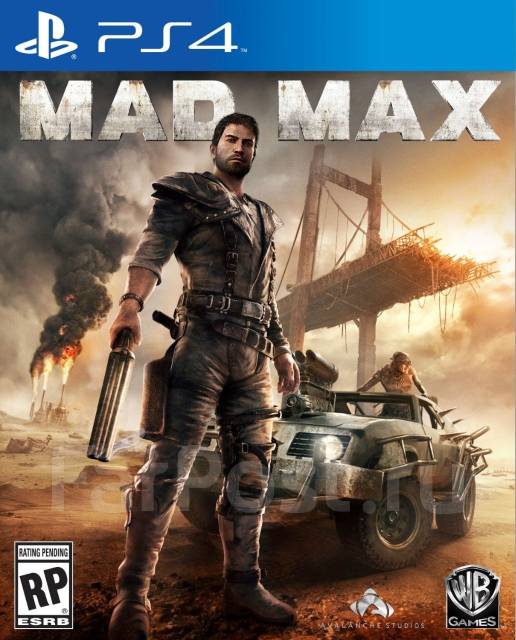Mad Max (PS4/PS5/RU) Rent 7 days
If the total amount of your purchases from the seller MegaGame more than:
- 21602 ₽ the discount is 15%
- 10801 ₽ the discount is 12%
- 5401 ₽ the discount is 10%
- 1080 ₽ the discount is 7%
- 108 ₽ the discount is 5%
Sold 17
Refunds 0
Good feedbacks 4
Bad feedbacks 0
Note!
The account itself is not for sale, but only for rent. You are given data from it, the ability to download the game and play on this profile during the rental period. Be sure to read the Terms of Purchase.
Region: Russia (russian and english language)
Platform: PS4/PS5
Account games:
Mad Max
Instructions for use:
1. Create a new user by turning on the set-top box or by long pressing the "PS" button;
2. Next, enter the login and password for the purchased account.
3. The prefix offers to activate the account: YOU MUST PRESS NO
4. Go to the library and download the game.
5. We play through the purchased profile in the game (If desired, the game can be extended).
6. When the rental is over, delete the profile and the game.
Purchase terms
- Be careful and follow the full instructions in the product description
- It is forbidden to change the data from the account under any conditions - When you try to change the password or reset the activation on your account, we will immediately see this and you will no longer be able to play and also have a great chance to fly into a ban.
- After 7 days, the password will be changed, but you can extend the lease by writing about it through my purchases on the product page, in the correspondence tab.
The account itself is not for sale, but only for rent. You are given data from it, the ability to download the game and play on this profile during the rental period. Be sure to read the Terms of Purchase.
Region: Russia (russian and english language)
Platform: PS4/PS5
Account games:
Mad Max
Instructions for use:
1. Create a new user by turning on the set-top box or by long pressing the "PS" button;
2. Next, enter the login and password for the purchased account.
3. The prefix offers to activate the account: YOU MUST PRESS NO
4. Go to the library and download the game.
5. We play through the purchased profile in the game (If desired, the game can be extended).
6. When the rental is over, delete the profile and the game.
Purchase terms
- Be careful and follow the full instructions in the product description
- It is forbidden to change the data from the account under any conditions - When you try to change the password or reset the activation on your account, we will immediately see this and you will no longer be able to play and also have a great chance to fly into a ban.
- After 7 days, the password will be changed, but you can extend the lease by writing about it through my purchases on the product page, in the correspondence tab.