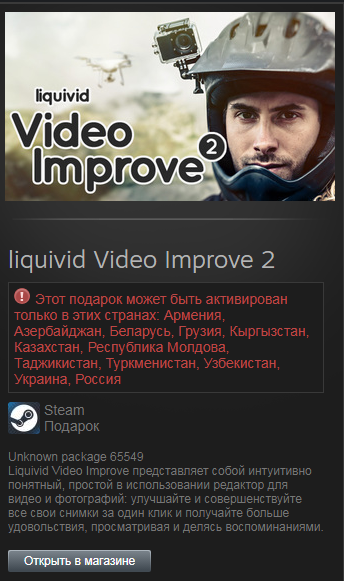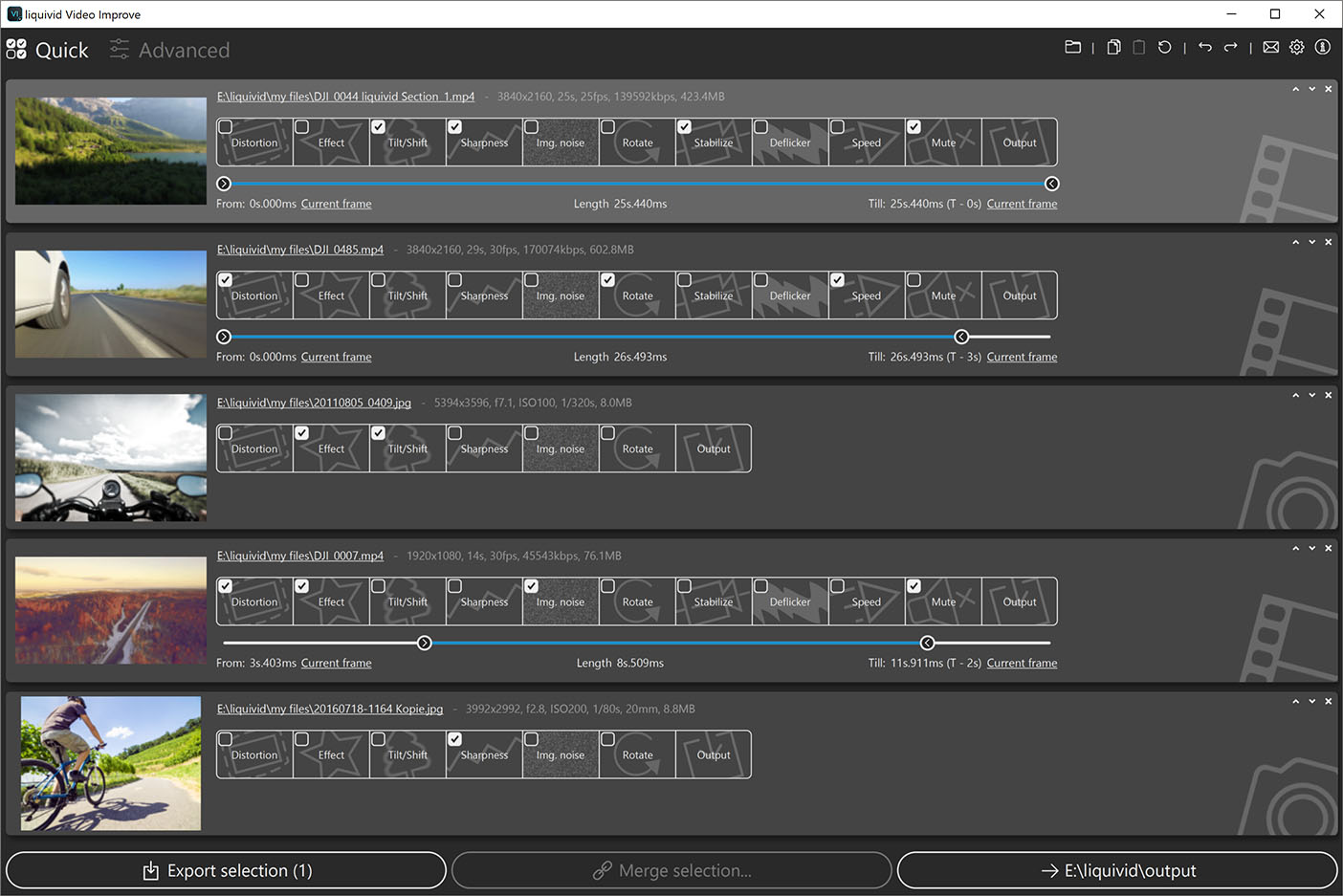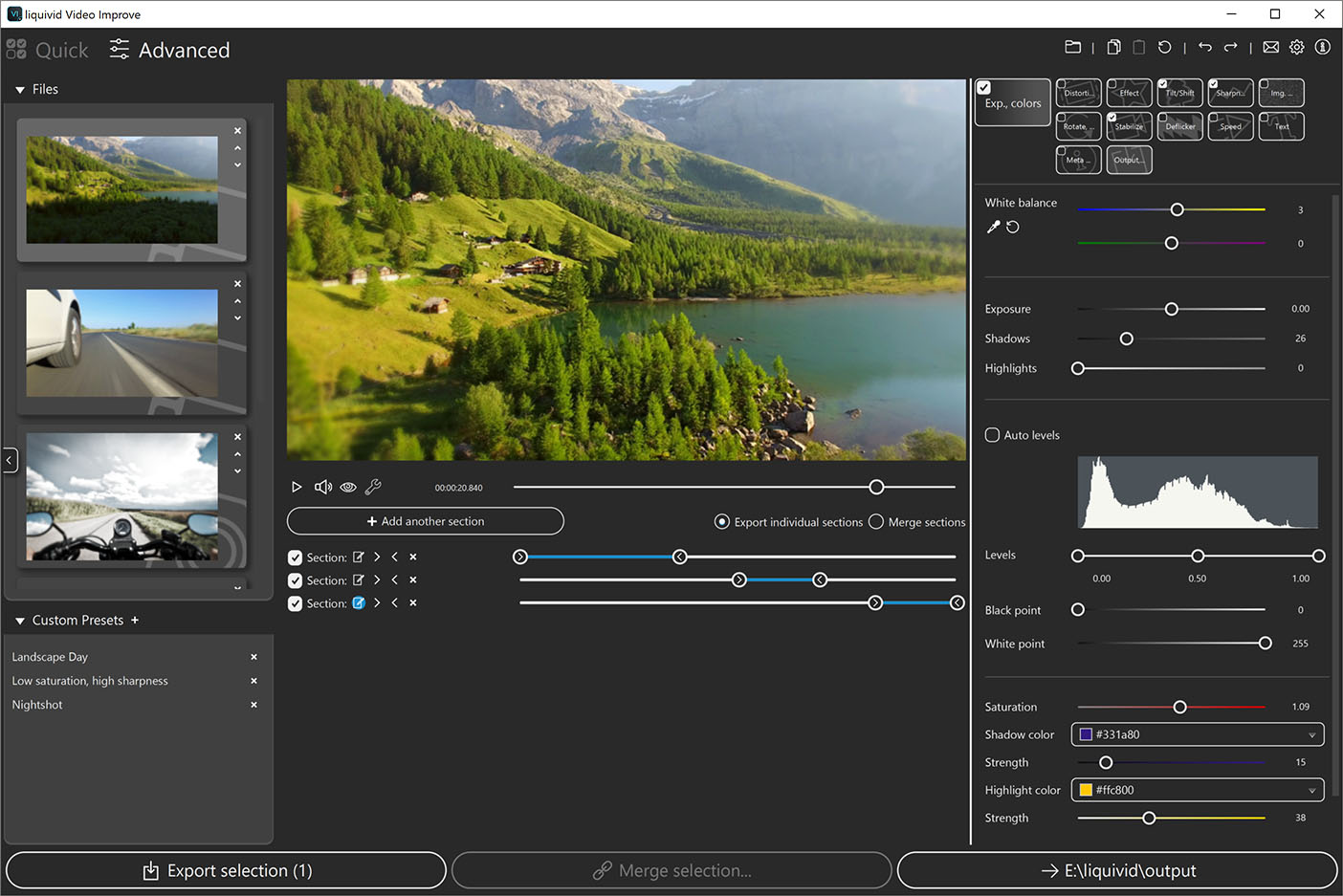Liquivid Video Improve 2 (Steam Gift RU/CIS)
If the total amount of your purchases from the seller Defik more than:
- 861927 ₽ the discount is 5%
- 538704 ₽ the discount is 4%
- 323223 ₽ the discount is 3%
- 161611 ₽ the discount is 2%
- 53870 ₽ the discount is 1%
Sold 1
Refunds 0
Good feedbacks 0
Bad feedbacks 0
++++++++++++++++++++++++++++++++++++++++++++++++++++++++++++++++++
IMMEDIATELY AFTER PAYMENT YOU WILL RECEIVE a STEAM GIFT TO ACTIVATE THE GAME ON STEAM!!!
This Gift can be activated in the following countries:
Armenia, Azerbaijan, Republic of Belarus, Georgia, Kyrgyzstan,
Kazakhstan, Republic of Moldova, Tajikistan, Turkmenistan,
Uzbekistan, Ukraine, Russia.
++++++++++++++++++++++++++++++++++++++++++++++++++++++++++++++++++
Liquivid Video Improve is an intuitive, easy-to-use video and photo editor: enhance and enhance all your shots in one click and have more fun watching and sharing your memories.
Liquivid Video Improve offers a variety of attractive visual effects, eliminates lens distortion caused by wide-field lenses (as in most action cameras), removes camera shake and image noise, and improves color and sharpness. Basic video slicing, batch processing and support for all common video formats, codecs and resolutions make it a favorite tool for all those who want to get more out of their photos.
A detailed overview of the functionality
Visual effects, 14 to choose from
Stabilization/elimination of camera shake
Defishing/eliminating lens distortion. Currently built-in profiles include: GoPro Hero3, Hero3+, Hero4 & Hero4 Session, Hero5 & Hero5 Session, Hero6, Sony DSC-RX0, HDR-AS100V, HDR-AS50, HDR-CX220, FDR-X1000V, Drift HD Ghost, SJCAM SJ4000 & SJ 5000, DJI Phantom 3 & Zenmuse X3, Garmin VIRB, Parrot Bebop 2, Ricoh WG-M2, Rollei 6S, Rollei 410, Zoom Q8, GitUp Git2, Mobius ActionCam (A, C2), Yi 4K.
Noise elimination
Adjusting colors and contrast
Increasing the sharpness
Rotation and cropping
Add Text
Changing the video playback speed Video
deflicking
Video cutting
Supported formats
Input:
- Photo: JPG, PNG, TIFF
- Video: all common formats and codecs in any resolution (including HD, 2K, 2.7K, 4K)
Output:
- Photo: JPG, PNG
- Video: MP4 (h264), WMV, Motion JPEG, WebM, GIF, uncompressed AVI in any resolution (including HD, 2K, 2.7K, 4K) and with high bitrates
IMMEDIATELY AFTER PAYMENT YOU WILL RECEIVE a STEAM GIFT TO ACTIVATE THE GAME ON STEAM!!!
This Gift can be activated in the following countries:
Armenia, Azerbaijan, Republic of Belarus, Georgia, Kyrgyzstan,
Kazakhstan, Republic of Moldova, Tajikistan, Turkmenistan,
Uzbekistan, Ukraine, Russia.
++++++++++++++++++++++++++++++++++++++++++++++++++++++++++++++++++
Liquivid Video Improve is an intuitive, easy-to-use video and photo editor: enhance and enhance all your shots in one click and have more fun watching and sharing your memories.
Liquivid Video Improve offers a variety of attractive visual effects, eliminates lens distortion caused by wide-field lenses (as in most action cameras), removes camera shake and image noise, and improves color and sharpness. Basic video slicing, batch processing and support for all common video formats, codecs and resolutions make it a favorite tool for all those who want to get more out of their photos.
A detailed overview of the functionality
Visual effects, 14 to choose from
Stabilization/elimination of camera shake
Defishing/eliminating lens distortion. Currently built-in profiles include: GoPro Hero3, Hero3+, Hero4 & Hero4 Session, Hero5 & Hero5 Session, Hero6, Sony DSC-RX0, HDR-AS100V, HDR-AS50, HDR-CX220, FDR-X1000V, Drift HD Ghost, SJCAM SJ4000 & SJ 5000, DJI Phantom 3 & Zenmuse X3, Garmin VIRB, Parrot Bebop 2, Ricoh WG-M2, Rollei 6S, Rollei 410, Zoom Q8, GitUp Git2, Mobius ActionCam (A, C2), Yi 4K.
Noise elimination
Adjusting colors and contrast
Increasing the sharpness
Rotation and cropping
Add Text
Changing the video playback speed Video
deflicking
Video cutting
Supported formats
Input:
- Photo: JPG, PNG, TIFF
- Video: all common formats and codecs in any resolution (including HD, 2K, 2.7K, 4K)
Output:
- Photo: JPG, PNG
- Video: MP4 (h264), WMV, Motion JPEG, WebM, GIF, uncompressed AVI in any resolution (including HD, 2K, 2.7K, 4K) and with high bitrates
=============================================
I would really appreciate a review after purchase.
=============================================
Instructions on how to activate Gift STEAM:
1. You need to download and install Steam http://steampowered.com/about (if not already installed)
2. Register a new account on Steam or go to an existing one.
3. The resulting link after purchase, you need to copy and paste into your web browser, log in under her own account Steam and take a gift to the library or add to your inventory.
4. After activating the game will appear in the list of games and you can download it from steam.
5. The installation process (download) takes about 15-45 minutes (depending on your internet channel)
I would really appreciate a review after purchase.
=============================================
Instructions on how to activate Gift STEAM:
1. You need to download and install Steam http://steampowered.com/about (if not already installed)
2. Register a new account on Steam or go to an existing one.
3. The resulting link after purchase, you need to copy and paste into your web browser, log in under her own account Steam and take a gift to the library or add to your inventory.
4. After activating the game will appear in the list of games and you can download it from steam.
5. The installation process (download) takes about 15-45 minutes (depending on your internet channel)