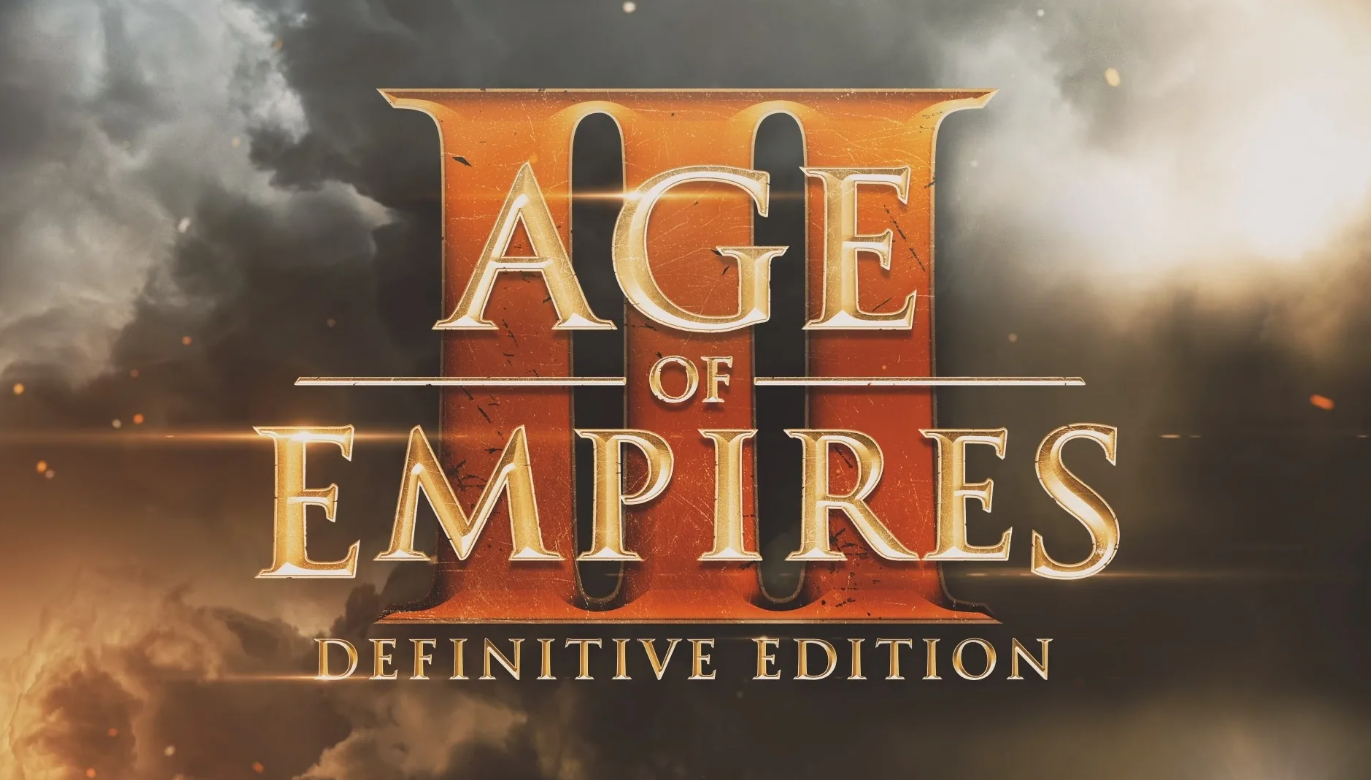Key 🔑 Age of Empires III: Definitive Edition (DLC)
Sold 274
Refunds 0
Good feedbacks 4
Bad feedbacks 0
How to activate the code?
From the Microsoft Store:
To claim your content, open your Windows 10 or 11 device and search for "Microsoft Store".
Make sure you're signed into the Microsoft Store with the account you want to play Age of Empires III: Definitive Edition with, then click the account button in the top right corner next to the search bar.
A menu will open with the option "Use a code or gift card".
Select this option, enter the 25-character code, and click Next to link the content to your account.
From a Microsoft account:
Redeem the code in your Microsoft account at https://redeem.microsoft.com . Click here for more information about activating a code on your Microsoft account.
After starting the game, select Skirmish or Multiplayer and select the United States to play Civilization.