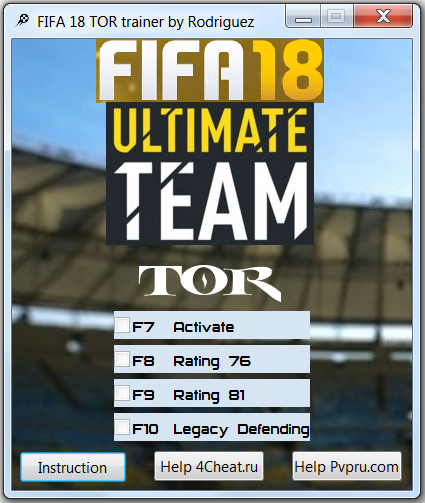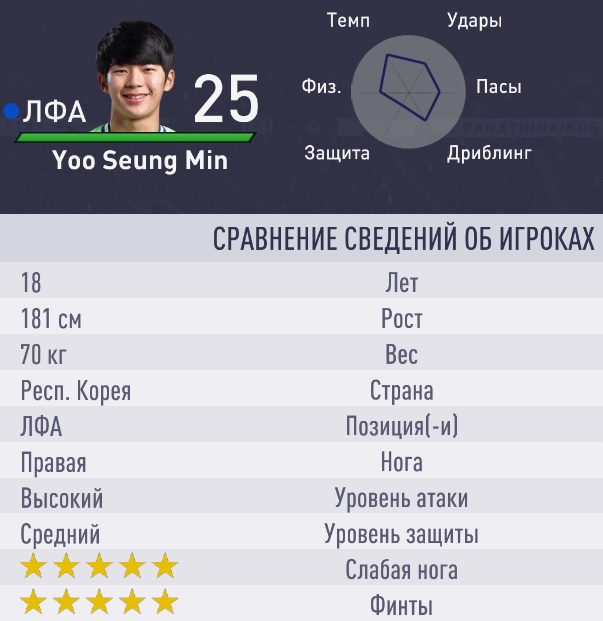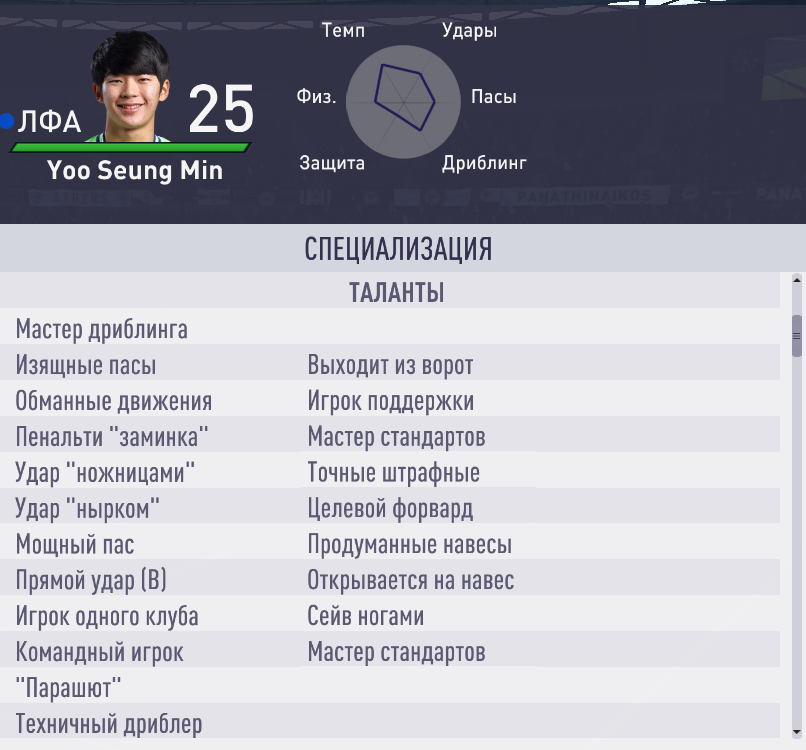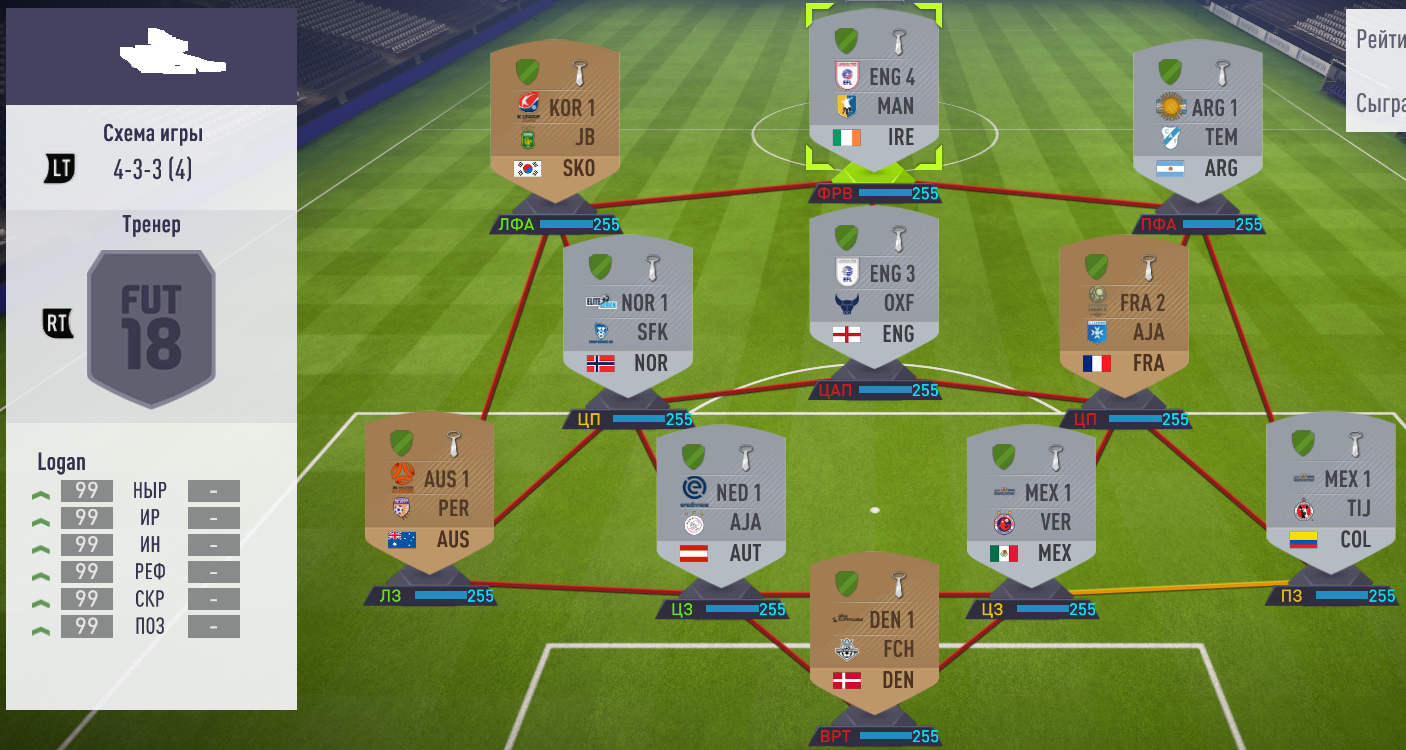FIFA 18 TOR Cheat Trainer for Ultimate Team
Sold 28
Refunds 0
Good feedbacks 7
Bad feedbacks 0
Trainer TOR for Fifa 18 UT ver. 20.02.2018 with unique functionality.
Updated for the current patch from 30.07.2018!
Description:
F7 -
- Fitness after online match = 99
Yes, now you no longer need the second team to raise the form to the first. So you do not need to buy fitness cards at all - you can put all funds into one squad and play for fun!!
- 5 stars Skill moves
For every player the maximum number of stars added on skill moves.
- 5 stars Weak foot
No more weak shots, passes etc for your players!
- All Talents
Unblocked for every player
- Team chemistry = 100
- Individual chemistry = 255
Let´s say you want to play with team but the chemisry is 70 and individual chemisty 3-4-5 for most players in that squad. The shortage of these characteristics mean, that your players will often make mistakes, uncertainly go into tackles, miss the goal and so on.
With TOR trainer such troubles are simply impossible - your players will play with maximum efficiency in any circumstances!
- Increased fitness(slightly)
Larger than nominal fitness for your players will allow effective action throughout the match without making substitutions.
- Anti-AltTab(15sec/ when disconnect without loss)
Now accidental pressing of Alt+Tab key combinations will not lead to offensive discount. Any pop-up window, miners, reminders, scripts etc will not mean defeat in the match - you will have about 15 seconds to return into the game, otherwise there will be a disconnect without defeat(last functionality only for seasons).
F8 - Rating of a team = 76
- Overall of a player = 255
- 6 main stats(visual) = 99
F9 - Rating of a team = 81
- Overall of a player = 255
- 6 main stats(visual) = 99
The increase of overall rating equals rating of your team to 100. This is not good and these settings will help.
In addition, there is another bonus from TOR trainer. In FIFA 18 matchmaking (selection of an opponent) the rating system "ELO" is applied. Several parameters (the ratio of wins / losses, wins / losses in a row, etc.) including rating your team have a direct impact on the selection of the opponent. So applying a lowered rating for your team lead to minimum probability of meeting a high-level opponent with expensive cards.
F10 - Legacy Defending
The ability to use standard(Legacy) defending in online UT match. It makes the defending much easy. The players that you do not control will no longer "wooden blocks" that can only accompany rival players without trying to go into tackle.
*** Trainer TOR at this time is invisible to the opponent (Chemistry and Rating - can be seen).
How to start the trainer:
1. Launch the game;
2. Go to FUT mode;
3. Run the trainer;
4. Activate trainer – press F7 and (optional!) F8 or F9 or F10;
5. To display the changes, swap your current squad on another or start online match;
6. Play!
Possible problems solution:
Windows 8/Windows 10 users:
!!Run the trainer in Win7 / WinXP compatibility mode with administrator rights.
1. The trainer does not start, it gives an error.
Solution: Launch Trainer in Windows 7 Compatibility Mode.
2. There is no effect when you press the buttons
Solution: Go to the support center, in the left corner find
Windows Smartscreen, set to Disable Windows smartscreen, then "Ok".
Virus threats:
Some antiviruses detect cheats like real viruses, calling them for example "CheatTool", they can be quarantined or completely deleted. Be careful, the TOR trainer for Ultimate Team FIFA 18 is free from viruses. Add it to the exceptions.
Updated for the current patch from 30.07.2018!
Description:
F7 -
- Fitness after online match = 99
Yes, now you no longer need the second team to raise the form to the first. So you do not need to buy fitness cards at all - you can put all funds into one squad and play for fun!!
- 5 stars Skill moves
For every player the maximum number of stars added on skill moves.
- 5 stars Weak foot
No more weak shots, passes etc for your players!
- All Talents
Unblocked for every player
- Team chemistry = 100
- Individual chemistry = 255
Let´s say you want to play with team but the chemisry is 70 and individual chemisty 3-4-5 for most players in that squad. The shortage of these characteristics mean, that your players will often make mistakes, uncertainly go into tackles, miss the goal and so on.
With TOR trainer such troubles are simply impossible - your players will play with maximum efficiency in any circumstances!
- Increased fitness(slightly)
Larger than nominal fitness for your players will allow effective action throughout the match without making substitutions.
- Anti-AltTab(15sec/ when disconnect without loss)
Now accidental pressing of Alt+Tab key combinations will not lead to offensive discount. Any pop-up window, miners, reminders, scripts etc will not mean defeat in the match - you will have about 15 seconds to return into the game, otherwise there will be a disconnect without defeat(last functionality only for seasons).
F8 - Rating of a team = 76
- Overall of a player = 255
- 6 main stats(visual) = 99
F9 - Rating of a team = 81
- Overall of a player = 255
- 6 main stats(visual) = 99
The increase of overall rating equals rating of your team to 100. This is not good and these settings will help.
In addition, there is another bonus from TOR trainer. In FIFA 18 matchmaking (selection of an opponent) the rating system "ELO" is applied. Several parameters (the ratio of wins / losses, wins / losses in a row, etc.) including rating your team have a direct impact on the selection of the opponent. So applying a lowered rating for your team lead to minimum probability of meeting a high-level opponent with expensive cards.
F10 - Legacy Defending
The ability to use standard(Legacy) defending in online UT match. It makes the defending much easy. The players that you do not control will no longer "wooden blocks" that can only accompany rival players without trying to go into tackle.
*** Trainer TOR at this time is invisible to the opponent (Chemistry and Rating - can be seen).
How to start the trainer:
1. Launch the game;
2. Go to FUT mode;
3. Run the trainer;
4. Activate trainer – press F7 and (optional!) F8 or F9 or F10;
5. To display the changes, swap your current squad on another or start online match;
6. Play!
Possible problems solution:
Windows 8/Windows 10 users:
!!Run the trainer in Win7 / WinXP compatibility mode with administrator rights.
1. The trainer does not start, it gives an error.
Solution: Launch Trainer in Windows 7 Compatibility Mode.
2. There is no effect when you press the buttons
Solution: Go to the support center, in the left corner find
Windows Smartscreen, set to Disable Windows smartscreen, then "Ok".
Virus threats:
Some antiviruses detect cheats like real viruses, calling them for example "CheatTool", they can be quarantined or completely deleted. Be careful, the TOR trainer for Ultimate Team FIFA 18 is free from viruses. Add it to the exceptions.
The purchase of this trainer means your complete agreement with the fact that:
- You will use the trainer only for personal purposes;
- You may not use the trainer for commercial purposes, broadcast it, provide it on a paid basis, or otherwise publicly reproduce it without my express permission;
- You may not sublicense, lease, publish, modify, adapt or translate any parts of the trainer.
*** If you encounter any difficulties or problems contact with me before leaving negative feedback. Questions are always solved as soon as possible.
- You will use the trainer only for personal purposes;
- You may not use the trainer for commercial purposes, broadcast it, provide it on a paid basis, or otherwise publicly reproduce it without my express permission;
- You may not sublicense, lease, publish, modify, adapt or translate any parts of the trainer.
*** If you encounter any difficulties or problems contact with me before leaving negative feedback. Questions are always solved as soon as possible.