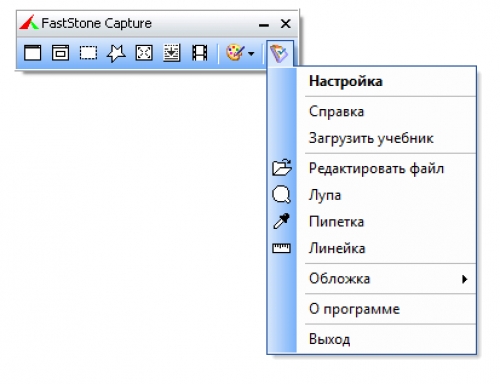FastStone Capture License key
If the total amount of your purchases from the seller Nordmeg more than:
- 1019 ₽ the discount is 10%
Sold 17
Refunds 0
Good feedbacks 6
Bad feedbacks 0
FastStone Capture - allows you to create screenshots with their subsequent editing. You can control the process of taking pictures with a floating toolbar, system tray or with the help of hot keys. FastStone Capture supports all major graphics formats: BMP, JPEG, JPEG 2000, GIF, PNG, PCX, TIFF, WMF, ICO and TGA.
Also in FastStone Capture is included an easy-to-use image editor that allows you to rotate, resize, change the color depth, cut fragments and perform other operations with a picture. Additional features (such as scaling and color dropper) are also present.
Main features of FastStone Capture:
- A small floating panel with tools for creating screenshots.
- Minimum consumption of system resources.
- Global hotkeys for immediate creation of screenshots.
- Self-sufficient tools for capturing windows, objects, full screen, rectangular or free area with scrolling and without.
- Screenshots of web pages in Microsoft Internet Explorer, FireFox and Opera.
- Options for specifying the destination of the received file (external editor, clipboard, file or printer).
- Drawing on the screenshot of the text, arrows, underlines, watermarks.
- Shadows and other effects.
- Resizing, cropping, scaling and other operations.
- Screenshot edit history (undo / redo)
- Ability to save to file format BMP, JPEG, JPEG2000, PNG, GIF, TIFF, TGA and PDF.
- Magnifying glass, color pipette.
- Support for multiple monitors.
Also in FastStone Capture is included an easy-to-use image editor that allows you to rotate, resize, change the color depth, cut fragments and perform other operations with a picture. Additional features (such as scaling and color dropper) are also present.
Main features of FastStone Capture:
- A small floating panel with tools for creating screenshots.
- Minimum consumption of system resources.
- Global hotkeys for immediate creation of screenshots.
- Self-sufficient tools for capturing windows, objects, full screen, rectangular or free area with scrolling and without.
- Screenshots of web pages in Microsoft Internet Explorer, FireFox and Opera.
- Options for specifying the destination of the received file (external editor, clipboard, file or printer).
- Drawing on the screenshot of the text, arrows, underlines, watermarks.
- Shadows and other effects.
- Resizing, cropping, scaling and other operations.
- Screenshot edit history (undo / redo)
- Ability to save to file format BMP, JPEG, JPEG2000, PNG, GIF, TIFF, TGA and PDF.
- Magnifying glass, color pipette.
- Support for multiple monitors.
In case of problems with activation, please contact the seller immediately!
Our other products:
WinTools.net Premium - https://www.buydigi.ru/itm/wintools-net-premium/2214317
WinTools.net Professional - https://www.buydigi.ru/itm/wintools-net-professional/2214318
Registry Workshop - https://www.buydigi.ru/itm/registry-workshop/2291148
Windows 10 Tweaker - https://www.buydigi.ru/itm/win-10-tweaker/2547171