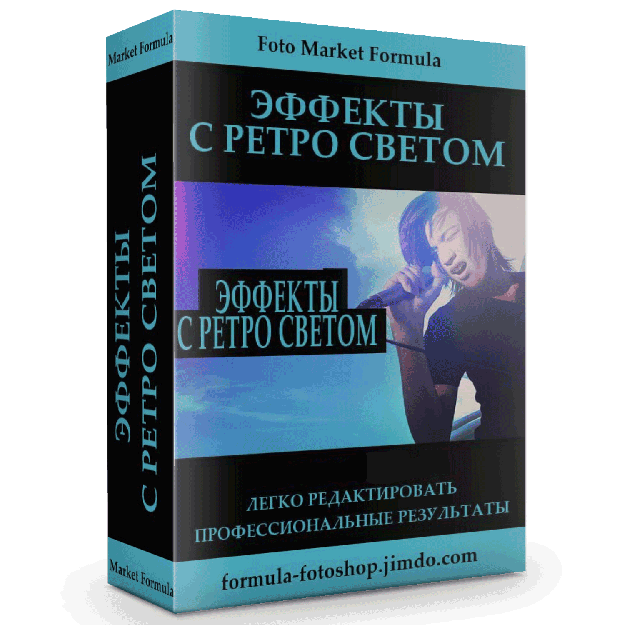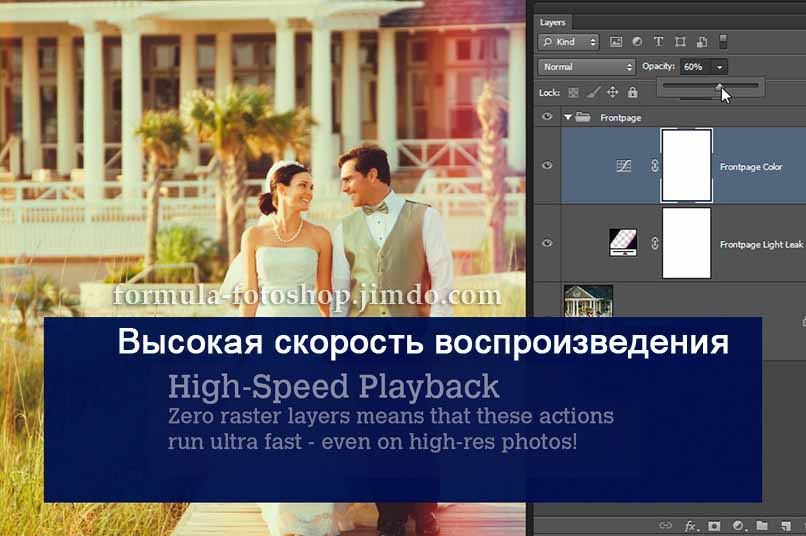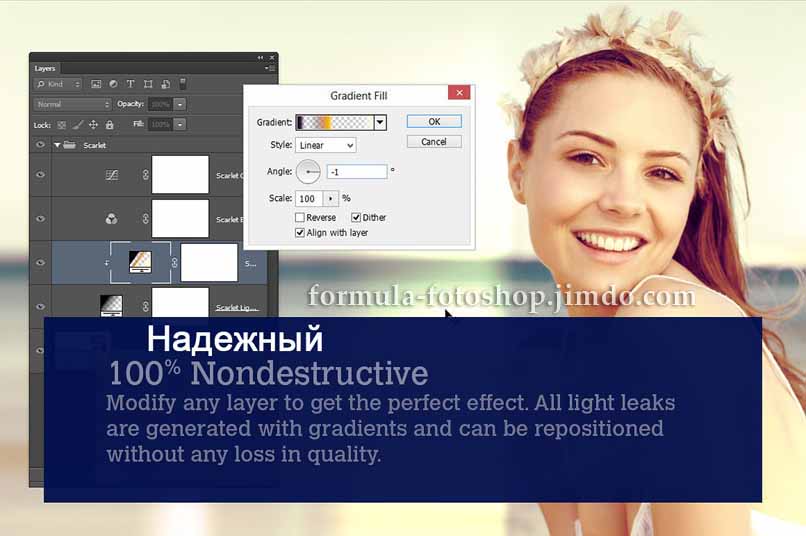ACTIONS PHOTOSHOP 25 (EFFECTS OF LIGHT WITH RETRO)
Sold 0
Refunds 0
Good feedbacks 0
Bad feedbacks 0
☀☀☀ EFFECTS OF LIGHT WITH RETRO ☀☀☀
These tools for Photoshop to process your photos in retro style with flashes of light as in the old film cameras.
Download test https://yadi.sk/d/VEtQHBZq349XTG
These tools for Photoshop to process your photos in retro style with flashes of light as in the old film cameras.
Download test https://yadi.sk/d/VEtQHBZq349XTG
☀☀☀ EFFECTS OF LIGHT WITH RETRO ☀☀☀
These tools for Photoshop to process your photos in retro style with flashes of light as in the old film cameras.
Preview images:
In one mouse click you will receive all the effects! Using the snapshot feature in Photoshop, you can instantly switch between effects without starting another action.
Lightning layers at least, so these filters are quick and easy!
Easy to Edit- you can change the settings. Layers are very clear, and you can adjust the strength of each layer by adjusting their opacity. Even glare can be controlled!
Professional results: Since the curves are used to change the RGB color and contrast, they give you the best possible picture quality from any photo. Light reflections are created using a combination of gradient layers, so that you get the best quality even at 100 megapixels. All the effects are created with no raster layers!
Photoshop Action:
· Velvet
· Leningrad
· Breeze
· Lemonpeel
· Fixie
· Frontpage
· Qouzi
· Fridge
· Hibiscus
· Deutan
· Cufflink
· Scarlet
· Caramel
· Edition
· Elbaite
· Fresno
· Iris
· Lanikai
· Verdial
· Bonsai
· Raleigh
· Bonfire
· Vintage
· Goldie
· Ballpoint
Change any of the layers until you reach the desired effect. All layers with the gradient created and can be interchanged without loss of quality.
Fully nastraivaemyt effekts each unique color flare. Try it now!
Compatibility
• Photoshop CS3, CS4, CS5, CS6, and CC
• Photoshop Elements 11 and later versions.
• Mac and Windows
These tools for Photoshop to process your photos in retro style with flashes of light as in the old film cameras.
Preview images:
In one mouse click you will receive all the effects! Using the snapshot feature in Photoshop, you can instantly switch between effects without starting another action.
Lightning layers at least, so these filters are quick and easy!
Easy to Edit- you can change the settings. Layers are very clear, and you can adjust the strength of each layer by adjusting their opacity. Even glare can be controlled!
Professional results: Since the curves are used to change the RGB color and contrast, they give you the best possible picture quality from any photo. Light reflections are created using a combination of gradient layers, so that you get the best quality even at 100 megapixels. All the effects are created with no raster layers!
Photoshop Action:
· Velvet
· Leningrad
· Breeze
· Lemonpeel
· Fixie
· Frontpage
· Qouzi
· Fridge
· Hibiscus
· Deutan
· Cufflink
· Scarlet
· Caramel
· Edition
· Elbaite
· Fresno
· Iris
· Lanikai
· Verdial
· Bonsai
· Raleigh
· Bonfire
· Vintage
· Goldie
· Ballpoint
Change any of the layers until you reach the desired effect. All layers with the gradient created and can be interchanged without loss of quality.
Fully nastraivaemyt effekts each unique color flare. Try it now!
Compatibility
• Photoshop CS3, CS4, CS5, CS6, and CC
• Photoshop Elements 11 and later versions.
• Mac and Windows