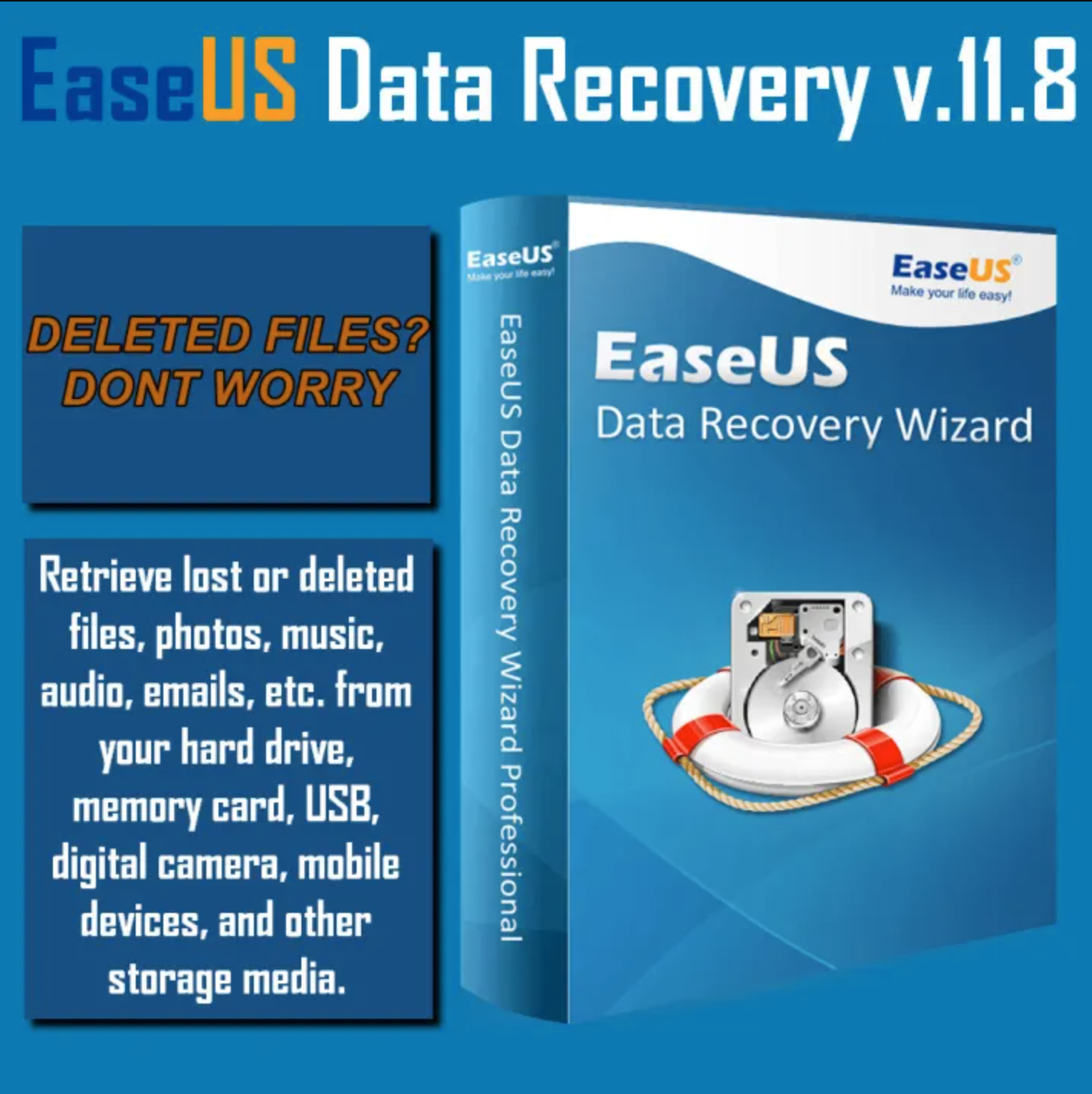EASEUS DATA RECOVERY WIZARD PRO V11.8 (1 PC, LIFETIME)
Sold 21
Refunds 0
Good feedbacks 0
Bad feedbacks 0
EASEUS DATA RECOVERY WIZARD PRO V11.8 (1 PC, LIFETIME) - GLOBAL
Instructions:
Before installing and activating Easeus Data Recovery 11.8 Professional Full version, you need to do the
following steps in order to avoid software conflict
1. Please uninstall any trial version first if you already installed the trial version
2. After Uninstalling the Trial Version, Delete the Easeus Folder from Program Files of "C" Drive
3. Install the Easeus Data Recovery 11.8 Professional from the downloaded folder that you download from my given link
4. Don't accept updates during installation.
5. Finish Installation, Launch the Easeus Data Recovery 11.8 Professional, Click Activate and the enter the following
Instructions:
Before installing and activating Easeus Data Recovery 11.8 Professional Full version, you need to do the
following steps in order to avoid software conflict
1. Please uninstall any trial version first if you already installed the trial version
2. After Uninstalling the Trial Version, Delete the Easeus Folder from Program Files of "C" Drive
3. Install the Easeus Data Recovery 11.8 Professional from the downloaded folder that you download from my given link
4. Don't accept updates during installation.
5. Finish Installation, Launch the Easeus Data Recovery 11.8 Professional, Click Activate and the enter the following
Instructions:
1. https://mega.nz/file/9cZnwZ6Y#lz4adKH59ZcW7mGq-rB0YCItQTtV93Ujyrk7ywfK_ho
2. Don't update it's fixed version.
1. https://mega.nz/file/9cZnwZ6Y#lz4adKH59ZcW7mGq-rB0YCItQTtV93Ujyrk7ywfK_ho
2. Don't update it's fixed version.