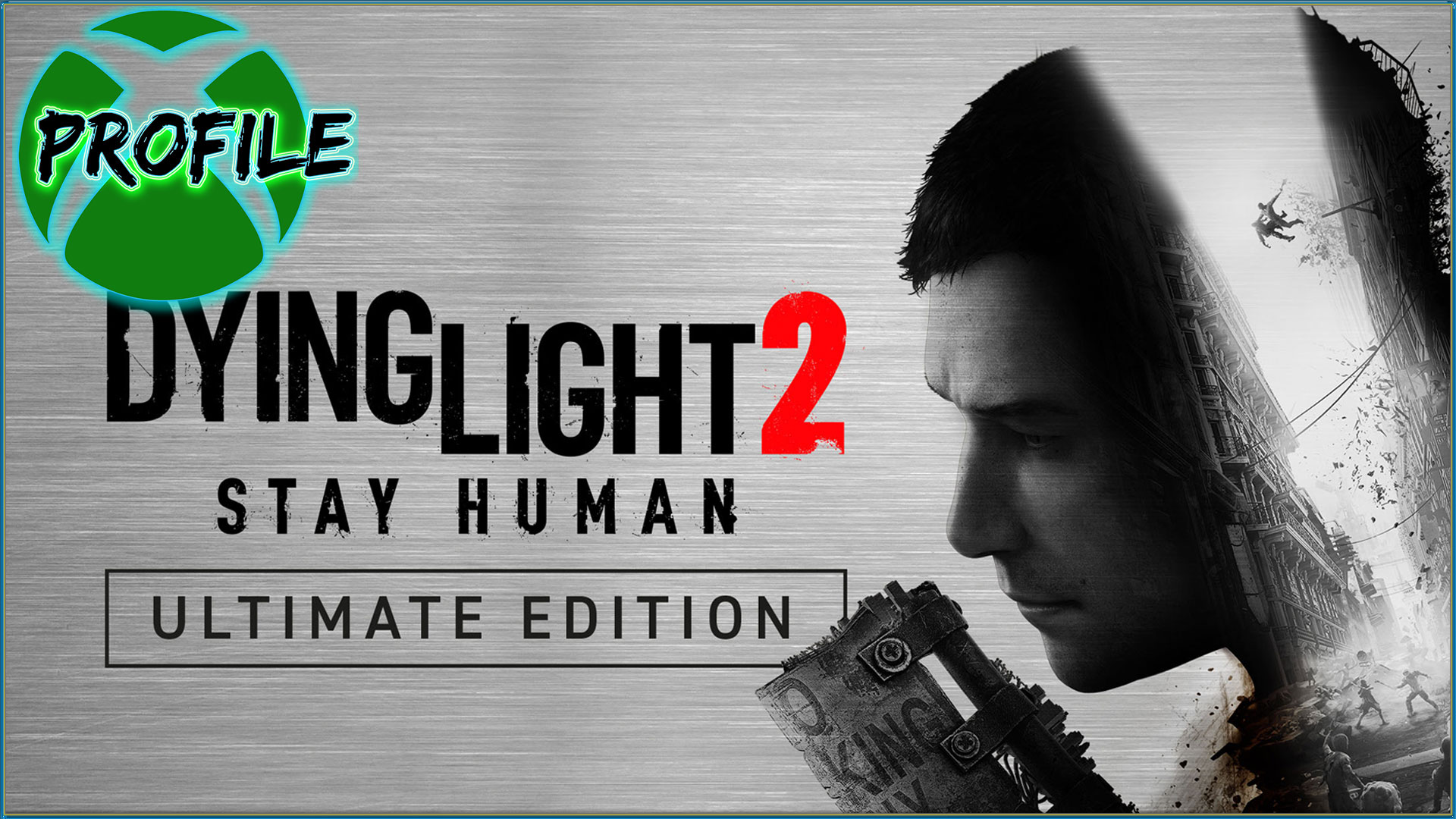Dying Light 2 Stay Human - Ultimate Edition XBOX ONE
Sold 9
Refunds 0
Good feedbacks 1
Bad feedbacks 0
Installing the game on the XBOX ONE console:
1) Go to the purchased profile, click "Log in"
2)Click "Add a new user", enter the purchased data (login and password)
3) If the code asks, click next and write to us
4) Login and security parameters-set "no restrictions"
5) Go to "My games and apps"
6) Scroll to the right, find the purchased game and install it.
7) Play only from your main profile
8) We do not delete the purchased profile, have a nice game)
Attention!:
1) You can not make an account home
2)You cannot change the data and transfer it to third parties
3) Additional mail is not provided
4)A permanent internet connection is required
5) General profile (You buy the game and the ability to play from your main profile, the profile itself is not for sale)
6)1 year warranty
How to play through screen time (there are no emissions when starting this method): https://disk .yandex.ru/i/Hw_F-oI578ek-A
1) Log in to your main profile
2)Parameters-system-time (we put any on the interval from 8 to 20)
3)Network settings-additional settings-additional MAC-clear-restart
4) Enter your main profile.Parameters-system-time (we put any on the interval from 3 to 7)
5) We enter the purchased profile (after entering the purchased profile, we exit our main one) the flags at the bottom should flash
6) Then go back to the purchased profile, the back button and to your main one, launch the game
The account is sold to the public. If during the game you are sometimes "thrown out" of the gameplay, try to log in to the game later. Any claims in this case are not accepted
There is no refund if the profile is blocked, but you can choose any profile to replace it.Refund for reasons I did not like the game, bought it or not is not made
The seller is not responsible for system updates to the console, which may lead to changes in the operation of the shared account.