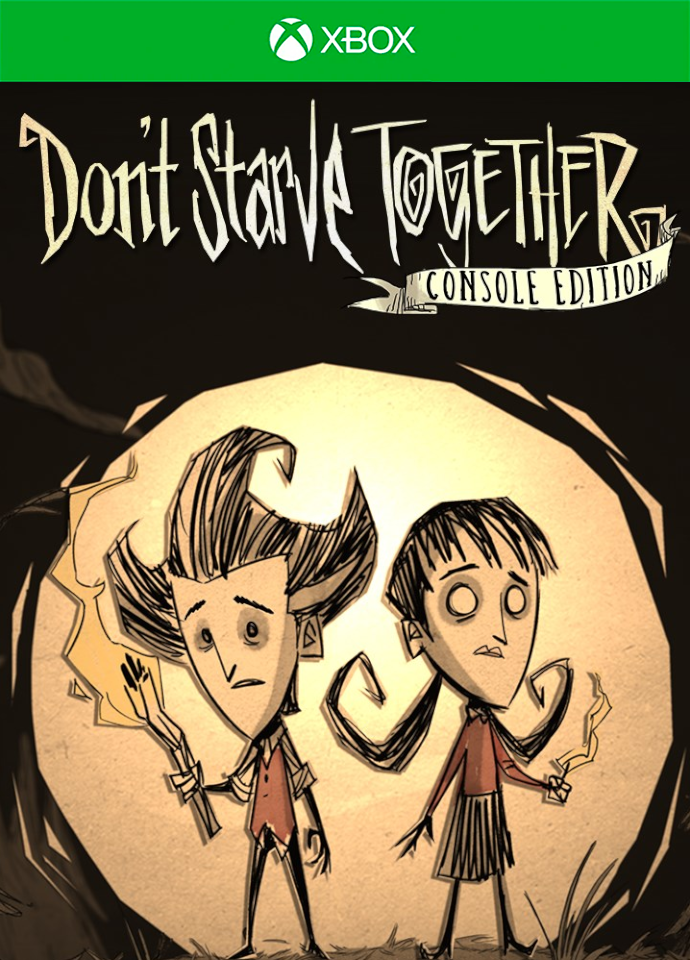Dont Starve Together Console Edition (Xbox One SX) Rent
If the total amount of your purchases from the seller oleggarx more than:
- 10774 ₽ the discount is 6%
- 5387 ₽ the discount is 5%
- 3232 ₽ the discount is 4%
- 1724 ₽ the discount is 3%
- 862 ₽ the discount is 2%
- 215 ₽ the discount is 1%
Sold 1
Refunds 0
Good feedbacks 0
Bad feedbacks 0
For 7 days
ACCOUNT RENT for Xbox One + Series. Suitable for playing MULTIPLAYER - ONLINE and OFFLINE WITHOUT LIMITS!🔥
⭐When purchasing this product, you are given the login and password from the account. You can download the game and play on this profile during the rental time. In case of questions, you can always write to us on the product receipt page. If you need a security code to enter your account, please contact us in the correspondence on the same page. If you are interested in when it will be available, please, Ask us. We will answer and make a reservation.
⭐The game was bought legally!
⭐After downloading the game, you can play on your profile WITHOUT any crashes.
To play online, you need Live Gold / Game Pass on your main account.
⚠️ Allowed: edit profile and list of friends.
⚠️ Forbidden: login via PC, change security settings, make profile home, as well as use cheats of any kind in online modes.
⭐When purchasing this product, you are given the login and password from the account. You can download the game and play on this profile during the rental time. In case of questions, you can always write to us on the product receipt page. If you need a security code to enter your account, please contact us in the correspondence on the same page. If you are interested in when it will be available, please, Ask us. We will answer and make a reservation.
⭐The game was bought legally!
⭐After downloading the game, you can play on your profile WITHOUT any crashes.
⚠️ Forbidden: login via PC, change security settings, make profile home, as well as use cheats of any kind in online modes.
🎮Instructions:
How to add a profile to your Xbox console:
1) Click "Add a new player", enter the given data (username and password)
2) Then you may be asked for a confirmation code. To get the code, write to the seller
3) The login and security Parameters - put "No barriers"
4) Go to "My games and apps" or " Xbox Store"
5) Install the game
6) Play even from the purchased account, even from your own.
Rent terms:
1. The lease term of the account is calculated from the moment of payment.
2. You can always extend the lease, just write to us on the page for receiving goods, the correspondence tab.
3. Access to your account at the time of rental only with you.
4. Security data is FORBIDDEN. If you try to change the password or security data on the account, access to the account will be denied.
How to add a profile to your Xbox console:
1) Click "Add a new player", enter the given data (username and password)
2) Then you may be asked for a confirmation code. To get the code, write to the seller
3) The login and security Parameters - put "No barriers"
4) Go to "My games and apps" or " Xbox Store"
5) Install the game
6) Play even from the purchased account, even from your own.
1. The lease term of the account is calculated from the moment of payment.
2. You can always extend the lease, just write to us on the page for receiving goods, the correspondence tab.
3. Access to your account at the time of rental only with you.
4. Security data is FORBIDDEN. If you try to change the password or security data on the account, access to the account will be denied.