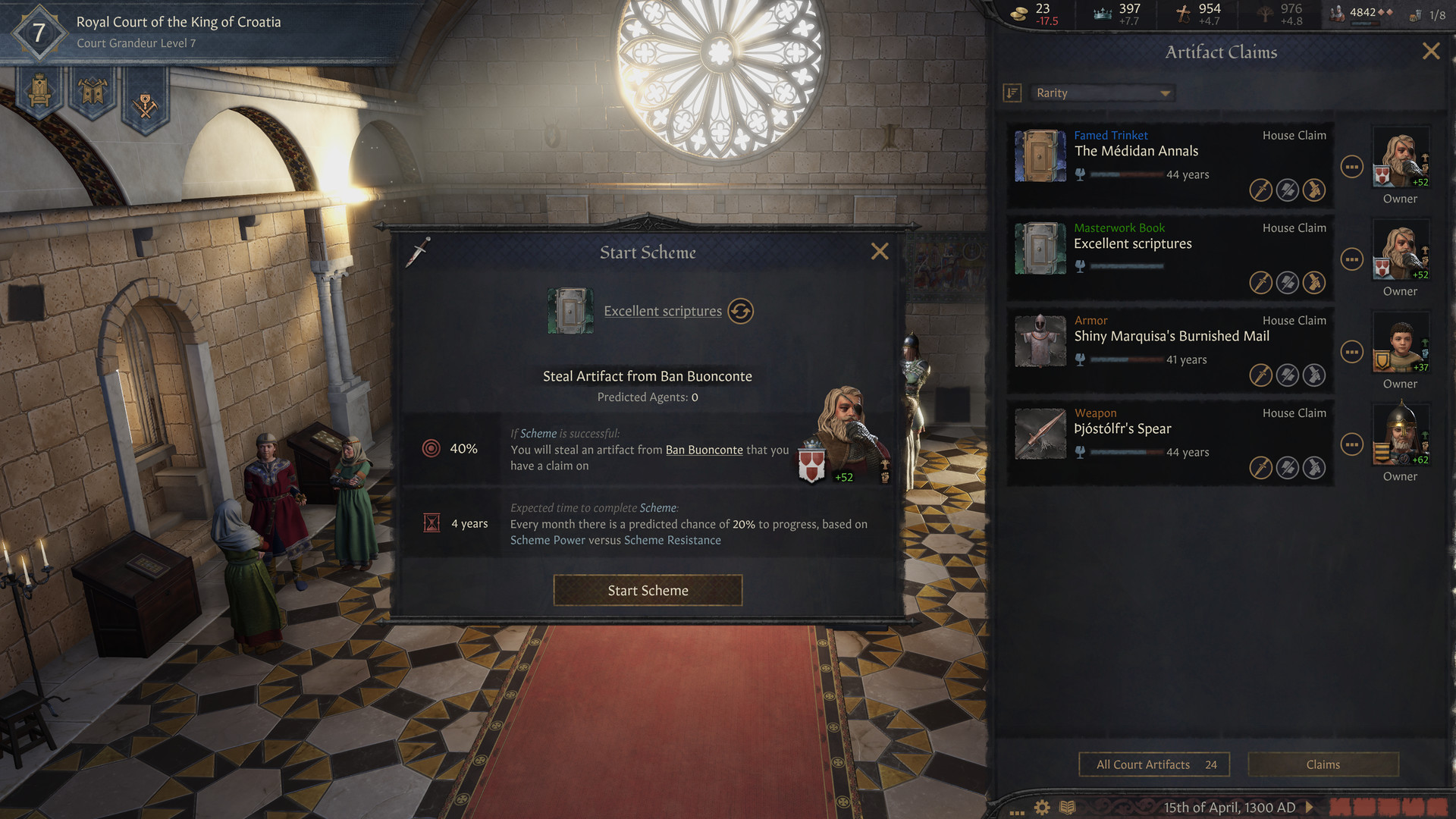🚀 Crusader Kings III: Royal Court 🤖 Steam Gift AUTO
If the total amount of your purchases from the seller ZobaxGames more than:
- 1042361 ₽ the discount is 1%
Sold 0
Refunds 0
Good feedbacks 0
Bad feedbacks 0
BE SURE TO read all the terms and check the region of your Steam account before purchasing!
You will receive the Steam DLC Crusader Kings III: Royal Court (https://store.steampowered.com/app/1303182/Crusader_Kings_III_Royal_Court/) to your account.
Delivery is carried out automatically 24/7. The game is sent as a gift, after payment you will be redirected to a page and the transfer process will begin, you will only need to add the bot to your friends.
To receive the dlc, the region of your account must be Russia, all prices are in Steam in RUBLES (руб) when you logged in. In the "STEAM PROFILE LINK" field, you need to insert the correct link to your profile, it will look like https://steamcommunity.com/profiles/XXXXXXXXXXXXXXXXX/ or https://steamcommunity.com/id/mybestprofilelink/
This is DLC! Before bying be sure you have a main game on your account https://store.steampowered.com/app/1158310/
Choose the default payment method to avoid any fees. All goods are purchased officially through Steam, they remain with you on your account for life. If you have any questions - write to the seller in chat.
Please, leave a positive feedback, it helps a lot. Thank you!
Please take 2 minutes to read this before purchasing - it will save you time, nerves, and money
:
1. Make sure your region is correct. If your region and currency differ from those specified - DO NOT PURCHASE.
2. The game cannot be added to your "inventory"; it is added directly to your game library. Provide the link to the account where you want to activate it (yours or your friend's):
2a. Best option - a quick friend invite link. To get it - go to the "Friends" tab - "Add a Friend". At the bottom, you'll see information about the quick invite. First, click the "Create new link" button (this is MANDATORY, the link works only once), then click "Copy". The link will look like https://s.team/p/xxxxx.
2b. Good option - a link to your profile. To get it - click on your nickname at the top of Steam. Your profile will open, and the address will be at the top left. If you simply click on it, it will be copied. The link will look like https://steamcommunity.com/profiles/xxxxx/ or https://steamcommunity.com/id/xxxxx/. You can open it in a browser and check that it displays the correct profile.
3. If you used option (2b) - MAKE SURE to wait for the friend request from the bot. This usually takes less than a minute, but under heavy load, it might take a bit longer. Don't leave or postpone this. If you delay, the price on Steam might change, and we won't be able to deliver the game at the old price. The price guarantee is 10 minutes from the start of the purchase.
4. Our bot will then send you the game as a gift on Steam. You will receive a notification in the client and by email. Accept the gift - you are awesome!
5. Optional - we would be thrilled if you left a positive review.
If you followed steps 1-2a or 1-3 correctly - we guarantee the delivery of the game or, in very rare cases, a FULL refund (e.g., the publisher prohibited gifting the game to the recipient's region, but we didn't remove the item from the site and you bought it).
Delivery is carried out automatically 24/7. The game is sent as a gift, after payment you will be redirected to a page and the transfer process will begin, you will only need to add the bot to your friends.
To receive the dlc, the region of your account must be Russia, all prices are in Steam in RUBLES (руб) when you logged in. In the "STEAM PROFILE LINK" field, you need to insert the correct link to your profile, it will look like https://steamcommunity.com/profiles/XXXXXXXXXXXXXXXXX/ or https://steamcommunity.com/id/mybestprofilelink/
:
1. Make sure your region is correct. If your region and currency differ from those specified - DO NOT PURCHASE.
2. The game cannot be added to your "inventory"; it is added directly to your game library. Provide the link to the account where you want to activate it (yours or your friend's):
2a. Best option - a quick friend invite link. To get it - go to the "Friends" tab - "Add a Friend". At the bottom, you'll see information about the quick invite. First, click the "Create new link" button (this is MANDATORY, the link works only once), then click "Copy". The link will look like https://s.team/p/xxxxx.
2b. Good option - a link to your profile. To get it - click on your nickname at the top of Steam. Your profile will open, and the address will be at the top left. If you simply click on it, it will be copied. The link will look like https://steamcommunity.com/profiles/xxxxx/ or https://steamcommunity.com/id/xxxxx/. You can open it in a browser and check that it displays the correct profile.
3. If you used option (2b) - MAKE SURE to wait for the friend request from the bot. This usually takes less than a minute, but under heavy load, it might take a bit longer. Don't leave or postpone this. If you delay, the price on Steam might change, and we won't be able to deliver the game at the old price. The price guarantee is 10 minutes from the start of the purchase.
4. Our bot will then send you the game as a gift on Steam. You will receive a notification in the client and by email. Accept the gift - you are awesome!
5. Optional - we would be thrilled if you left a positive review.
If you followed steps 1-2a or 1-3 correctly - we guarantee the delivery of the game or, in very rare cases, a FULL refund (e.g., the publisher prohibited gifting the game to the recipient's region, but we didn't remove the item from the site and you bought it).
Returns:
1. If the item has been delivered - returns are not possible.
2. If the game is not delivered due to our fault - full refund.
3. If the game is not delivered due to your fault (incorrect region, unwillingness to add the bot to friends, etc.) - refund with a 25% fee. In this case, a return to a card is IMPOSSIBLE, only to a WebMoney wallet, a Russian mobile phone, a USDT (TRC20) address, or a Digiseller gift card.Delivery:
The process usually takes about 2 minutes. In rare cases, if there is a failure of a system, product will be delivered manually. Working hours: 8:00 - 18:00 Moscow Time excluding weekend and holidays.
1. If the item has been delivered - returns are not possible.
2. If the game is not delivered due to our fault - full refund.
3. If the game is not delivered due to your fault (incorrect region, unwillingness to add the bot to friends, etc.) - refund with a 25% fee. In this case, a return to a card is IMPOSSIBLE, only to a WebMoney wallet, a Russian mobile phone, a USDT (TRC20) address, or a Digiseller gift card.Delivery:
The process usually takes about 2 minutes. In rare cases, if there is a failure of a system, product will be delivered manually. Working hours: 8:00 - 18:00 Moscow Time excluding weekend and holidays.