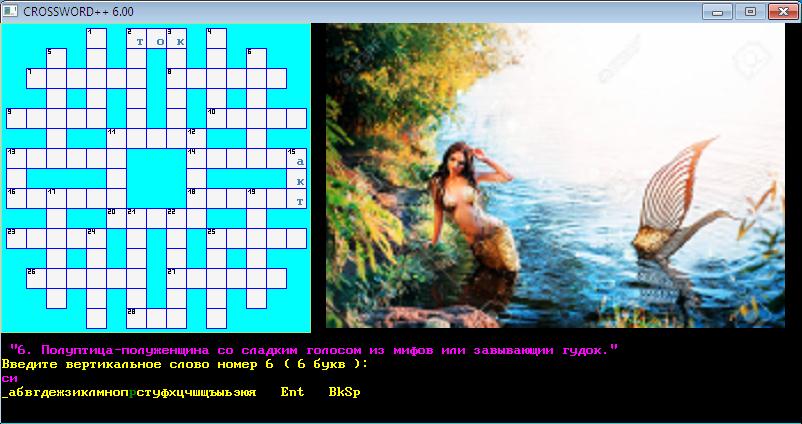CROSSWORD 6.00
Sold 0
Refunds 0
Good feedbacks 0
Bad feedbacks 0
Version 6.00 of CROSSWORD program put it in 1st place in the world in functional
opportunities, turning into a masterpiece of innovative science and art.
In version 6.00 of program, when creating a font file by a quick way, at any time you can stop
the current work on creating a font by pressing the ESC key on keyboard (if there is an
inviting inscription at the bottom of the program window), to continue it at any other time.
Necessary option for hieroglyphic alphabets! A sign of an incomplete font file is the presence
in the ABC folder of an auxiliary file with the same name and extension (ending) fin. After the
font is completely finisheded, this auxiliary file is automatically deleted by the program.
In version 6.00 of program, while maintaining options in the configuration file inform.ini
(item 22 of the configuration menu of the program), this file is created not only in the folder
with the executable program file, but also in an automatically created INI folder with the
structure similar to structure of multimedia folders:
folders - font identifiers in which are folders with the name of the data files (with extension)
with an inform.ini configuration file placed in them (more complete than the file in the folder
with the executable program file, which you can delete).
Saving options for a specific data file you must after choosing it by item 12 of configuration
menu of the program.
If the configuration file inform.ini for a specific data file already exists in the INI folder along
the structural path, the options are automatically loaded after selecting a data file by item 12
of the configuration menu of the program.
Now for each crossword data file of any font file you can save or load its options!
In version 6.00 of program in modes with mouse on or off (item 20 of the configuration menu
of the program) with a manual way of choosing symbols (the only possible when the mouse
is turned off) in mode of external font file (serial number of the symbol in the sequence
small - large - other plus Enter), if the selected symbol is located further than five clicks by
mouse on the arrows or keyboard key with an arrow for scrolling an electronic keyboard,
then an electronic keyboard automatically scrolls to the selected symbol. Number 5
is selected in order not to flick often and for practical reasons. Therefore, the effect will be
noticeable for hieroglyphic alphabets.
In version 6.00 of the program you can set the size of the video (VIDEO folder) to questions
(item 11 of the program configuration menu; 200 for 200 pixels by default).
For large values, the size of the video is automatically adjusted to the free space in the
program window. Feel free to enter the size of the video from the proposed range -
everything will be as it should.
Now on giant displays video will be seen from afar to everyone!
In version 6.00 of the program you can use images for questions (folder IMAGE) BMP or GIF
formats of any size and any proportion of width to height.
If the GIF format image goes beyond the program window, then the corresponding part of
the image is depicted.
The image of BMP format, regardless of its size, automatically adapts to free space in the
program window maintaining the proportions of the width to the height, contracting or
expanding.
Now on giant displays the image will be seen without distortion from afar to everyone!
Quintessence of version 6.00 of CROSSWORD program is a good (dense) font mode (item
25 of the configuration menu of the program). The mode is included by default and acts
when using the external font file. When the mode is turned on the external font, created
by any way, becomes monowidth.
Turning off the mode of dense (monowidth) font makes sense for its re-inclusion and
selection of the intersymbol interval (1 by default).
opportunities, turning into a masterpiece of innovative science and art.
In version 6.00 of program, when creating a font file by a quick way, at any time you can stop
the current work on creating a font by pressing the ESC key on keyboard (if there is an
inviting inscription at the bottom of the program window), to continue it at any other time.
Necessary option for hieroglyphic alphabets! A sign of an incomplete font file is the presence
in the ABC folder of an auxiliary file with the same name and extension (ending) fin. After the
font is completely finisheded, this auxiliary file is automatically deleted by the program.
In version 6.00 of program, while maintaining options in the configuration file inform.ini
(item 22 of the configuration menu of the program), this file is created not only in the folder
with the executable program file, but also in an automatically created INI folder with the
structure similar to structure of multimedia folders:
folders - font identifiers in which are folders with the name of the data files (with extension)
with an inform.ini configuration file placed in them (more complete than the file in the folder
with the executable program file, which you can delete).
Saving options for a specific data file you must after choosing it by item 12 of configuration
menu of the program.
If the configuration file inform.ini for a specific data file already exists in the INI folder along
the structural path, the options are automatically loaded after selecting a data file by item 12
of the configuration menu of the program.
Now for each crossword data file of any font file you can save or load its options!
In version 6.00 of program in modes with mouse on or off (item 20 of the configuration menu
of the program) with a manual way of choosing symbols (the only possible when the mouse
is turned off) in mode of external font file (serial number of the symbol in the sequence
small - large - other plus Enter), if the selected symbol is located further than five clicks by
mouse on the arrows or keyboard key with an arrow for scrolling an electronic keyboard,
then an electronic keyboard automatically scrolls to the selected symbol. Number 5
is selected in order not to flick often and for practical reasons. Therefore, the effect will be
noticeable for hieroglyphic alphabets.
In version 6.00 of the program you can set the size of the video (VIDEO folder) to questions
(item 11 of the program configuration menu; 200 for 200 pixels by default).
For large values, the size of the video is automatically adjusted to the free space in the
program window. Feel free to enter the size of the video from the proposed range -
everything will be as it should.
Now on giant displays video will be seen from afar to everyone!
In version 6.00 of the program you can use images for questions (folder IMAGE) BMP or GIF
formats of any size and any proportion of width to height.
If the GIF format image goes beyond the program window, then the corresponding part of
the image is depicted.
The image of BMP format, regardless of its size, automatically adapts to free space in the
program window maintaining the proportions of the width to the height, contracting or
expanding.
Now on giant displays the image will be seen without distortion from afar to everyone!
Quintessence of version 6.00 of CROSSWORD program is a good (dense) font mode (item
25 of the configuration menu of the program). The mode is included by default and acts
when using the external font file. When the mode is turned on the external font, created
by any way, becomes monowidth.
Turning off the mode of dense (monowidth) font makes sense for its re-inclusion and
selection of the intersymbol interval (1 by default).
Product from the category of MUST HAVE!
Catch high and drive from boundless possibilities of next unique masterpiece
of software art and science!
It is recommended that the author of the CROSSWORD project was promoted to
national and world prizes of any level (including the Nobel)
Catch high and drive from boundless possibilities of next unique masterpiece
of software art and science!
It is recommended that the author of the CROSSWORD project was promoted to
national and world prizes of any level (including the Nobel)