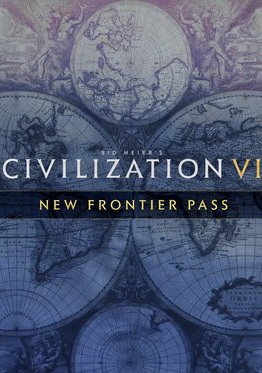CIVILIZATION VI NEW FRONTIER PASS STEAM KEY ROW
If the total amount of your purchases from the seller swen99 more than:
- 2631 ₽ the discount is 1%
Sold 7
Refunds 0
Good feedbacks 1
Bad feedbacks 0
Attention! Additional content requires Sid Meier's Civilization® VI to be installed.
Activation: Steam
Region: Russia, Ukraine and CIS countries
Language: Russian, English, French, Italian, German, Spanish, Japanese, Korean, Polish, Chinese
Publisher: 2K Games
Developer: Firaxis Games
Build powerful empires with the New Frontier Pass for Civilization VI: eight new civilizations, nine leaders, and new game content, including six special game modes. With the New Frontier Pass, you get six expansion packs - one every two months, from May 2020 to March 2021. The New Frontier Pass includes:
Set 1: Maya and Great Columbia. Two new civilizations, two leaders, a new game mode*, new city-states, resources and natural wonders. The set will be released in May 2020.
Set 2: "Ethiopia". New civilization and leader, new game mode**, new district and two new buildings. The set will be released in July 2020.
Pack 3: Two new civilizations, two leaders, a new game mode**, new world wonders, and a new map. The set will be released in September 2020.
Pack 4: New civilization and leader, new game mode, new city-states and many great people. The set will be released in November 2020.
Pack 5: New Civilization, Two Leaders***, New Game Mode, New District, and Two New Buildings. The set will be released in January 2021.
Set 6: new civilization and leader, new game mode, new wonders of the world and a new map. The set will be released in March 2021.
*Civilization VI: Gathering Storm expansion pack is required to play the new game mode.
**The new game mode requires one of the Civilization VI: Rise and Fall or Gathering Storm add-ons.
Activation
1. You need to download and install Steam http://steampowered.com/download/SteamInstall.msi (if not already installed)
2. Launch the Steam client
3. Create a new account on Steam or go to an existing one
4. Go to the "Games" section and select "Activate on Steam"
5. Enter the activation key you purchased
6. After that, the game will appear in your list of games and you can install it
Activation: Steam
Region: Russia, Ukraine and CIS countries
Language: Russian, English, French, Italian, German, Spanish, Japanese, Korean, Polish, Chinese
Publisher: 2K Games
Developer: Firaxis Games
Build powerful empires with the New Frontier Pass for Civilization VI: eight new civilizations, nine leaders, and new game content, including six special game modes. With the New Frontier Pass, you get six expansion packs - one every two months, from May 2020 to March 2021. The New Frontier Pass includes:
Set 1: Maya and Great Columbia. Two new civilizations, two leaders, a new game mode*, new city-states, resources and natural wonders. The set will be released in May 2020.
Set 2: "Ethiopia". New civilization and leader, new game mode**, new district and two new buildings. The set will be released in July 2020.
Pack 3: Two new civilizations, two leaders, a new game mode**, new world wonders, and a new map. The set will be released in September 2020.
Pack 4: New civilization and leader, new game mode, new city-states and many great people. The set will be released in November 2020.
Pack 5: New Civilization, Two Leaders***, New Game Mode, New District, and Two New Buildings. The set will be released in January 2021.
Set 6: new civilization and leader, new game mode, new wonders of the world and a new map. The set will be released in March 2021.
*Civilization VI: Gathering Storm expansion pack is required to play the new game mode.
**The new game mode requires one of the Civilization VI: Rise and Fall or Gathering Storm add-ons.
Activation
1. You need to download and install Steam http://steampowered.com/download/SteamInstall.msi (if not already installed)
2. Launch the Steam client
3. Create a new account on Steam or go to an existing one
4. Go to the "Games" section and select "Activate on Steam"
5. Enter the activation key you purchased
6. After that, the game will appear in your list of games and you can install it