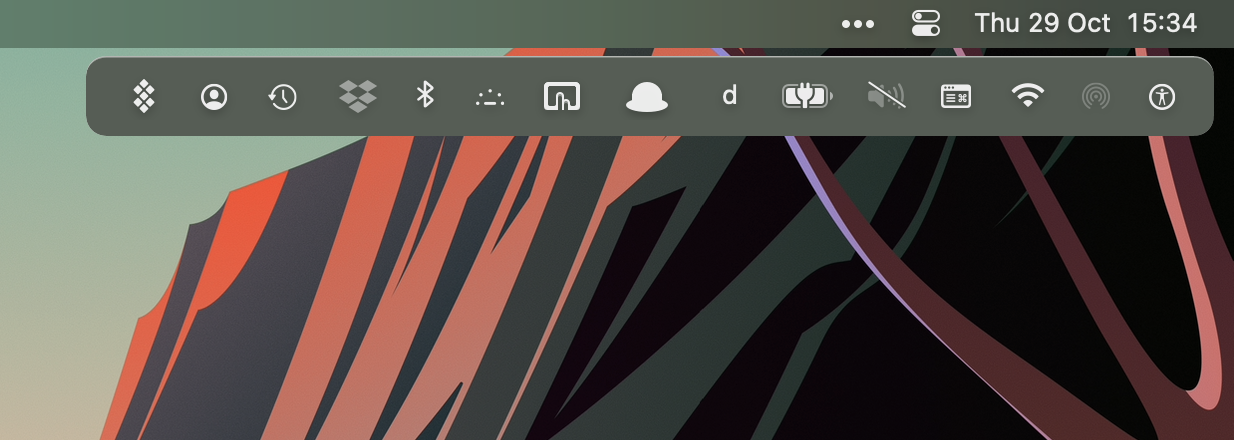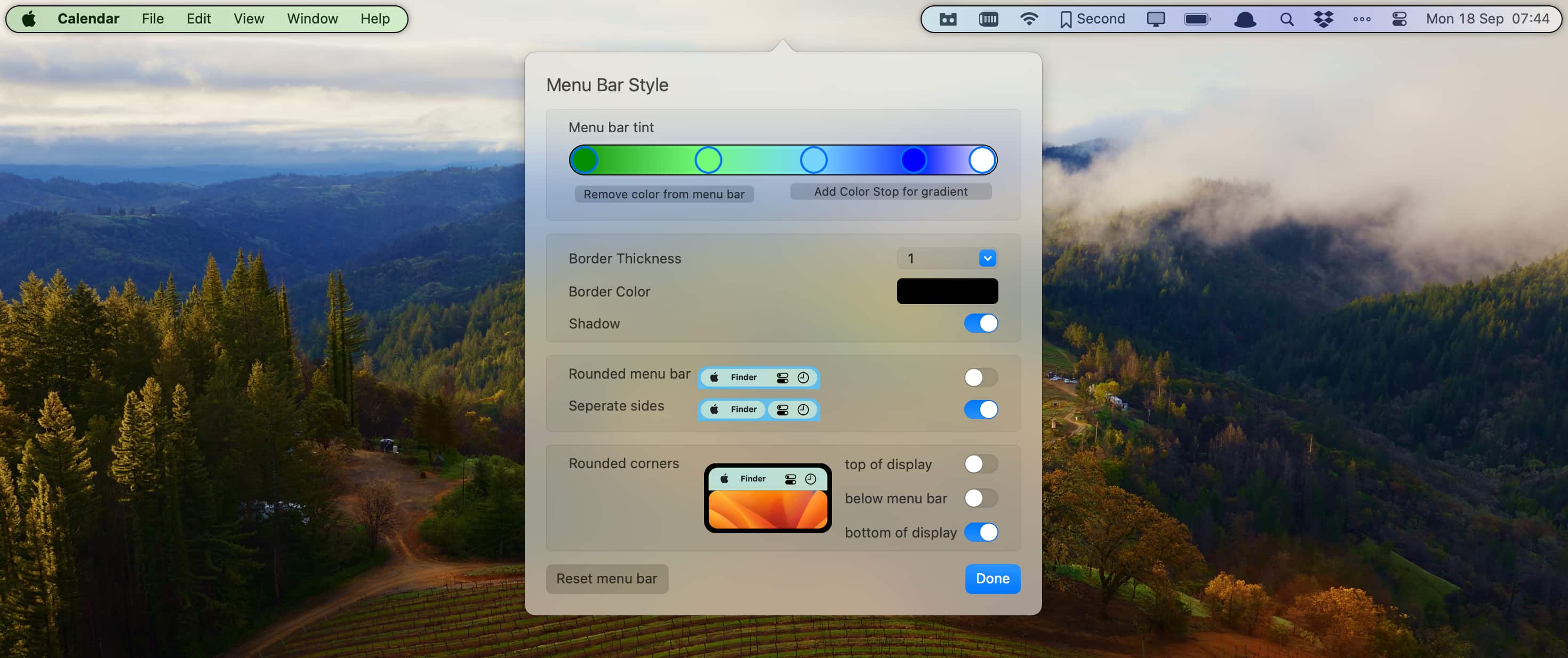Bartender 5 macOS Software - License Key 🔑
Sold -1
Refunds -1
Good feedbacks -1
Bad feedbacks -1
System Requirements:
✅ Works on macOS 14 Sonoma and above
License Details:
✅ Permanent license - no recurring fees
✅ Receive account name & digit license key to activate software
✅ Installation:
1. Download Bartender 5 from: https://www.macbartender.com/Bartender5/
2. Open Bartender 5 > Preferences > License
3. Enter license key & follow on-screen activation steps
✅ Your Bartender 5 license key will look like this:
LICENSE NAME: [Your Account Name]
LICENSE KEY: xxxxx-xxxxxx-xxxxxx-xxxxx-xxxxx-xxxxxx-xxxxx-xxxxxx-xxxxx-xxxxx
✅ About Bartender 5:
Bartender gives you total control over your Mac's menu bar. Customize which items appear, create shortcuts, organize your workflow - Bartender makes your menu bar work for you. This software makes your Mac more productive and enjoyable to use.
✅ Support:
Please contact us if you need any help with downloading, installing, or activating. We're happy to assist with making sure your Bartender 5 license key works smoothly. Please let me know if any part needs further improvement or expansion.
✅ Works on macOS 14 Sonoma and above
License Details:
✅ Permanent license - no recurring fees
✅ Receive account name & digit license key to activate software
✅ Installation:
1. Download Bartender 5 from: https://www.macbartender.com/Bartender5/
2. Open Bartender 5 > Preferences > License
3. Enter license key & follow on-screen activation steps
✅ Your Bartender 5 license key will look like this:
LICENSE NAME: [Your Account Name]
LICENSE KEY: xxxxx-xxxxxx-xxxxxx-xxxxx-xxxxx-xxxxxx-xxxxx-xxxxxx-xxxxx-xxxxx
✅ About Bartender 5:
Bartender gives you total control over your Mac's menu bar. Customize which items appear, create shortcuts, organize your workflow - Bartender makes your menu bar work for you. This software makes your Mac more productive and enjoyable to use.
✅ Support:
Please contact us if you need any help with downloading, installing, or activating. We're happy to assist with making sure your Bartender 5 license key works smoothly. Please let me know if any part needs further improvement or expansion.