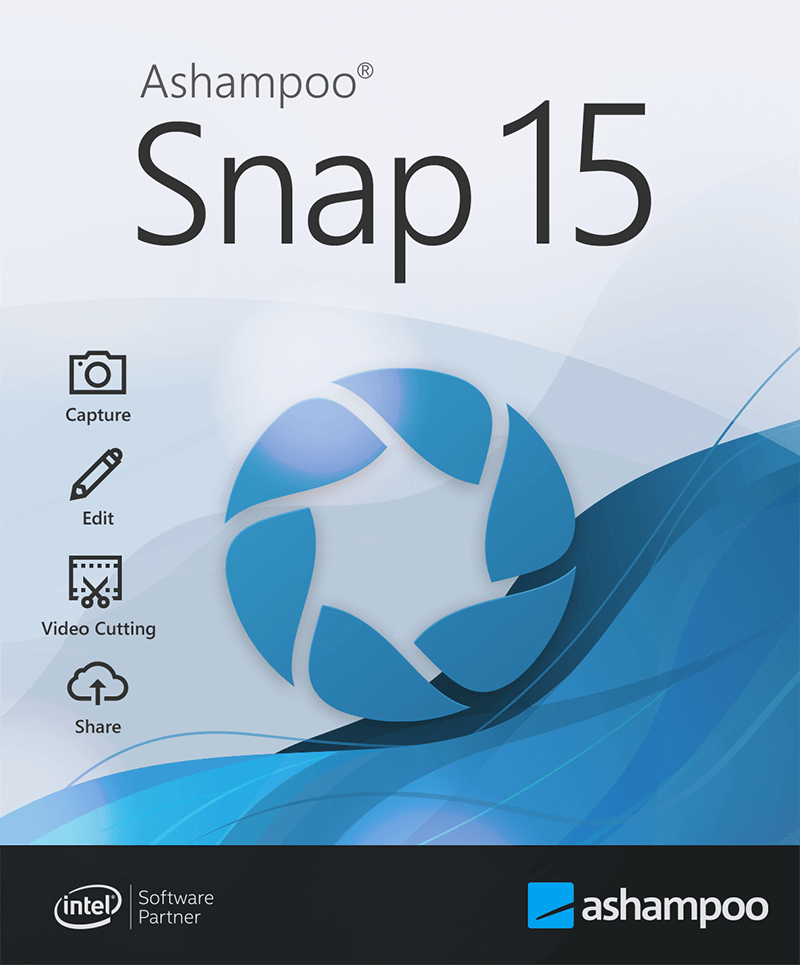✅ Ashampoo Snap 15.1.x.+ 🔑 license key, license
Sold 1
Refunds 0
Good feedbacks 0
Bad feedbacks 0
Buy Ashampoo Snap 15 license.
Perpetual license sold here
A program for capturing screenshots and videos from the screen, it supports many functions: scrolling areas, multiple screens, post-processing with text and effects, saving to the cloud and an improved editor.
During installation, enter the received license key in the activation window and click Activate now.
You get a lifetime license of Ashampoo Snap 15 free on 1 PC for home use.
The offer is valid if you are installing the program on your current system for the first time.
Free upgrades to new versions are not available. Only for version 15.1.x.
Free technical support by email.
Ashampoo Snap 15 gives you the ability to create high-quality videos and demos. Shoot fragments of films or computer games (in a window) and save them as video files. Cursor and zoom effects are also available during capture.
In addition, video recording can be paused and resumed at any time, for example to switch between applications or prepare screen content. Ashampoo Snap supports multi-monitor environments well.
⏱️ Instant delivery of goods! ✔️100% Guarantee.
💰 Discount for regular customers! Cashback for positive feedback.
💬 Support in case of problems or questions.
📌 Unique key, NOT reusable, activate 1 time per 1 account.
Activate within 20 days after purchase, further claims will not be accepted.
The program is always at hand in the form of a toolbar at the top of the screen, providing access to all the necessary functions. After taking a photo, an intuitive editor automatically opens and provides extensive image editing functions, allowing you to add shapes, arrows, highlights, text annotations and special effects.
Ashampoo Snap 15 is a feature-rich tool for taking screenshots and videos of everything displayed on your screen. This program goes beyond traditional screen capture features by offering a number of advanced tools and features.
Key features of Ashampoo Snap 15
Supports multiple capture methods: In addition to standard screenshots, Snap 15 supports timed capture, scrolling area capture, and supports multiple monitors and window resizing for capture.
Powerful Post-Processing Tools: After screen capture, you can use various features to enhance and enhance your images or videos. This includes adding text, graphics, and effects to convey information more effectively.
Educational Creation and Webinar Recording: Ideal for creating educational content, illustrated explainers, or recording webinars, providing a fast path to achieving your goals.
Convenient features and automatic numbering: Save time and effort with automatic numbering and built-in post-processing tools.
Save and share captures: You can save completed captures locally or upload them to the Ashampoo cloud for easy access and sharing.
Built-in Snap Editor: Provides options for creating individual snapshots and combining them, or saving clips as individual sequences.
Key features of Ashampoo Snap 15 include:
Fully compatible with Windows 11.
Ability to change the location of the capture tool along the edges of the screen.
Guide lines for more precise selection of capture areas.
Creating oval screenshots.
A completely new image editor for more efficient work with captured content.
Simple and functional user interface.
Excellent video quality up to 4K and improved audio quality.
Perpetual license sold here
A program for capturing screenshots and videos from the screen, it supports many functions: scrolling areas, multiple screens, post-processing with text and effects, saving to the cloud and an improved editor.
During installation, enter the received license key in the activation window and click Activate now.
You get a lifetime license of Ashampoo Snap 15 free on 1 PC for home use.
The offer is valid if you are installing the program on your current system for the first time.
Free upgrades to new versions are not available. Only for version 15.1.x.
Free technical support by email.
Ashampoo Snap 15 gives you the ability to create high-quality videos and demos. Shoot fragments of films or computer games (in a window) and save them as video files. Cursor and zoom effects are also available during capture.
In addition, video recording can be paused and resumed at any time, for example to switch between applications or prepare screen content. Ashampoo Snap supports multi-monitor environments well.
⏱️ Instant delivery of goods! ✔️100% Guarantee.
💰 Discount for regular customers! Cashback for positive feedback.
💬 Support in case of problems or questions.
📌 Unique key, NOT reusable, activate 1 time per 1 account.
Activate within 20 days after purchase, further claims will not be accepted.
The program is always at hand in the form of a toolbar at the top of the screen, providing access to all the necessary functions. After taking a photo, an intuitive editor automatically opens and provides extensive image editing functions, allowing you to add shapes, arrows, highlights, text annotations and special effects.
Ashampoo Snap 15 is a feature-rich tool for taking screenshots and videos of everything displayed on your screen. This program goes beyond traditional screen capture features by offering a number of advanced tools and features.
Key features of Ashampoo Snap 15
Supports multiple capture methods: In addition to standard screenshots, Snap 15 supports timed capture, scrolling area capture, and supports multiple monitors and window resizing for capture.
Powerful Post-Processing Tools: After screen capture, you can use various features to enhance and enhance your images or videos. This includes adding text, graphics, and effects to convey information more effectively.
Educational Creation and Webinar Recording: Ideal for creating educational content, illustrated explainers, or recording webinars, providing a fast path to achieving your goals.
Convenient features and automatic numbering: Save time and effort with automatic numbering and built-in post-processing tools.
Save and share captures: You can save completed captures locally or upload them to the Ashampoo cloud for easy access and sharing.
Built-in Snap Editor: Provides options for creating individual snapshots and combining them, or saving clips as individual sequences.
Key features of Ashampoo Snap 15 include:
Fully compatible with Windows 11.
Ability to change the location of the capture tool along the edges of the screen.
Guide lines for more precise selection of capture areas.
Creating oval screenshots.
A completely new image editor for more efficient work with captured content.
Simple and functional user interface.
Excellent video quality up to 4K and improved audio quality.
All products are tested, working, guaranteed. We have been working on the site since 2010.
✍🏻Please leave a review, we will be pleased;)