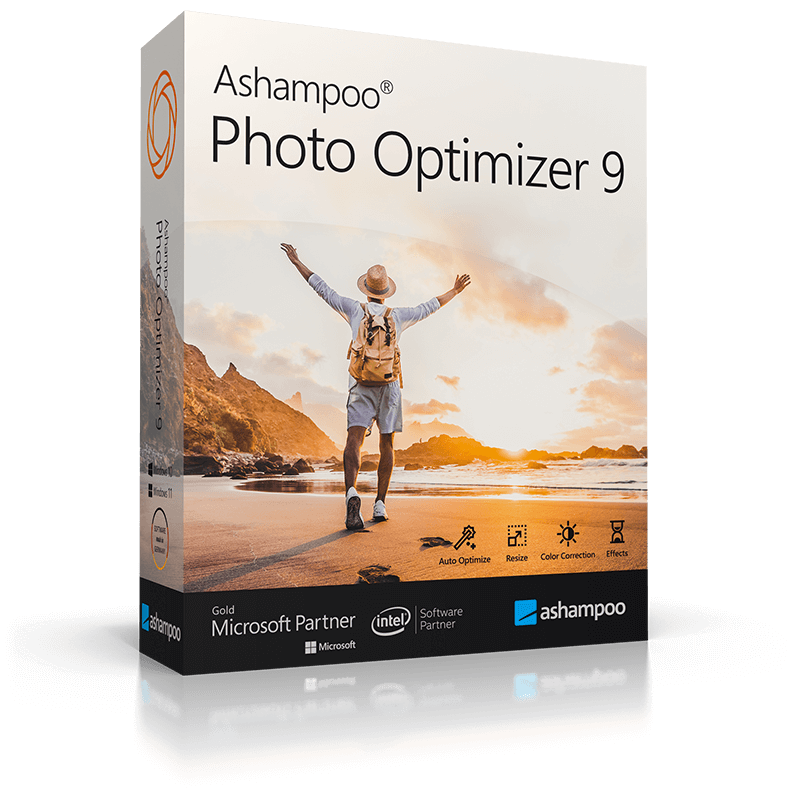✳️ Ashampoo Photo Optimizer 9 🔑 Lifetime License
Sold 0
Refunds 0
Good feedbacks 0
Bad feedbacks 0
🔥 Buy a license ✔️ Ashampoo Photo Optimizer 9 ✔️ very cheap, with a discount.
The program will help you automatically optimize images and photos on your computer running the Windows operating system. Add effects and saturation to pictures, increase sharpness, remove spots and reduce noise.
Here is a perpetual license for Ashampoo Photo Optimizer 9 for sale
Supported operating systems: Windows 11 and Windows 10
Photos contain irreplaceable memories and capture special moments in your life. But they do not always turn out the way you would like. Get the most out of your photos with just one click and achieve impressive results almost instantly. Only with Ashampoo Photo Optimizer 9!
The image optimization program Ashampoo Photo Optimizer 9 is designed to improve your photos on your Windows computer automatically in a few seconds. The tool allows you to quickly normalize photos, select gamma, sharpness and contrast, reduce noise and remove various spots.
⏱️ Instant delivery of goods! ✔️100% Guarantee.
💰 Discount for regular customers! Cashback for a positive review.
💬 Support in case of problems or questions.
📌 Unique KEY, NOT reusable, activate once per account.
Activate within 14 days after purchase, then no claims are accepted.
In addition to automatic operation, Ashampoo Photo Optimizer 9 provides tools for manual image editing. Resize photos, rotate as you like, align the horizon, crop and apply watermarks. Correct colors, remove red eyes, whiten teeth and clone the necessary areas of photos on a Windows computer or laptop.
Brilliant perspective correction for natural lines
Significantly improved automatic image optimization
Super fast access to features thanks to Favorites
Manual color temperature adjustment
Tone curve adjustment
Improved memory management for best stability and speed
Optimized for 64-bit OS
Even more fine-tuning options
As good as automatic optimization is, sometimes there comes a time when you want to make a few manual changes. Version 9 offers even more fine-tuning options, such as color temperature, which can completely change the nature of a photo – supercharging those “cold” phone shots we’re all so familiar with. Tone curves are a reliable way to improve shadows, mid-tones, and highlights, especially when you’re working with RAW photos! Feel free to experiment – the built-in backup system will help you undo any changes and return to the original image in the blink of an eye.
Since Ashampoo Photo Optimizer does many things automatically, we have added batch processing to save you time and effort when processing an entire photo collection in one go. Select individual images from different sources or entire folders and let Photo Optimizer do its magic. Each image is carefully analyzed and carefully optimized based on its specific features. Process an entire vacation in one go, polish your wedding or birthday photos, and bring the sparkle back into photography.
The program will help you automatically optimize images and photos on your computer running the Windows operating system. Add effects and saturation to pictures, increase sharpness, remove spots and reduce noise.
Here is a perpetual license for Ashampoo Photo Optimizer 9 for sale
Supported operating systems: Windows 11 and Windows 10
Photos contain irreplaceable memories and capture special moments in your life. But they do not always turn out the way you would like. Get the most out of your photos with just one click and achieve impressive results almost instantly. Only with Ashampoo Photo Optimizer 9!
The image optimization program Ashampoo Photo Optimizer 9 is designed to improve your photos on your Windows computer automatically in a few seconds. The tool allows you to quickly normalize photos, select gamma, sharpness and contrast, reduce noise and remove various spots.
⏱️ Instant delivery of goods! ✔️100% Guarantee.
💰 Discount for regular customers! Cashback for a positive review.
💬 Support in case of problems or questions.
📌 Unique KEY, NOT reusable, activate once per account.
Activate within 14 days after purchase, then no claims are accepted.
In addition to automatic operation, Ashampoo Photo Optimizer 9 provides tools for manual image editing. Resize photos, rotate as you like, align the horizon, crop and apply watermarks. Correct colors, remove red eyes, whiten teeth and clone the necessary areas of photos on a Windows computer or laptop.
Brilliant perspective correction for natural lines
Significantly improved automatic image optimization
Super fast access to features thanks to Favorites
Manual color temperature adjustment
Tone curve adjustment
Improved memory management for best stability and speed
Optimized for 64-bit OS
Even more fine-tuning options
As good as automatic optimization is, sometimes there comes a time when you want to make a few manual changes. Version 9 offers even more fine-tuning options, such as color temperature, which can completely change the nature of a photo – supercharging those “cold” phone shots we’re all so familiar with. Tone curves are a reliable way to improve shadows, mid-tones, and highlights, especially when you’re working with RAW photos! Feel free to experiment – the built-in backup system will help you undo any changes and return to the original image in the blink of an eye.
Since Ashampoo Photo Optimizer does many things automatically, we have added batch processing to save you time and effort when processing an entire photo collection in one go. Select individual images from different sources or entire folders and let Photo Optimizer do its magic. Each image is carefully analyzed and carefully optimized based on its specific features. Process an entire vacation in one go, polish your wedding or birthday photos, and bring the sparkle back into photography.
All products are tested, working, guaranteed. We have been working on the site since 2010.
✍🏻Please leave a review, we will be pleased;)