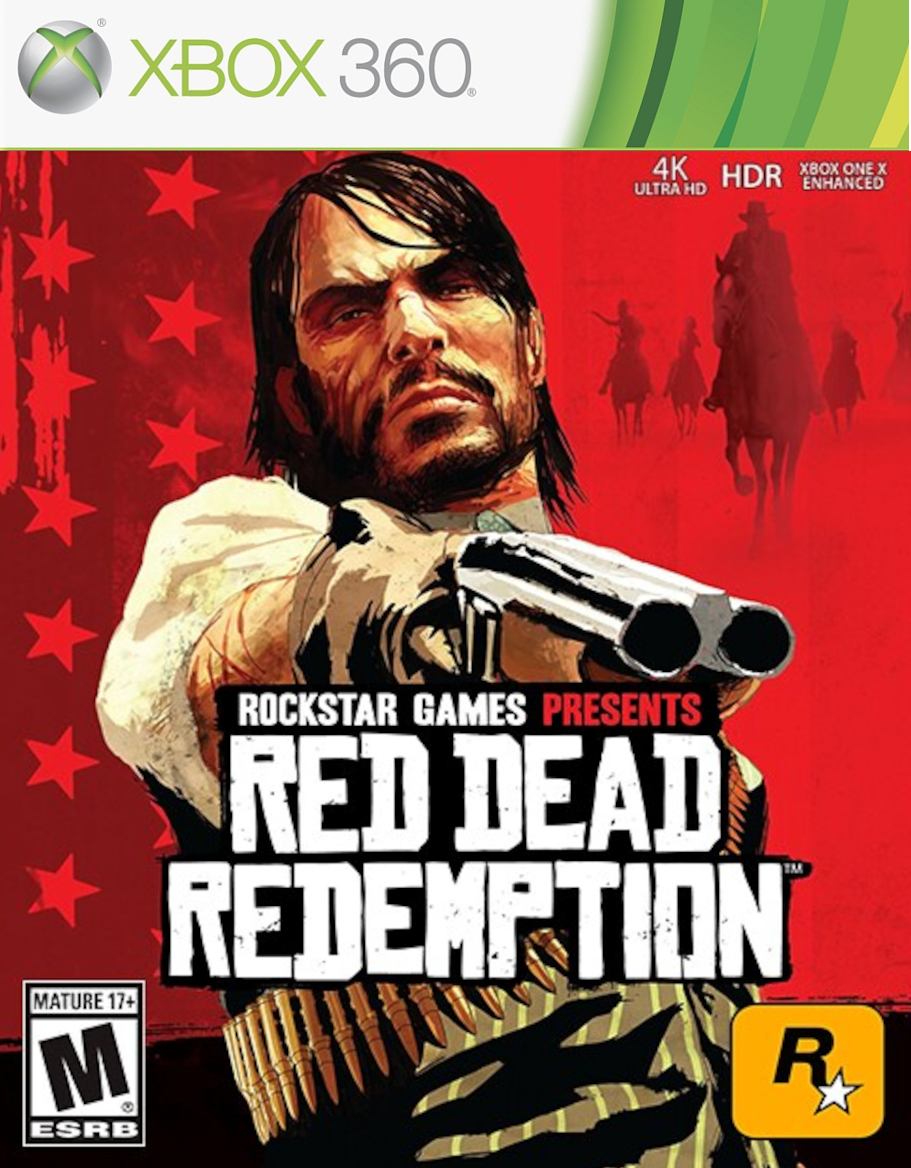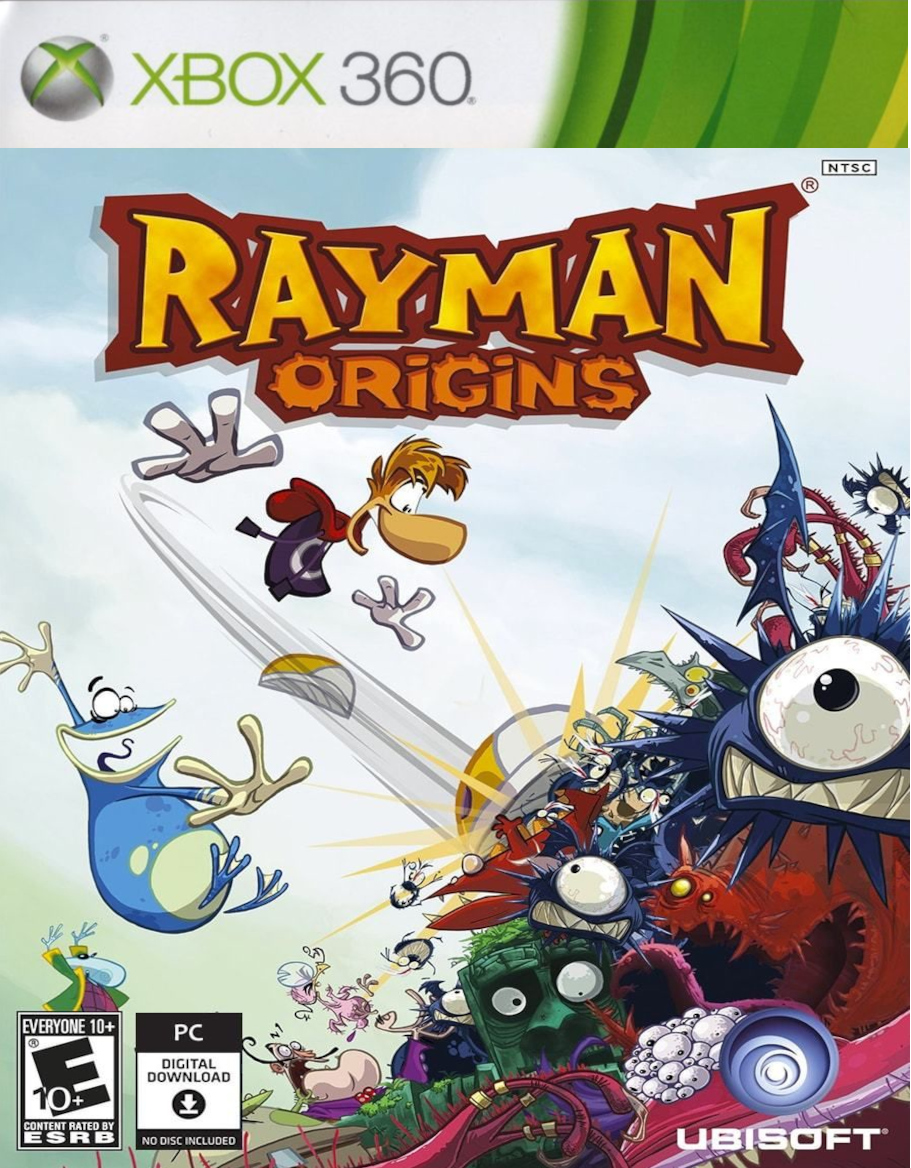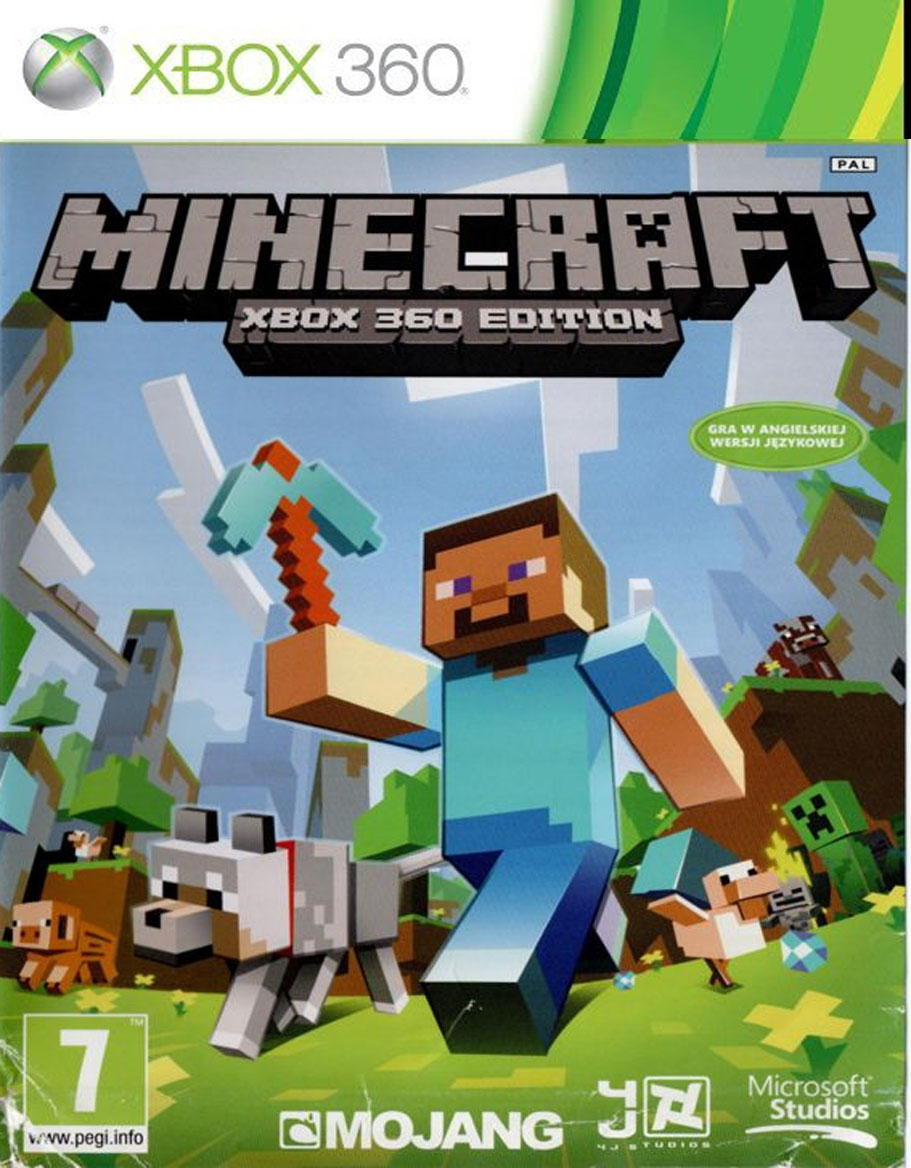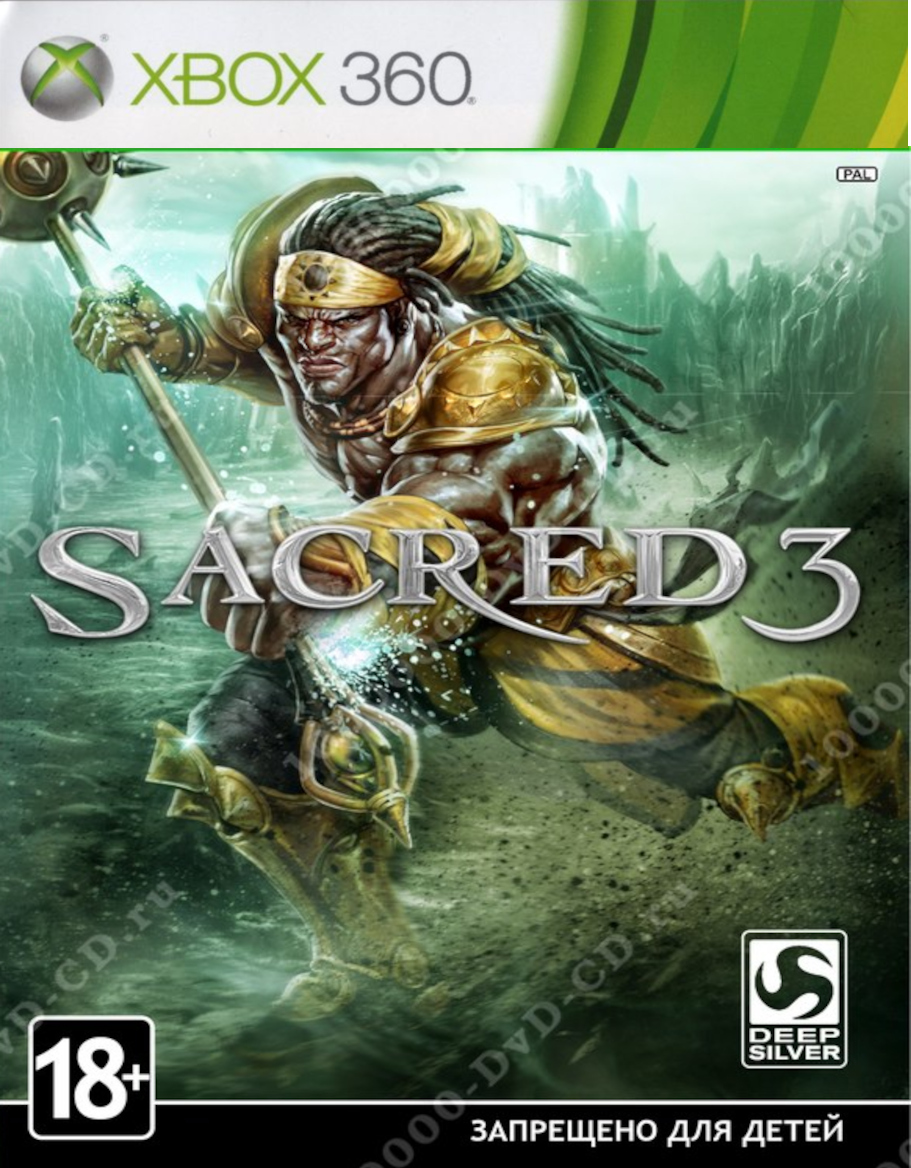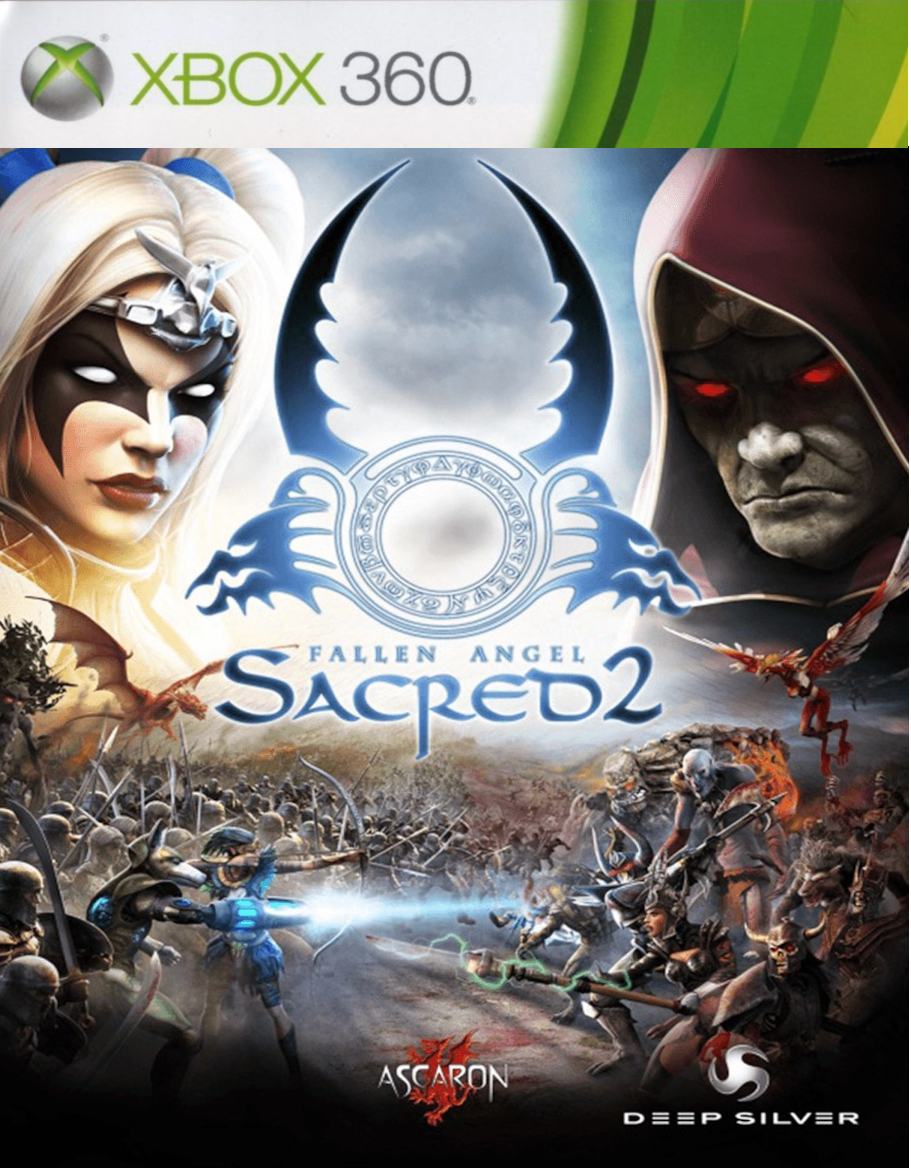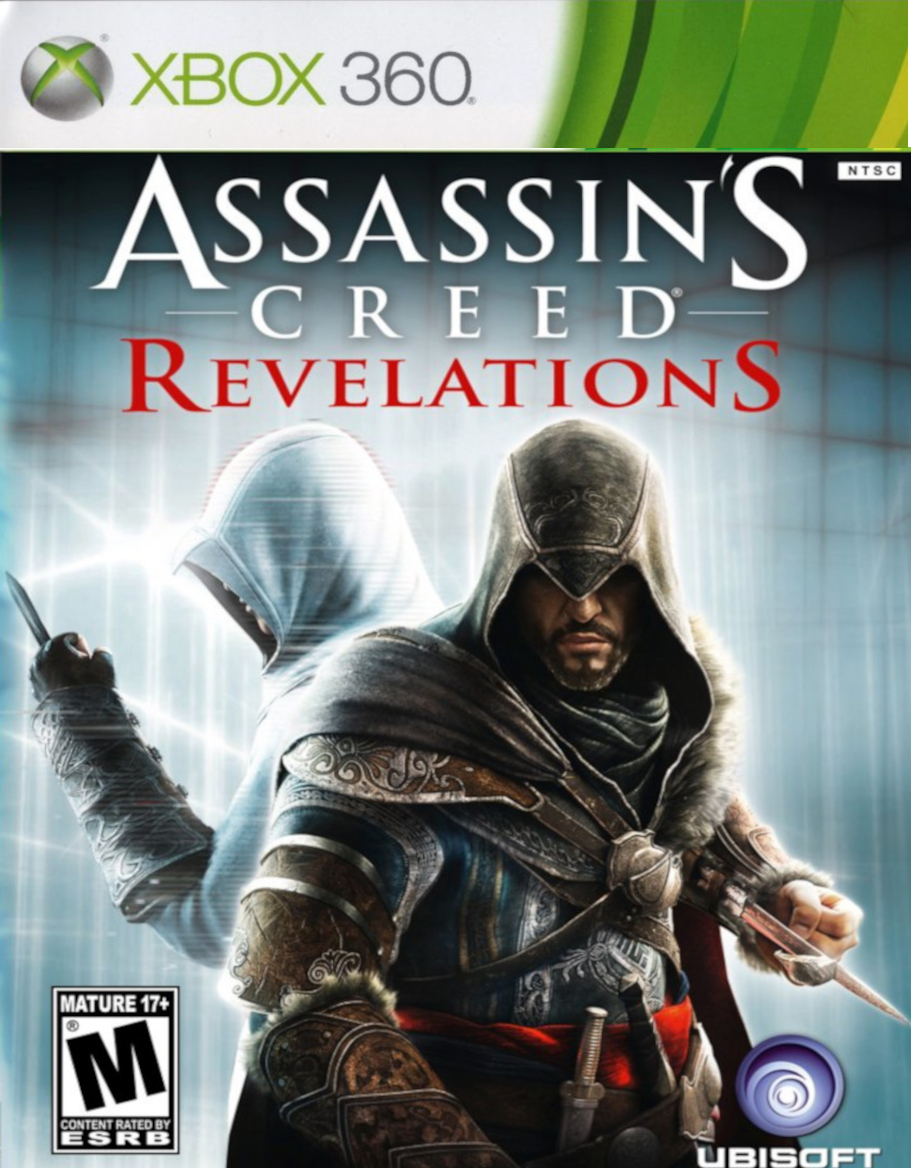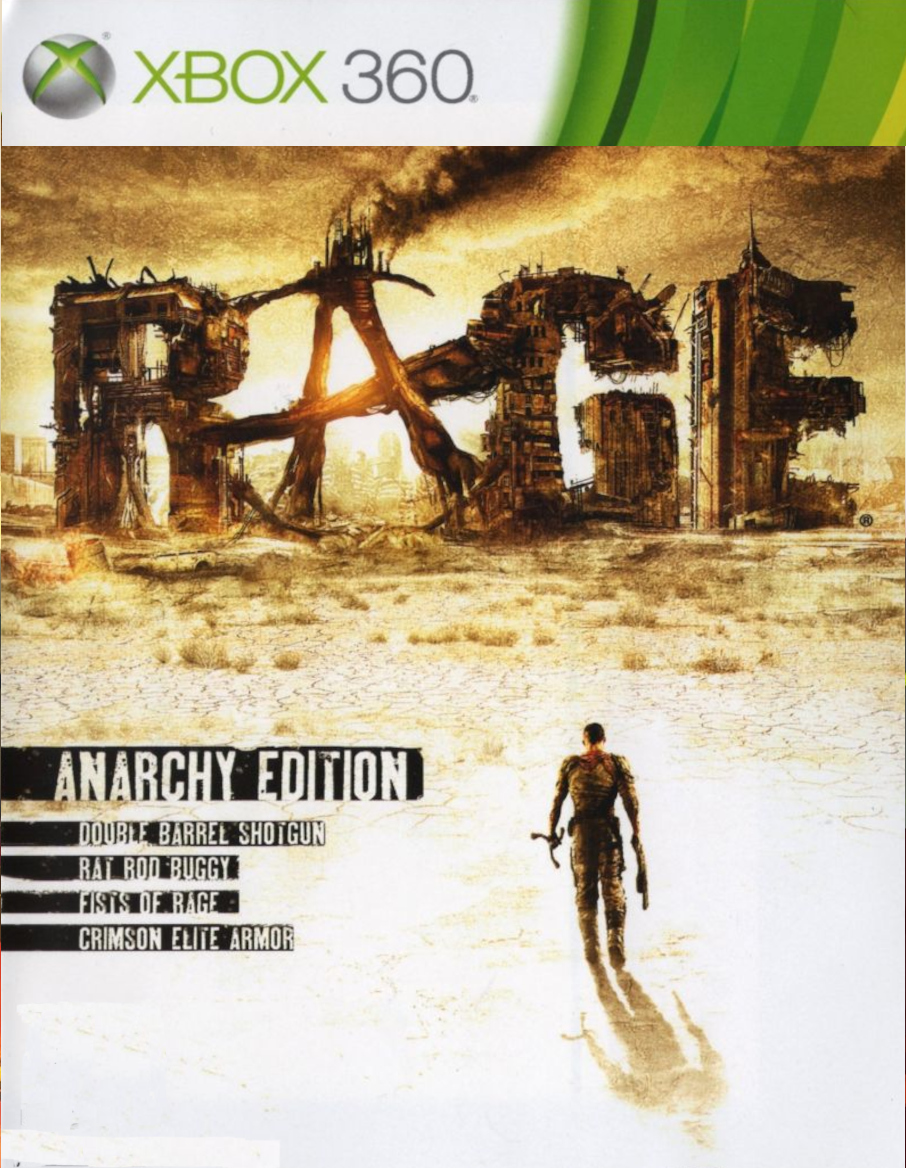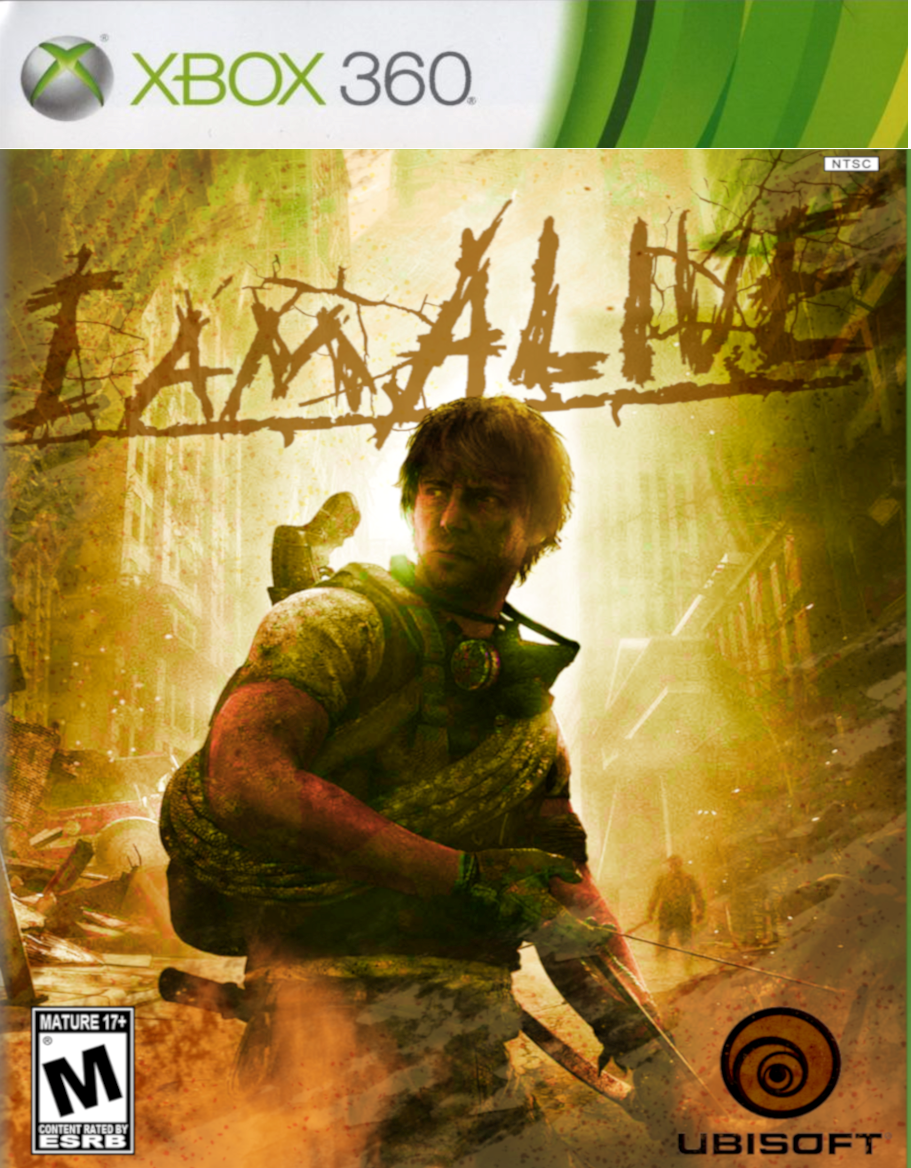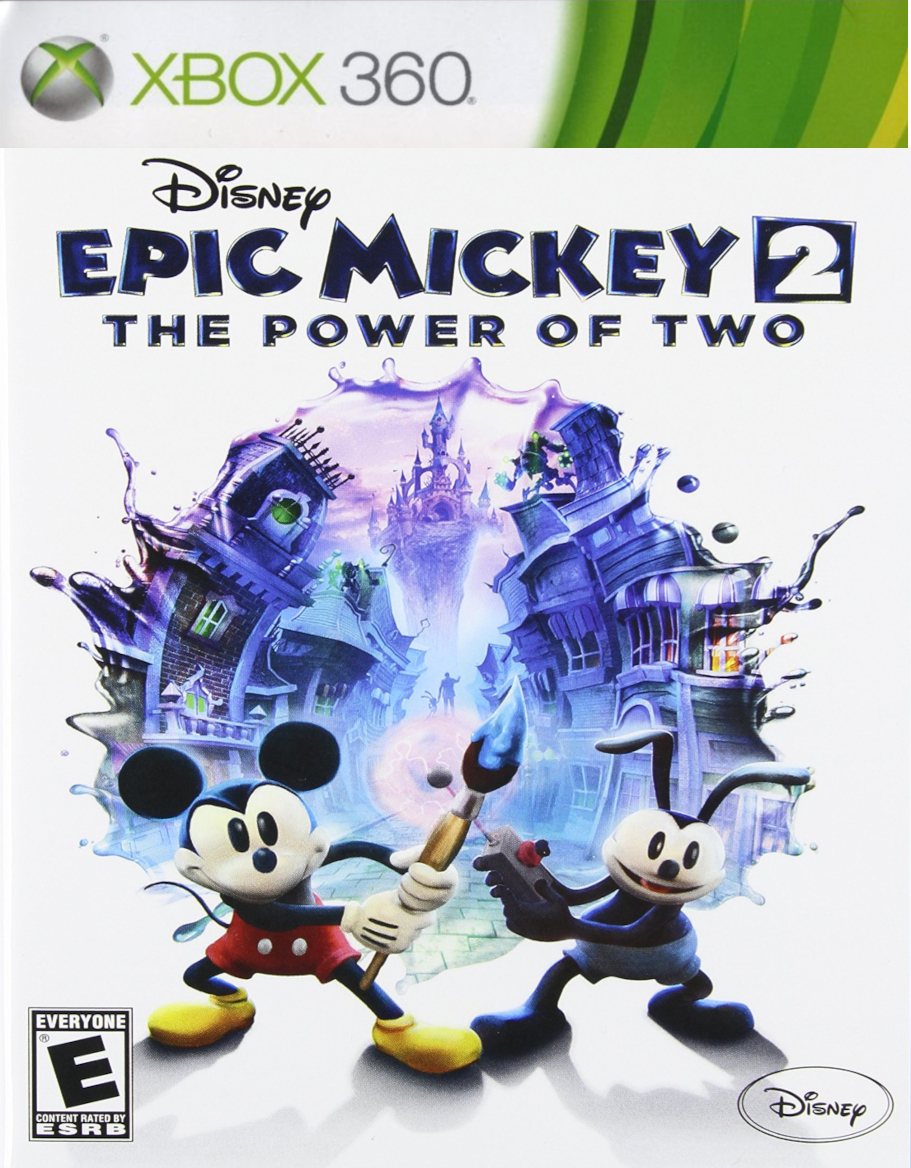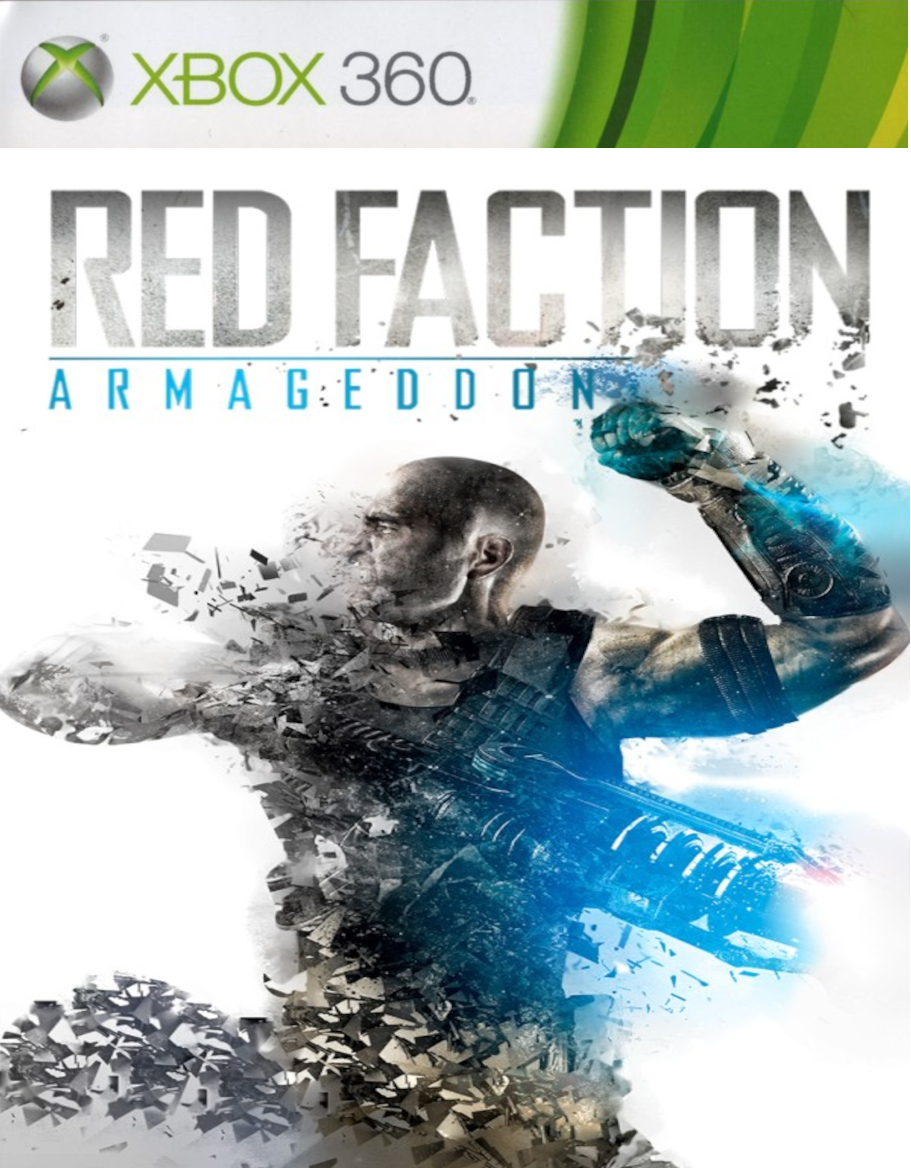Rent Red Dead Redemption Xbox 360 + 32 games
Sold 0
Refunds 0
Good feedbacks 0
Bad feedbacks 0
🎮Shared Xbox 360 account
✅Account access guarantee - 4 MONTH!!!
Games:
- Alan Wake
- Assassin's Creed Revelations
- Bastion
- Castlevania: Lords of Shadow 2
- Castlevania: Lords of Shadow - Mirror of Fate HD
- Disney Epic Mickey 2: The Power of Two
- Dragon Age: Origins
- DuckTales: Remastered
- Escape Dead Island
- Fable Anniversary
- Fable II
- Fable III
- FINAL FANTASY XIII-2
- FIGHT NIGHT CHAMPION
- GTA-IV
- I Am Alive
- LEGO Indiana Jones: The Original Adventures
- LEGO Indiana Jones™ 2
- LEGO Pirates of the Caribbean
- Lost Planet 2
- MineCraft XBOX 360
- RAGE
-Red Dead Redemption
- Red Faction: Armageddon
- Rayman® Legends
- Rayman® Origins
- Sacred 2 Fallen Angel
- Sacred 3
- STREET FIGHTER IV
- Split/Second
- Toy Story 3
- The Witcher 2
✅Our range of games is constantly increasing!!!
✅Account access guarantee - 4 MONTH!!!
Games:
- Alan Wake
- Assassin's Creed Revelations
- Bastion
- Castlevania: Lords of Shadow 2
- Castlevania: Lords of Shadow - Mirror of Fate HD
- Disney Epic Mickey 2: The Power of Two
- Dragon Age: Origins
- DuckTales: Remastered
- Escape Dead Island
- Fable Anniversary
- Fable II
- Fable III
- FINAL FANTASY XIII-2
- FIGHT NIGHT CHAMPION
- GTA-IV
- I Am Alive
- LEGO Indiana Jones: The Original Adventures
- LEGO Indiana Jones™ 2
- LEGO Pirates of the Caribbean
- Lost Planet 2
- MineCraft XBOX 360
- RAGE
-Red Dead Redemption
- Red Faction: Armageddon
- Rayman® Legends
- Rayman® Origins
- Sacred 2 Fallen Angel
- Sacred 3
- STREET FIGHTER IV
- Split/Second
- Toy Story 3
- The Witcher 2
✅Our range of games is constantly increasing!!!
📌 RULES:
By purchasing an Account, you automatically agree to the information and rules.
After payment, you will immediately receive data from your Xbox Live Account to install games.
◾ You are not buying an account with full access, you are buying access to games and an Account.
Any attempt to log in from another device leads to a denial of service.
◾ This profile is intended for use in Russia, outside the country it may be difficult to download games. [May not work in Crimea]
◾ You make a purchase at your discretion, there will be no refund, only a replacement is possible, after providing a video confirmation that the Account is not working.
◾ There may be "departures" from the Account, any claims will not be accepted, since the Account is shared. In this case, try downloading the game a little later. Be patient with each other.
If the "license transfer" is available on the Account, the seller has the right to change the data and put the Account for sale under the license transfer. After the license transfer is sold, the data will be sent upon request.
◾ Microsoft may discontinue support for XBOX 360 consoles at any time if Accounts lose their functionality as a result, claims will not be accepted. The Seller is not responsible for the actions of Microsoft Corporation.
[For violating the rules, you will lose access to your account without a refund! Also in those.support for any questions will be DENIED to you!]
[A shared Account is an account that can be used by all people who bought it. An internet connection is required to use it! And the following methods will need to be done with each launch of the game!]
⛔ FORBIDDEN:
◾ Play from a purchased Account [it only serves to download and launch games];
◾ Download game demos, buy games or subscriptions from the purchased Account;
Log in on any devices other than the XBOX 360 console;
[Any attempt to log in from another device leads to a denial of service.]
◾ Use an Account on a flashed console;
◾ Try to change any data on the Account;
◾ Use an Account on more than one console;
◾ RESELL/EXCHANGE/TRANSFER Account data to third parties;
◾ Distribute data on any social media.
✔️ We WILL REPLACE the product for you if:
Invalid username/password is specified [during the warranty period];
The product does not match the description.
❌ Product replacement is NOT POSSIBLE if:
◾ You bought the wrong product "accidentally";
◾ You broke THE RULES;
◾ Did not like the game on the profile;
◾ Did not read the description before buying;
◾ During the download of the game, "crashes" occur.
[If you are not satisfied with something, do not make a payment, take care of your time and ours!]
✔️ HOW TO LOG IN TO YOUR ACCOUNT AND INSTALL THE GAME:
1] Turn on the console;
2] Select upload profile;
3] Enter the profile data (LOGIN and PASSWORD);
4] Set save password (IMPORTANT!);
5] Then: Settings ➡ Account ➡ Download Log;
6] We search for the game and select download again.
✔️ HOW TO START THE GAME [IMPORTANT! Every time you start the game!]
METHOD #1:
1] Starting the game;
2] During the initial screensaver turn off the Internet;
3] Press "Guide" (the middle button on the controller);
4] Press "X" and exit the purchased profile;
5] Turn on the Internet;
6] Log in to your profile and play.
METHOD #2:
This method requires two gamepads:
1) From the first gamepad, we enter the purchased product;
2) From the second to your profile;
3) Start the game;
4) At startup, exit the first gamepad (purchased product) by pressing "Guide", "X";
5) We are playing.
We will be grateful if you leave a REVIEW!!!! 😊
By purchasing an Account, you automatically agree to the information and rules.
After payment, you will immediately receive data from your Xbox Live Account to install games.
◾ You are not buying an account with full access, you are buying access to games and an Account.
Any attempt to log in from another device leads to a denial of service.
◾ This profile is intended for use in Russia, outside the country it may be difficult to download games. [May not work in Crimea]
◾ You make a purchase at your discretion, there will be no refund, only a replacement is possible, after providing a video confirmation that the Account is not working.
◾ There may be "departures" from the Account, any claims will not be accepted, since the Account is shared. In this case, try downloading the game a little later. Be patient with each other.
If the "license transfer" is available on the Account, the seller has the right to change the data and put the Account for sale under the license transfer. After the license transfer is sold, the data will be sent upon request.
◾ Microsoft may discontinue support for XBOX 360 consoles at any time if Accounts lose their functionality as a result, claims will not be accepted. The Seller is not responsible for the actions of Microsoft Corporation.
[For violating the rules, you will lose access to your account without a refund! Also in those.support for any questions will be DENIED to you!]
[A shared Account is an account that can be used by all people who bought it. An internet connection is required to use it! And the following methods will need to be done with each launch of the game!]
⛔ FORBIDDEN:
◾ Play from a purchased Account [it only serves to download and launch games];
◾ Download game demos, buy games or subscriptions from the purchased Account;
Log in on any devices other than the XBOX 360 console;
[Any attempt to log in from another device leads to a denial of service.]
◾ Use an Account on a flashed console;
◾ Try to change any data on the Account;
◾ Use an Account on more than one console;
◾ RESELL/EXCHANGE/TRANSFER Account data to third parties;
◾ Distribute data on any social media.
✔️ We WILL REPLACE the product for you if:
Invalid username/password is specified [during the warranty period];
The product does not match the description.
❌ Product replacement is NOT POSSIBLE if:
◾ You bought the wrong product "accidentally";
◾ You broke THE RULES;
◾ Did not like the game on the profile;
◾ Did not read the description before buying;
◾ During the download of the game, "crashes" occur.
[If you are not satisfied with something, do not make a payment, take care of your time and ours!]
✔️ HOW TO LOG IN TO YOUR ACCOUNT AND INSTALL THE GAME:
1] Turn on the console;
2] Select upload profile;
3] Enter the profile data (LOGIN and PASSWORD);
4] Set save password (IMPORTANT!);
5] Then: Settings ➡ Account ➡ Download Log;
6] We search for the game and select download again.
✔️ HOW TO START THE GAME [IMPORTANT! Every time you start the game!]
METHOD #1:
1] Starting the game;
2] During the initial screensaver turn off the Internet;
3] Press "Guide" (the middle button on the controller);
4] Press "X" and exit the purchased profile;
5] Turn on the Internet;
6] Log in to your profile and play.
METHOD #2:
This method requires two gamepads:
1) From the first gamepad, we enter the purchased product;
2) From the second to your profile;
3) Start the game;
4) At startup, exit the first gamepad (purchased product) by pressing "Guide", "X";
5) We are playing.
We will be grateful if you leave a REVIEW!!!! 😊