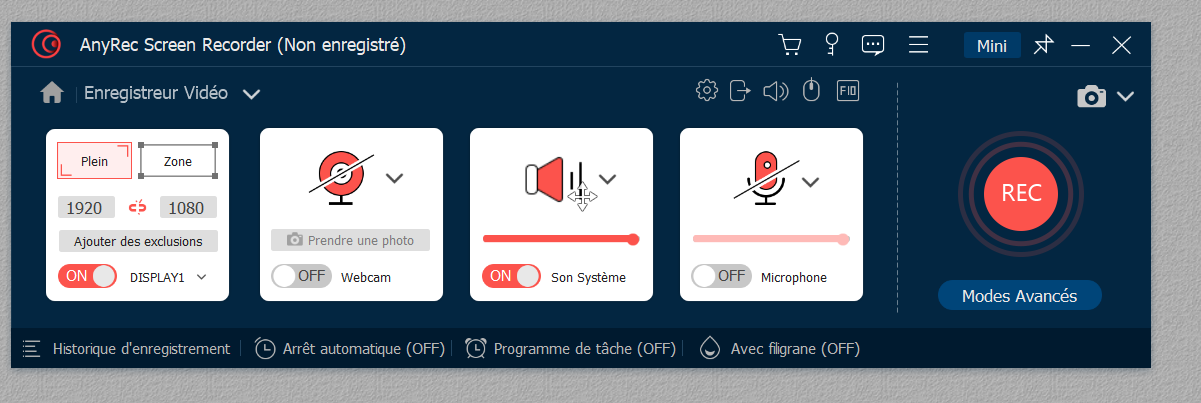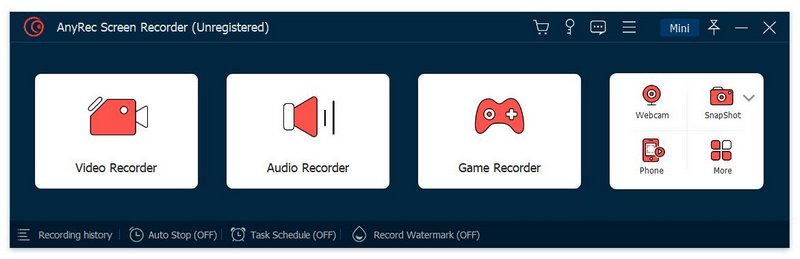✳️ AnyRec Screen Recorder 🔑 license key, code
Sold 0
Refunds 0
Good feedbacks 0
Bad feedbacks 0
🔥 Buy a license ✔️ AnyRec Screen Recorder ✔️ very cheap, with a discount.
The program allows you to easily capture videos and screenshots from your computer screen. It also includes tools that will help you edit and compress the footage. AnyRec Screen Recorder supports many output formats. The program also offers an exceptional editing function, allowing you to trim, merge, compress, convert and edit metadata of your recorded video material from your computer monitor.
Here is a one-year license for AnyRec Screen Recorder for one personal computer.
For Windows 11 / 10 / 8.1 / 8 / 7 (32 or 64-bit)
AnyRec Screen Recorder is an innovative program that provides the ability to record any activity on the screen of your device. Be it web pages, games, video chats or presentations, AnyRec will help you save them all in high quality and share them with others.
With this powerful screen archiver, you can create professional video tutorials, record streams, and save important moments from online conferences or webinars. AnyRec Screen Recorder gives you full control over the recording process, allowing you to add comments and annotations directly on the screen.
The time and place of recording do not matter — AnyRec Screen Recorder is ready to work in any situation. It is easy to use and has a convenient intuitive interface that allows you to start recording in just a few clicks. This program is compatible with Windows and Mac operating systems, making it accessible to a wide audience of users.
⏱️ Instant delivery of goods! ✔️100% Guarantee.
💰 Discount for regular customers! Cashback for a positive review.
💬 Support in case of problems or questions.
📌 Unique KEY, NOT reusable, activate once per account.
Activate within 14 days after purchase, no further claims will be accepted.
Record the entire screen, specific windows or custom areas.
Supports resolution up to 4K and frame rate of 60 FPS for smooth and high-quality video.
Record online meetings, classes, etc. using a webcam.
Record system sound and microphone sound simultaneously or separately.
Record gameplay without delays.
Duplicate and record from iPhone/iPad/Android smartphone screens from a computer.
Add text, arrows and shapes during recording to highlight important moments.
Customizable tasks to automatically start and stop recording at a specified time.
Take screenshots in full screen, in a window or in specific areas.
Multiple screenshots in a row.
Trim, cut and merge video clips.
Compress video files without losing quality.
Convert video files and edit metadata.
Export recordings to almost all audio/video formats.
Save videos in various formats such as MP4, MP3, AAC and many more.
The program allows you to easily capture videos and screenshots from your computer screen. It also includes tools that will help you edit and compress the footage. AnyRec Screen Recorder supports many output formats. The program also offers an exceptional editing function, allowing you to trim, merge, compress, convert and edit metadata of your recorded video material from your computer monitor.
Here is a one-year license for AnyRec Screen Recorder for one personal computer.
For Windows 11 / 10 / 8.1 / 8 / 7 (32 or 64-bit)
AnyRec Screen Recorder is an innovative program that provides the ability to record any activity on the screen of your device. Be it web pages, games, video chats or presentations, AnyRec will help you save them all in high quality and share them with others.
With this powerful screen archiver, you can create professional video tutorials, record streams, and save important moments from online conferences or webinars. AnyRec Screen Recorder gives you full control over the recording process, allowing you to add comments and annotations directly on the screen.
The time and place of recording do not matter — AnyRec Screen Recorder is ready to work in any situation. It is easy to use and has a convenient intuitive interface that allows you to start recording in just a few clicks. This program is compatible with Windows and Mac operating systems, making it accessible to a wide audience of users.
⏱️ Instant delivery of goods! ✔️100% Guarantee.
💰 Discount for regular customers! Cashback for a positive review.
💬 Support in case of problems or questions.
📌 Unique KEY, NOT reusable, activate once per account.
Activate within 14 days after purchase, no further claims will be accepted.
Record the entire screen, specific windows or custom areas.
Supports resolution up to 4K and frame rate of 60 FPS for smooth and high-quality video.
Record online meetings, classes, etc. using a webcam.
Record system sound and microphone sound simultaneously or separately.
Record gameplay without delays.
Duplicate and record from iPhone/iPad/Android smartphone screens from a computer.
Add text, arrows and shapes during recording to highlight important moments.
Customizable tasks to automatically start and stop recording at a specified time.
Take screenshots in full screen, in a window or in specific areas.
Multiple screenshots in a row.
Trim, cut and merge video clips.
Compress video files without losing quality.
Convert video files and edit metadata.
Export recordings to almost all audio/video formats.
Save videos in various formats such as MP4, MP3, AAC and many more.
All products are tested, working, guaranteed. We have been working on the site since 2010.
✍🏻Please leave a review, we will be pleased;)