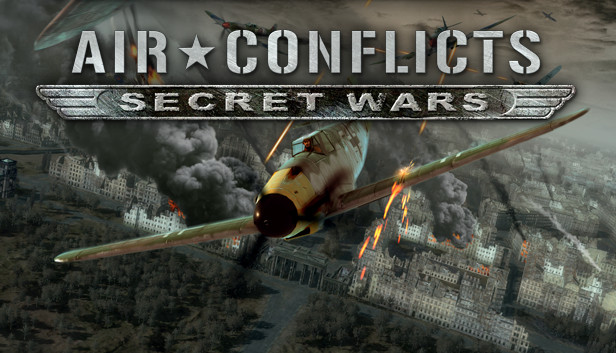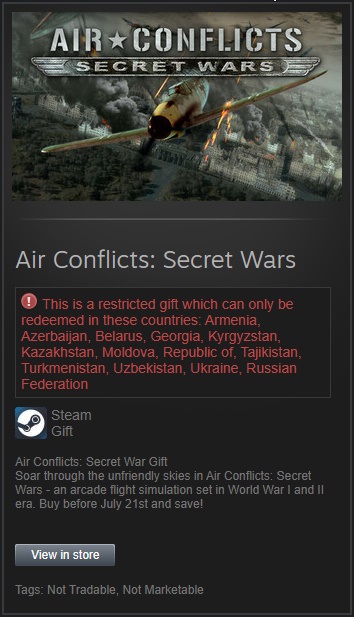🎁 Air Conflicts: Secret Wars 🎁 STEAM GIFT RU-CIS
Sold 0
Refunds 0
Good feedbacks 0
Bad feedbacks 0
Soar through the unfriendly skies in Air Conflicts: Secret Wars - an arcade flight simulation set in World War I and II era.
Air Conflicts: Secret Wars is an arcade flight simulation set in a world war I + II scenario. During the 7 campaigns the player has to fly and fight through 49 missions. Before taking off, the player can choose between different aircrafts, each with different strengths and weaknesses.
Within the missions the player gets different objectives like patrolling, sneaking, hit & run, bombing and escorting. Objectives are presented as dialogues between different characters. After some missions the player can upgrade one of his skills in order to maneuver the airplanes easier, have more endurance or have your wingman boosted. Further, the player can choose between two control schemes. Arcade and simulation. The first one makes the game easier to control, while the second one gives more options to control the aircraft.
Beside the campaign the game also features several multiplayer modes, local and via internet for up to four players.
Key features:
- Seven campaigns, each based upon a resistance movement of the second world war.
- Action-packed gameplay delivers the excitement of serial combat in a manner accessible to everyone.
- Over twenty different landscapes, each individually detailed with period precision.
- Pilot more than 16 individual aircraft, in both World War One and World War Two settings.
- Machine gun your enemies, dog fight, bomb ground targets and rocket ground troops and enemy vehicles.
- More than 48 varied missions provide combat, stealth and exploratory gameplay.
- The player controls his aircraft with either mouse and keyboard or gamepad.
- The player can choose between two control schemes: Arcade and simulation.
- Several multiplayer modes, local and via internet for up to four players.
How do I activate a gift on Steam?
>>> I RECOMMEND DOING THE WHOLE PROCEDURE THROUGH THE BROWSER! BE SURE TO LOG IN TO YOUR STEAM ACCOUNT IN THE BROWSER IN ADVANCE! <<<
1. Download the Steam client and install it - http://steampowered.com/download/SteamInstall.msi
2. Log in to your account, or register it if you do not have a Steam account.
3. Immediately after the purchase, you will be redirected from the payment page to the purchase page in the Digiseller service, where a link to activate the gift will appear immediately after confirming the payment. You will also receive an email with a link to the email address that you specified before the purchase.
4. After you receive the link, you need to open (copy/navigate) it in a new tab in the browser.
5. You will be redirected to the gifts page, where there will be several buttons to "Accept" or "Reject" the gift. Click the "Accept" button, and the gift will be added to your Steam library!
>>> I RECOMMEND DOING THE WHOLE PROCEDURE THROUGH THE BROWSER! BE SURE TO LOG IN TO YOUR STEAM ACCOUNT IN THE BROWSER IN ADVANCE! <<<
1. Download the Steam client and install it - http://steampowered.com/download/SteamInstall.msi
2. Log in to your account, or register it if you do not have a Steam account.
3. Immediately after the purchase, you will be redirected from the payment page to the purchase page in the Digiseller service, where a link to activate the gift will appear immediately after confirming the payment. You will also receive an email with a link to the email address that you specified before the purchase.
4. After you receive the link, you need to open (copy/navigate) it in a new tab in the browser.
5. You will be redirected to the gifts page, where there will be several buttons to "Accept" or "Reject" the gift. Click the "Accept" button, and the gift will be added to your Steam library!