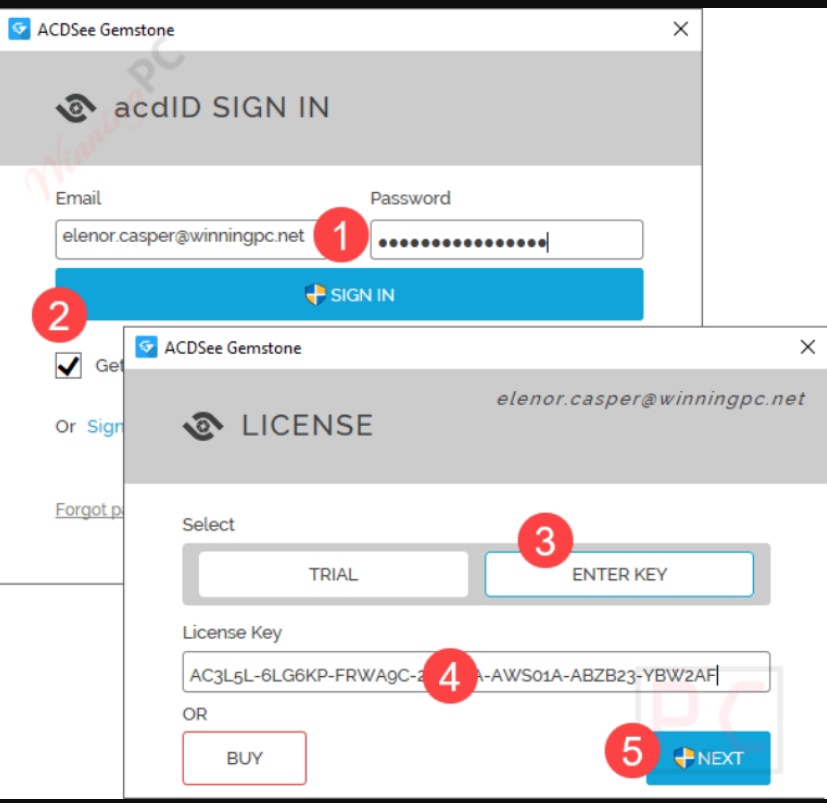ACDSee Gemstone Photo Editor 12 (Windows) lifetime key
If the total amount of your purchases from the seller PixelFireTop more than:
- 10278 ₽ the discount is 5%
- 5139 ₽ the discount is 3%
- 1028 ₽ the discount is 1%
Sold 2
Refunds 0
Good feedbacks 1
Bad feedbacks 0
After payment you instantly receive a license activation key for ACDSee Gemstone Photo Editor 12.
The key activates the program indefinitely.
ACDSee Gemstone Photo Editor is a great choice for anyone (photographers, graphic designers or hobbyists) looking to improve their photo editing skills . Its multi-document interface, advanced multi-layer editing capabilities, AI tools and a complete set of repair, restoration and creative tools are powerful and innovative features that make it the perfect app to create stunning images with ease. With advanced features and a user-friendly interface, this tool provides layers of editing to fulfill your photo editing desires, regardless of the complexity of the composition, ensuring that you have everything you need to enhance, edit and transform your photos.
The main features of the program are.
1.Multi-layer editing tools:
AI Object Selection: with the help of AI, this tool easily selects objects in your images, making detailed editing easier and more efficient.
Background Removal: helps you remove unwanted backgrounds and effortlessly create composite images.
Layer Masks and Adjustment Layers: you can edit complex images without altering the original image by applying non-destructive adjustments to exposure, levels, curves, white balance, and more.
Blending modes and opacity adjustment: 25 layer blending modes and opacity adjustment are provided to fine-tune your editing.
2.Advanced photo tools :
Extended Dynamic Range (HDR): allows you to combine multiple images with different exposures to create a single image with rich detail in highlights and darks.
Focus Alignment: you can also use this function to combine images taken at different focal lengths to achieve greater depth of field.
Smart erase and refine selection: for clearer and more precise changes, remove extraneous elements and fine-tune the selection.
3.Creative effects and enhancements :
Special effects: many effects such as pencil drawing, collage and painting styles are provided to instantly transform photos.
Tilt and Shift and Blur Effects : Use tilt and shift effects to draw attention to specific areas or create small-scale effects, and use various blurring techniques to improve depth and focus.
4.Efficiency and performance :
Multi-Document Interface (MDI): allows you to work with multiple images in separate tabs of the same window, improving workflow and productivity.
Customizable Workspace : The interface automatically adapts to your workflow with customizable panels, guides and rulers.
GPU-accelerated processing: with it, you can enjoy faster GPU-accelerated editing, ensuring smooth operation even with large files
5.Advanced Format Support :
RAW image processing: so that you can work with high quality source files, the program can process RAW images from more than 650 camera models.
Non-destructive editing : allows you to maintain the integrity of the image when making changes, which means that the original files are not modified.
6.Additional tools and features :
Watermarks: you can protect your work by adding customizable watermarks.
Text tool: allows you to add and customize text in different styles and orientations.
Geometry and Distortion Correction: you can use it to correct perspective distortions and precisely align elements.
The key activates the program indefinitely.
ACDSee Gemstone Photo Editor is a great choice for anyone (photographers, graphic designers or hobbyists) looking to improve their photo editing skills . Its multi-document interface, advanced multi-layer editing capabilities, AI tools and a complete set of repair, restoration and creative tools are powerful and innovative features that make it the perfect app to create stunning images with ease. With advanced features and a user-friendly interface, this tool provides layers of editing to fulfill your photo editing desires, regardless of the complexity of the composition, ensuring that you have everything you need to enhance, edit and transform your photos.
The main features of the program are.
1.Multi-layer editing tools:
AI Object Selection: with the help of AI, this tool easily selects objects in your images, making detailed editing easier and more efficient.
Background Removal: helps you remove unwanted backgrounds and effortlessly create composite images.
Layer Masks and Adjustment Layers: you can edit complex images without altering the original image by applying non-destructive adjustments to exposure, levels, curves, white balance, and more.
Blending modes and opacity adjustment: 25 layer blending modes and opacity adjustment are provided to fine-tune your editing.
2.Advanced photo tools :
Extended Dynamic Range (HDR): allows you to combine multiple images with different exposures to create a single image with rich detail in highlights and darks.
Focus Alignment: you can also use this function to combine images taken at different focal lengths to achieve greater depth of field.
Smart erase and refine selection: for clearer and more precise changes, remove extraneous elements and fine-tune the selection.
3.Creative effects and enhancements :
Special effects: many effects such as pencil drawing, collage and painting styles are provided to instantly transform photos.
Tilt and Shift and Blur Effects : Use tilt and shift effects to draw attention to specific areas or create small-scale effects, and use various blurring techniques to improve depth and focus.
4.Efficiency and performance :
Multi-Document Interface (MDI): allows you to work with multiple images in separate tabs of the same window, improving workflow and productivity.
Customizable Workspace : The interface automatically adapts to your workflow with customizable panels, guides and rulers.
GPU-accelerated processing: with it, you can enjoy faster GPU-accelerated editing, ensuring smooth operation even with large files
5.Advanced Format Support :
RAW image processing: so that you can work with high quality source files, the program can process RAW images from more than 650 camera models.
Non-destructive editing : allows you to maintain the integrity of the image when making changes, which means that the original files are not modified.
6.Additional tools and features :
Watermarks: you can protect your work by adding customizable watermarks.
Text tool: allows you to add and customize text in different styles and orientations.
Geometry and Distortion Correction: you can use it to correct perspective distortions and precisely align elements.
Hardware:
Intel® or AMD® processor with support for 64-bit architecture
Intel i5 or better processor recommended
4 GB RAM (8 GB RAM or more recommended)
512 MB of video memory (VRAM)
DirectX 10 compatible graphics adapter
Screen resolution 1280 x 800 (1920 x 1080 recommended)
4 GB of free hard disk space
Software:
Microsoft® Windows® 7 (SP1), Windows® 8.1, Windows® 10 (64-bit versions only), and Windows® 11
Microsoft® Internet Explorer® 11 or Microsoft® Edge®
Microsoft® DirectX® 10 or higher
Windows Media® Player 9.0
Microsoft® Office 2010 or higher
Additional information
Program download link:
https://dl.acdsystems.com/acdsee/en/acdsee-gemstone-photo-editor-12-win-x64.exe
Russian language is not available in the program.
Guide to working with the program
https://help.acdsystems.com/en/gemstone-photo-editor-12/Content/1Topics/Welcome.htm
https://help.acdsystems.com/en/gemstone-photo-editor-12/gemstone-photo-editor-12.pdf
Activation of the program:
1.Create or log in to an existing account via the link
https://acdid.acdsee.com/signup?type=personal
2.Install the software on your computer
3. Once the installation is complete, open the program, then enter your email address to log in to your account or create a new account if you don't have one.
4.Copy and paste the purchased license key to activate the software.
Intel® or AMD® processor with support for 64-bit architecture
Intel i5 or better processor recommended
4 GB RAM (8 GB RAM or more recommended)
512 MB of video memory (VRAM)
DirectX 10 compatible graphics adapter
Screen resolution 1280 x 800 (1920 x 1080 recommended)
4 GB of free hard disk space
Software:
Microsoft® Windows® 7 (SP1), Windows® 8.1, Windows® 10 (64-bit versions only), and Windows® 11
Microsoft® Internet Explorer® 11 or Microsoft® Edge®
Microsoft® DirectX® 10 or higher
Windows Media® Player 9.0
Microsoft® Office 2010 or higher
Additional information
Program download link:
https://dl.acdsystems.com/acdsee/en/acdsee-gemstone-photo-editor-12-win-x64.exe
Russian language is not available in the program.
Guide to working with the program
https://help.acdsystems.com/en/gemstone-photo-editor-12/Content/1Topics/Welcome.htm
https://help.acdsystems.com/en/gemstone-photo-editor-12/gemstone-photo-editor-12.pdf
Activation of the program:
1.Create or log in to an existing account via the link
https://acdid.acdsee.com/signup?type=personal
2.Install the software on your computer
3. Once the installation is complete, open the program, then enter your email address to log in to your account or create a new account if you don't have one.
4.Copy and paste the purchased license key to activate the software.