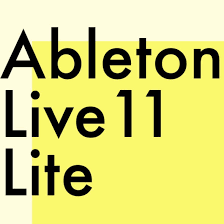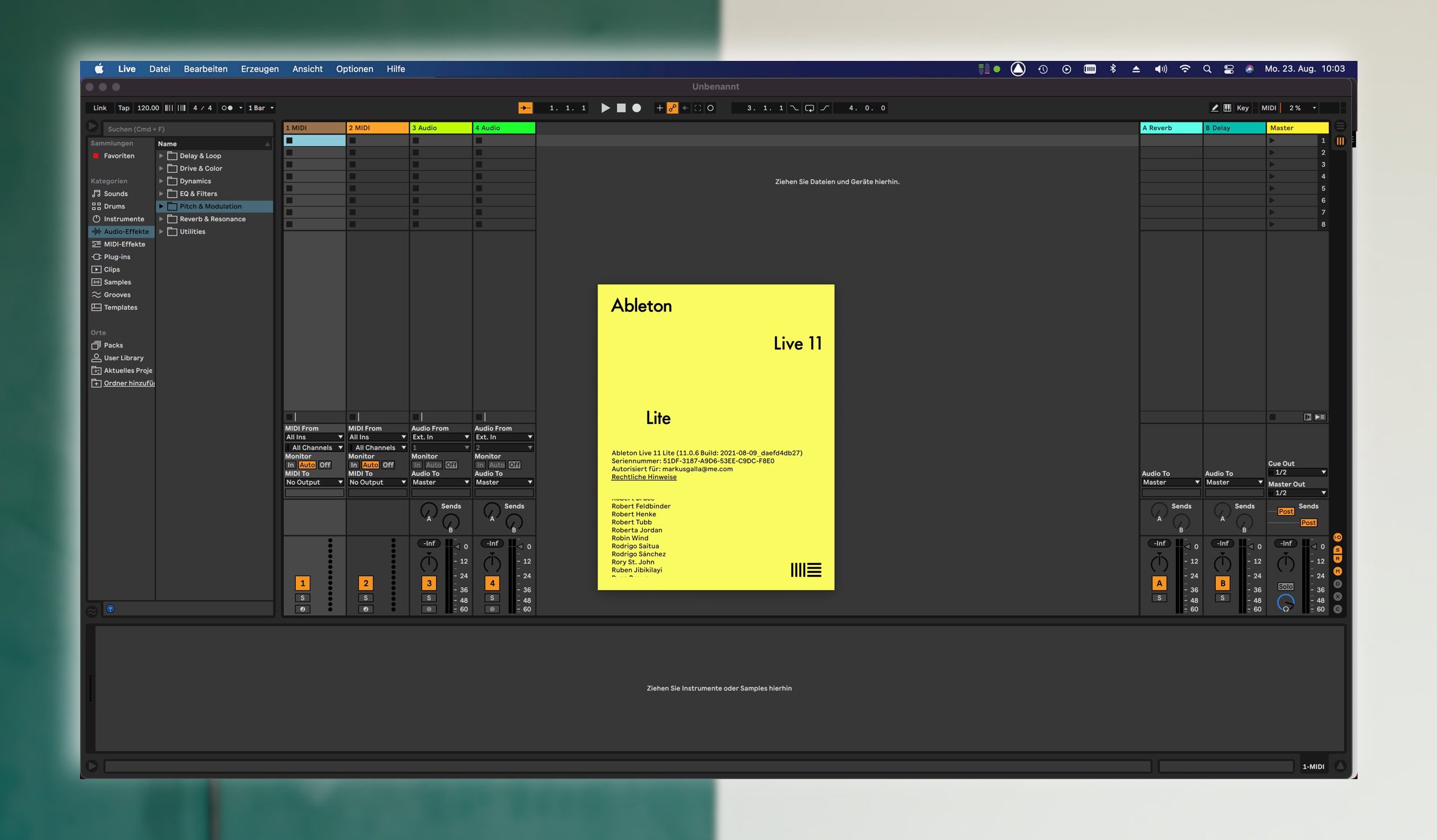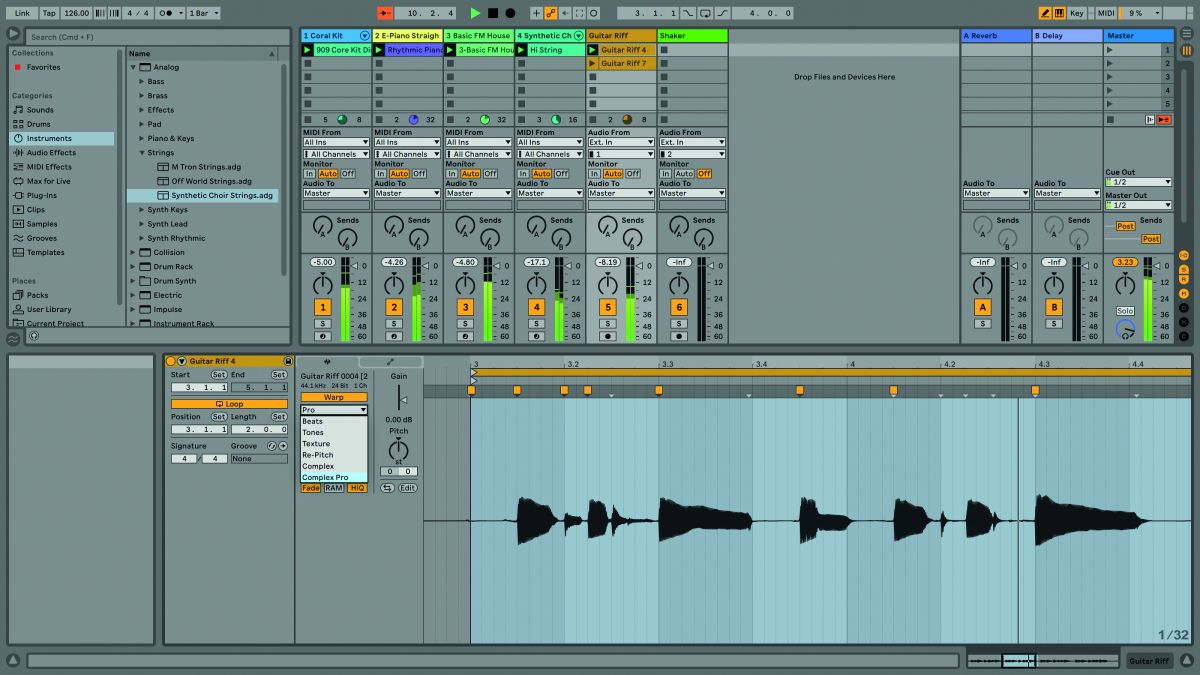🔥Ableton Live Lite 11-12 WIN MAC key🔑
Sold 26
Refunds 0
Good feedbacks 2
Bad feedbacks 0
Lifetime activation key in your account!
After the release of version 12, you will have the opportunity to upgrade from version 11 for free!
Ableton Live 11 Lite is a new and easy way to write, record, produce, and perform your songs. Your license will never expire.
View session
You can create music in Live in two different ways. Viewing a Live session allows you to freely mix and match musical ideas without worrying about when your song starts or ends.
Display location
In the Arrange view, you can expand on your original idea or arrange your parts to create the right musical flow for your track.
You can also simply record everything you do in the Session view into the Arrangement view so you can improvise your way to a finished song.
Audio and MIDI recording
Record audio from hardware synthesizers, drum machines, guitars, or other real-life audio using an audio interface. You can also use MIDI or connect a controller to create music with sounds included in Live or with a wide range of software instruments.
Instruments and effects
Live Lite includes all the audio you need to create complete tracks.
Use Live 11 Lite kits or create your own to create beats. Open one of the included instrument stands to add melody and harmony. Process, mix or modify audio and MIDI effects such as Redux, Phaser-Flanger, Limiter, Expression Control, and more.
Native hardware integration
Live 11 Lite is designed to integrate with your hardware right out of the box. Quick setup means you get easy control over Live's devices, sounds, and creative features in minutes for production and performance.
After the release of version 12, you will have the opportunity to upgrade from version 11 for free!
Ableton Live 11 Lite is a new and easy way to write, record, produce, and perform your songs. Your license will never expire.
View session
You can create music in Live in two different ways. Viewing a Live session allows you to freely mix and match musical ideas without worrying about when your song starts or ends.
Display location
In the Arrange view, you can expand on your original idea or arrange your parts to create the right musical flow for your track.
You can also simply record everything you do in the Session view into the Arrangement view so you can improvise your way to a finished song.
Audio and MIDI recording
Record audio from hardware synthesizers, drum machines, guitars, or other real-life audio using an audio interface. You can also use MIDI or connect a controller to create music with sounds included in Live or with a wide range of software instruments.
Instruments and effects
Live Lite includes all the audio you need to create complete tracks.
Use Live 11 Lite kits or create your own to create beats. Open one of the included instrument stands to add melody and harmony. Process, mix or modify audio and MIDI effects such as Redux, Phaser-Flanger, Limiter, Expression Control, and more.
Native hardware integration
Live 11 Lite is designed to integrate with your hardware right out of the box. Quick setup means you get easy control over Live's devices, sounds, and creative features in minutes for production and performance.
Log in to your User Account:
https://www.ableton.com/en/login/?next=/en/account/
Select the Live version and operating system from the drop-down menu, and click Download.
Install the program and follow the instructions on the authorization dialog in order to authorize Live online.
For more information regarding additional Packs visit this article:
https://help.ableton.com/hc/en-us/articles/209773565-Installing-Live
https://www.ableton.com/en/login/?next=/en/account/
Select the Live version and operating system from the drop-down menu, and click Download.
Install the program and follow the instructions on the authorization dialog in order to authorize Live online.
For more information regarding additional Packs visit this article:
https://help.ableton.com/hc/en-us/articles/209773565-Installing-Live