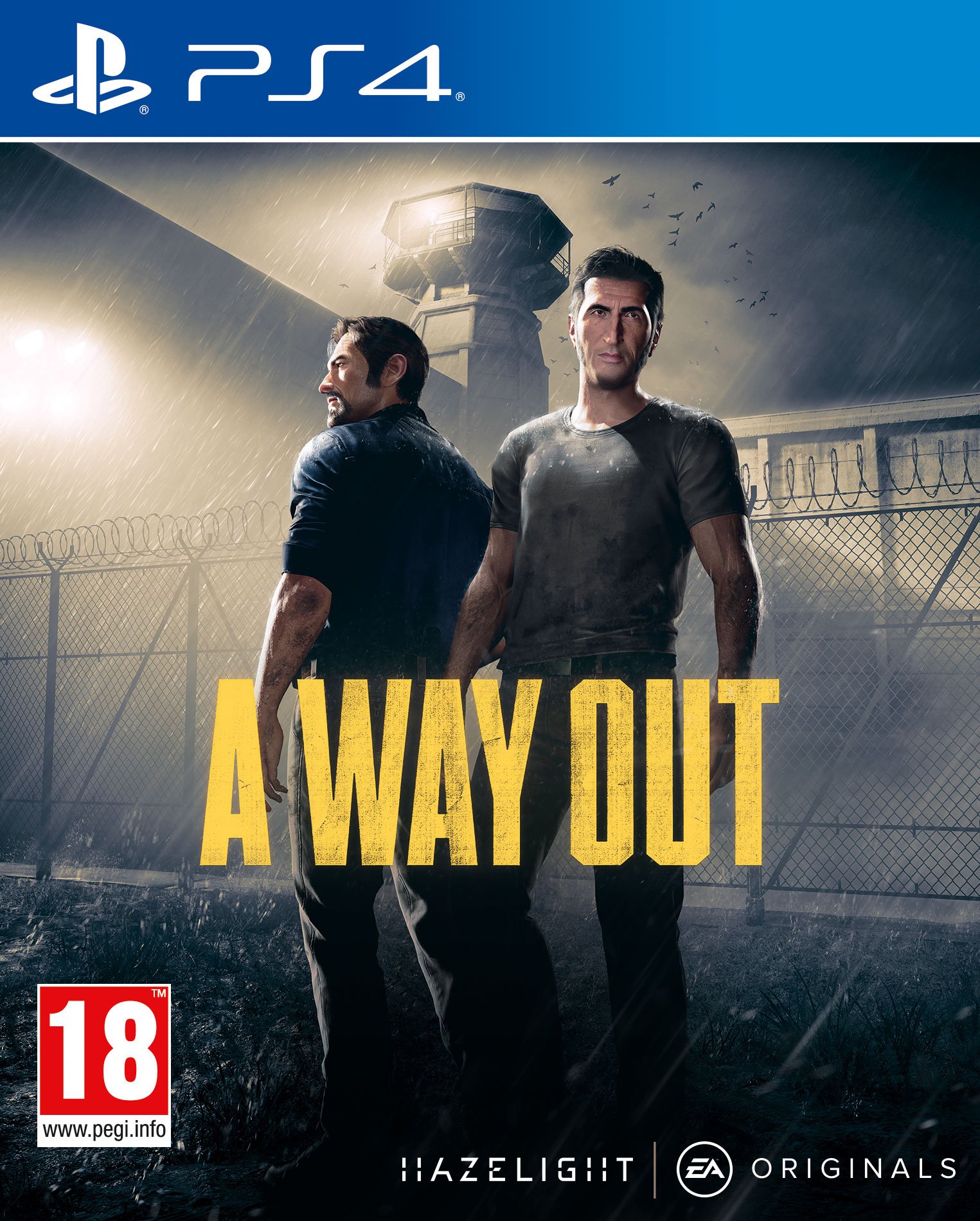🎮 A Way Out PS4 Rent 5 days ✅
If the total amount of your purchases from the seller MaccerichPSN more than:
- 26935 ₽ the discount is 5%
- 10774 ₽ the discount is 3%
Sold 1
Refunds 0
Good feedbacks 0
Bad feedbacks 0
☝ Pay attention!
The account is not sold in its entirety, it is only provided for rent. You are given access to our profile and you get the opportunity to download the game and play on this profile during the rental period.
✅ The account was created by us, and the game was officially purchased from the Ps Store, which gives you security guarantees.
Be sure to read the "Terms and Conditions of Purchase".
✅ During the rental period, only you play on this account!
🎮 Platform: PS5 and PS4
▶️ GAME:
✅ A Way Out PS4
ATTENTION!
After payment you will receive a unique 16-digit payment confirmation CODE.
1) On the purchase page, copy the received unique code to your clipboard.
2) Scroll down the page and click the "CORRESPONDENCE WITH SELLER" button.
3) Paste the unique code from the buffer into the message and click "SEND MESSAGE".
This instruction is mandatory for everyone to follow!
Until a CODE confirming payment is received from you, no action will be taken on your application.
Send the CODE immediately. Don't waste your and my time on unnecessary correspondence.
📘 Installation instructions⚠️
1.Creating a new user:
🎮For PS4 Select “Power” Next ➔ “Change user” ➔ Create a new user (NOT GUEST!)
🎮For PS5, select ➔ "LET'S START"! (NOT GUEST!) ➔ "We accept the license agreement"
🎮Select the login method using the QR code and send us a photo or a 6-digit code to log in
2. Activation and sharing:
🎮FOR PS4 Proposal to change the main system Very important! Select ➔ “Do not change”
🎮FOR PS5 Console sharing Very important! Select ➔ “Disable” or “Do not enable”
3. Loading the game:
🎮Library ➔ Find your game (purchased) ➔ Download (download status can be checked through the option button)
4.You can play (You definitely need a constantly connected Internet connection) ➔ The game starts from the issued account.
❗️ ❗️ After the rental period ends, the account data will be changed and the account will need to be deleted.
Settings➔ Login settings➔ Delete account.
The account is not sold in its entirety, it is only provided for rent. You are given access to our profile and you get the opportunity to download the game and play on this profile during the rental period.
✅ The account was created by us, and the game was officially purchased from the Ps Store, which gives you security guarantees.
Be sure to read the "Terms and Conditions of Purchase".
✅ During the rental period, only you play on this account!
🎮 Platform: PS5 and PS4
▶️ GAME:
✅ A Way Out PS4
ATTENTION!
After payment you will receive a unique 16-digit payment confirmation CODE.
1) On the purchase page, copy the received unique code to your clipboard.
2) Scroll down the page and click the "CORRESPONDENCE WITH SELLER" button.
3) Paste the unique code from the buffer into the message and click "SEND MESSAGE".
This instruction is mandatory for everyone to follow!
Until a CODE confirming payment is received from you, no action will be taken on your application.
Send the CODE immediately. Don't waste your and my time on unnecessary correspondence.
📘 Installation instructions⚠️
1.Creating a new user:
🎮For PS4 Select “Power” Next ➔ “Change user” ➔ Create a new user (NOT GUEST!)
🎮For PS5, select ➔ "LET'S START"! (NOT GUEST!) ➔ "We accept the license agreement"
🎮Select the login method using the QR code and send us a photo or a 6-digit code to log in
2. Activation and sharing:
🎮FOR PS4 Proposal to change the main system Very important! Select ➔ “Do not change”
🎮FOR PS5 Console sharing Very important! Select ➔ “Disable” or “Do not enable”
3. Loading the game:
🎮Library ➔ Find your game (purchased) ➔ Download (download status can be checked through the option button)
4.You can play (You definitely need a constantly connected Internet connection) ➔ The game starts from the issued account.
❗️ ❗️ After the rental period ends, the account data will be changed and the account will need to be deleted.
Settings➔ Login settings➔ Delete account.
⚠️Terms of game (account) rental:
➡️ The game is launched from the issued account (P2)
➡️ This type of product is sold on a rental basis and belongs to our service.
➡️ Accounts do not have a PS Plus subscription
(if you have a subscription, it will also apply to our account)
➡️ Any manipulation with a product aimed at taking possession of it or changing data entails a ban on use
goods without refund of the remaining funds for unused time.
➡️ Minimum rental period is 5 days. If you complete the game before the paid period, the money is not refunded; in this case, we can offer you a discount on the subsequent rental.
➡️ You cannot transfer your account to third parties.
➡️ You can extend your rental by writing about it through my purchases on the product page, in the correspondence tab.
⚠️Conditions for installing the game (account):
➡️ The account is installed on only one console.
➡️Play using the account data you receive.
➡️You cannot go to the Sony website, your account is verified and functional (ready for installation on the console), you are given data like mail: password.
➡️These accounts cannot be changed under any circumstances.
➡️You can add friends
➡️Requires a constant Internet connection