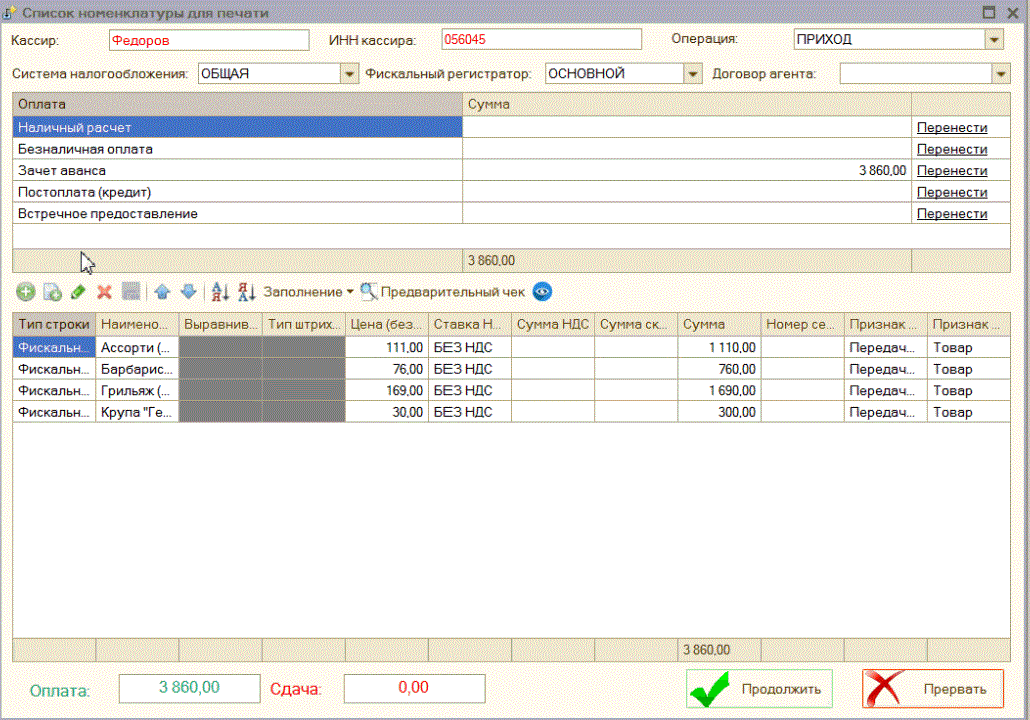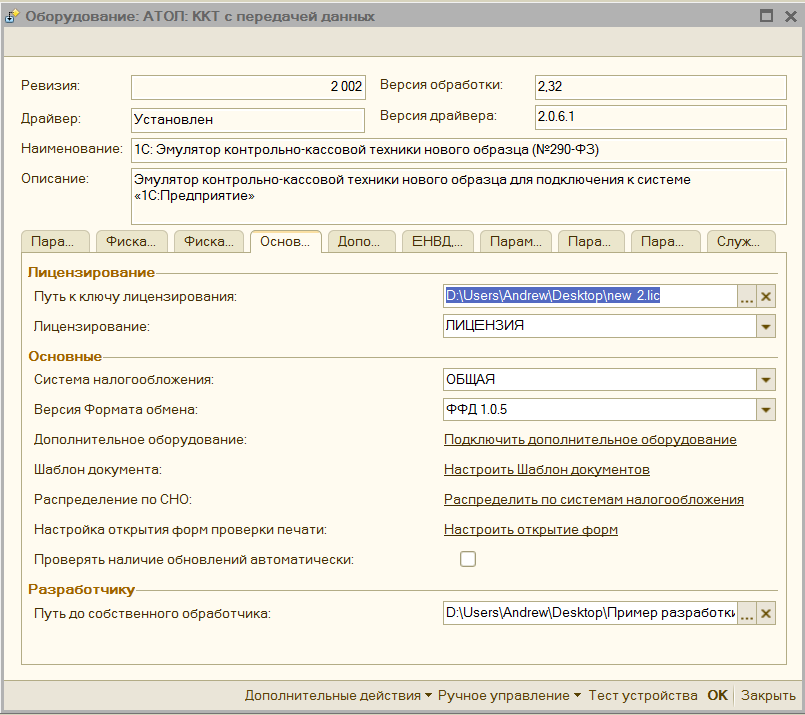1C KKT-ONLINE 54FZ: For fiscal registrators
Sold 1
Refunds 0
Good feedbacks 0
Bad feedbacks 0
Features of processing functionality:
Universal processing without dividing into equipment models and software versions.
Supports almost all currently existing CCP.
Supports work with Windows and Linux operating systems.
It supports printing from several workstations to one cashier, the so-called “print queue”.
Supports, in accordance with the requirements of 54 FZ, the exchange format with the tax: FFD 1.0, FFD 1.05 and FFD 1.1 (Instructions, section "Support FFD 1.05 / FFD 1.1")
Allows you to divide one check into several fiscal registrars. (Instruction, section “Distribution by different fiscal registrars”)
For taxation systems, where checks for each item are not required, you can specify one line to be printed, for example, “Goods”. (Processing, parameter "Default nomenclature")
You can print a "copy" of the check on a regular printer, or document printer.
Supports preview of the check before printing, as well as when setting up a document template. The preview is available in the form of print settings, by the corresponding button.
Supported exchange formats and equipment are identical for 1C 8.1, 8.2 and 8.3 platforms (For platform 8.1, supports NATIVE hardware components)
Supports sending an electronic check by means of 1C to the client’s email
Allows in one document to take into account several Taxation Systems at once, for example, OCH, and UTII. (Instruction, section "Distribution of AtoN")
You can set your own check template. Display advertising, barcode, or other information. (Instructions, section "Document Template")
Check template
It takes into account the Advance and Partial payment, both for the FFD 1.05 exchange format, and for the FFD 1.0 exchange. (Instruction, section "Form of verification of print")
Allowed to reflect in the check the commission goods and data about the supplier and agent.
Supports full printing of checks with a list of items from cash documents.
Contains a form of pre-printing, in which you can override the payment method, and fiscal check lines.
Supports printing of fiscal document “Correction Check”, regardless of whether such document is in the program or not
Uses his form to enter customer's phone number or email.
You can connect the Emulator to check the operation of the CCP.
You can set the opening of the cash box when printing a check
You can check and download the update directly from processing.
Supports work with devices without fiscal storage. (Processing, the parameter "Device without fiscal drive")
The processing functionality can be changed to the needs of the customer through the additional library.
Universal processing without dividing into equipment models and software versions.
Supports almost all currently existing CCP.
Supports work with Windows and Linux operating systems.
It supports printing from several workstations to one cashier, the so-called “print queue”.
Supports, in accordance with the requirements of 54 FZ, the exchange format with the tax: FFD 1.0, FFD 1.05 and FFD 1.1 (Instructions, section "Support FFD 1.05 / FFD 1.1")
Allows you to divide one check into several fiscal registrars. (Instruction, section “Distribution by different fiscal registrars”)
For taxation systems, where checks for each item are not required, you can specify one line to be printed, for example, “Goods”. (Processing, parameter "Default nomenclature")
You can print a "copy" of the check on a regular printer, or document printer.
Supports preview of the check before printing, as well as when setting up a document template. The preview is available in the form of print settings, by the corresponding button.
Supported exchange formats and equipment are identical for 1C 8.1, 8.2 and 8.3 platforms (For platform 8.1, supports NATIVE hardware components)
Supports sending an electronic check by means of 1C to the client’s email
Allows in one document to take into account several Taxation Systems at once, for example, OCH, and UTII. (Instruction, section "Distribution of AtoN")
You can set your own check template. Display advertising, barcode, or other information. (Instructions, section "Document Template")
Check template
It takes into account the Advance and Partial payment, both for the FFD 1.05 exchange format, and for the FFD 1.0 exchange. (Instruction, section "Form of verification of print")
Allowed to reflect in the check the commission goods and data about the supplier and agent.
Supports full printing of checks with a list of items from cash documents.
Contains a form of pre-printing, in which you can override the payment method, and fiscal check lines.
Supports printing of fiscal document “Correction Check”, regardless of whether such document is in the program or not
Uses his form to enter customer's phone number or email.
You can connect the Emulator to check the operation of the CCP.
You can set the opening of the cash box when printing a check
You can check and download the update directly from processing.
Supports work with devices without fiscal storage. (Processing, the parameter "Device without fiscal drive")
The processing functionality can be changed to the needs of the customer through the additional library.
Licensing
The term of receiving updates is unlimited, the license is unlimited - it does not need to be renewed, what is stated in the license description for 12 months is only a limitation of the site, it can no longer be delivered.
Processing uses 2 modes: "Demo" and "License"
“Demo” - allows you to use the full processing functionality, differs from the “License” in that when printing there is a delay with the information window that the demo version is used, and there is also a limit on the number of operations per user. Free to use.
"License" - full-fledged work with processing without artificial delays and restrictions. The license is perpetual, it is not necessary to renew it or the period of updates.
For the "License" mode, you need to purchase a license for the program, and activate it according to the instructions. Please note that 1 key can work only on the 1st workplace, i.e. on one computer, regardless of the number of bases or equipment connected to it.
The term of receiving updates is unlimited, the license is unlimited - it does not need to be renewed, what is stated in the license description for 12 months is only a limitation of the site, it can no longer be delivered.
Processing uses 2 modes: "Demo" and "License"
“Demo” - allows you to use the full processing functionality, differs from the “License” in that when printing there is a delay with the information window that the demo version is used, and there is also a limit on the number of operations per user. Free to use.
"License" - full-fledged work with processing without artificial delays and restrictions. The license is perpetual, it is not necessary to renew it or the period of updates.
For the "License" mode, you need to purchase a license for the program, and activate it according to the instructions. Please note that 1 key can work only on the 1st workplace, i.e. on one computer, regardless of the number of bases or equipment connected to it.