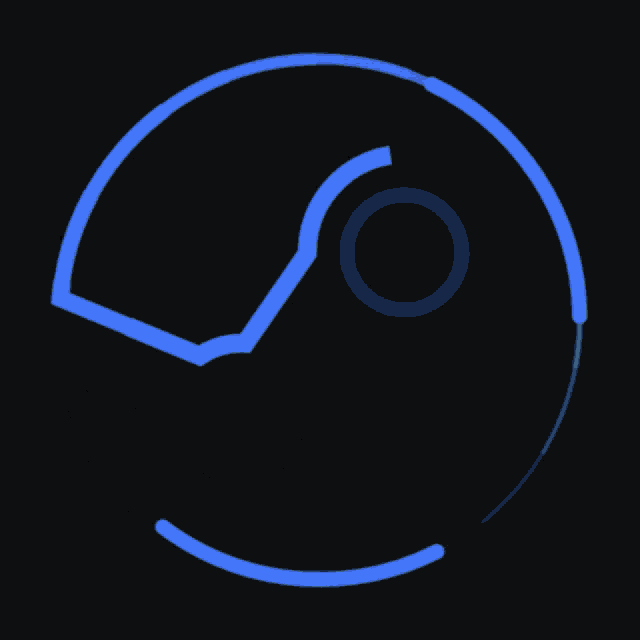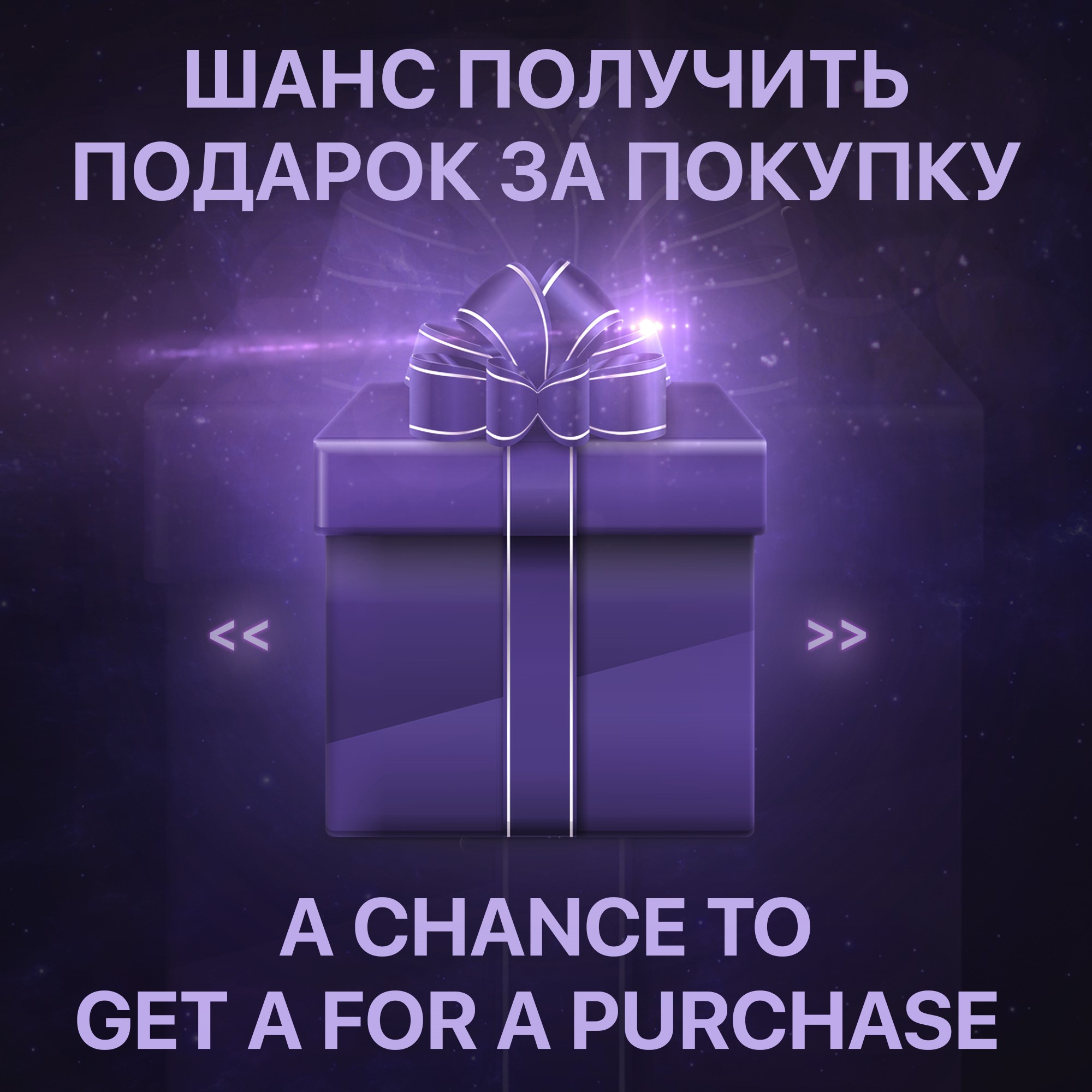🌎 CARD to change Steam region ▶KAZAKHSTAN + GIFT 🎁
If the total amount of your purchases from the seller forYou97 more than:
- 918 ₽ the discount is 1%
Sold 100
Refunds 1
Good feedbacks 100
Bad feedbacks 0
Hello! You have purchased a bank card to change the region to the Steam to Kazakhstan ⭐️
1. Include VPN: region Kazakhstan. If you do not know which VPN to use, we can offer you to use these services:
🔺 Urban vpn
🔺 Hola vpn
🔺 VPN SEED4ME -https://seed4.me
🔺OpenVPN
🔺WareGuard
2. Enter your account and go to one of the games
https://store.steampowered.com/app/684680/Polygoneer/
❗️ You can also buy another game, but in the same price range 65-72 tenge. It is important!
3. Click "in the basket", then click "Buy for yourself"
4. Fill all the fields with plausible data:
▶ Payment system: Mastercard
▶ Addresses, house number, Kazakhstan index-https://kazpost.indexe.info/pochtovyj-indeks-goroda-akkolya-po-adressu/
▶ Kazakh names and surnames -http://komron.info/ru/kazax-imena/
▶ Kazakhstan's phone number-+7 (7272) 33-33-33 (instead of 33, put any numbers, for example, 21-51-62)|
It is important ❗️❗️❗️ If you do not understand how to do it all or if you are just too lazy to understand this, we can offer you our service to change the region - https://buydigi.ru/itm/358853, we will do everything for you. We follow the link, pay and our moderators will do everything for you.
5. Check the correct entry of these cards and save the screenshot in this format: https://prnt.sc/linqi9n-ty3
6. Click "Continue" and get this game for yourself
❗️❗️❗️ A recommendation that is very important to observe:
Do not make transactions (purchases, replenishment) for at least a day (24h), if your patience is enough for 2-3 days, this is even better.
This is necessary so that the blocking from Steam does not follow.
7. Ready! The region is changed :) 🙂
8. We will be glad to your positive review. To leave it:
▶ Open the letter where the activation code has come to you.
▶ Find a link to the purchased product.
▶ Go to the purchase page.
▶ On the page with the product you can see the section “Correspondence with the seller”, as well as the section for the recall.
▶ Click on the section for recall and leave your positive review!
8. Thank you! We are waiting for you again in our store ⭐️
1. Include VPN: region Kazakhstan. If you do not know which VPN to use, we can offer you to use these services:
🔺 Urban vpn
🔺 Hola vpn
🔺 VPN SEED4ME -https://seed4.me
🔺OpenVPN
🔺WareGuard
2. Enter your account and go to one of the games
https://store.steampowered.com/app/684680/Polygoneer/
❗️ You can also buy another game, but in the same price range 65-72 tenge. It is important!
3. Click "in the basket", then click "Buy for yourself"
4. Fill all the fields with plausible data:
▶ Payment system: Mastercard
▶ Addresses, house number, Kazakhstan index-https://kazpost.indexe.info/pochtovyj-indeks-goroda-akkolya-po-adressu/
▶ Kazakh names and surnames -http://komron.info/ru/kazax-imena/
▶ Kazakhstan's phone number-+7 (7272) 33-33-33 (instead of 33, put any numbers, for example, 21-51-62)|
It is important ❗️❗️❗️ If you do not understand how to do it all or if you are just too lazy to understand this, we can offer you our service to change the region - https://buydigi.ru/itm/358853, we will do everything for you. We follow the link, pay and our moderators will do everything for you.
5. Check the correct entry of these cards and save the screenshot in this format: https://prnt.sc/linqi9n-ty3
6. Click "Continue" and get this game for yourself
❗️❗️❗️ A recommendation that is very important to observe:
Do not make transactions (purchases, replenishment) for at least a day (24h), if your patience is enough for 2-3 days, this is even better.
This is necessary so that the blocking from Steam does not follow.
7. Ready! The region is changed :) 🙂
8. We will be glad to your positive review. To leave it:
▶ Open the letter where the activation code has come to you.
▶ Find a link to the purchased product.
▶ Go to the purchase page.
▶ On the page with the product you can see the section “Correspondence with the seller”, as well as the section for the recall.
▶ Click on the section for recall and leave your positive review!
8. Thank you! We are waiting for you again in our store ⭐️