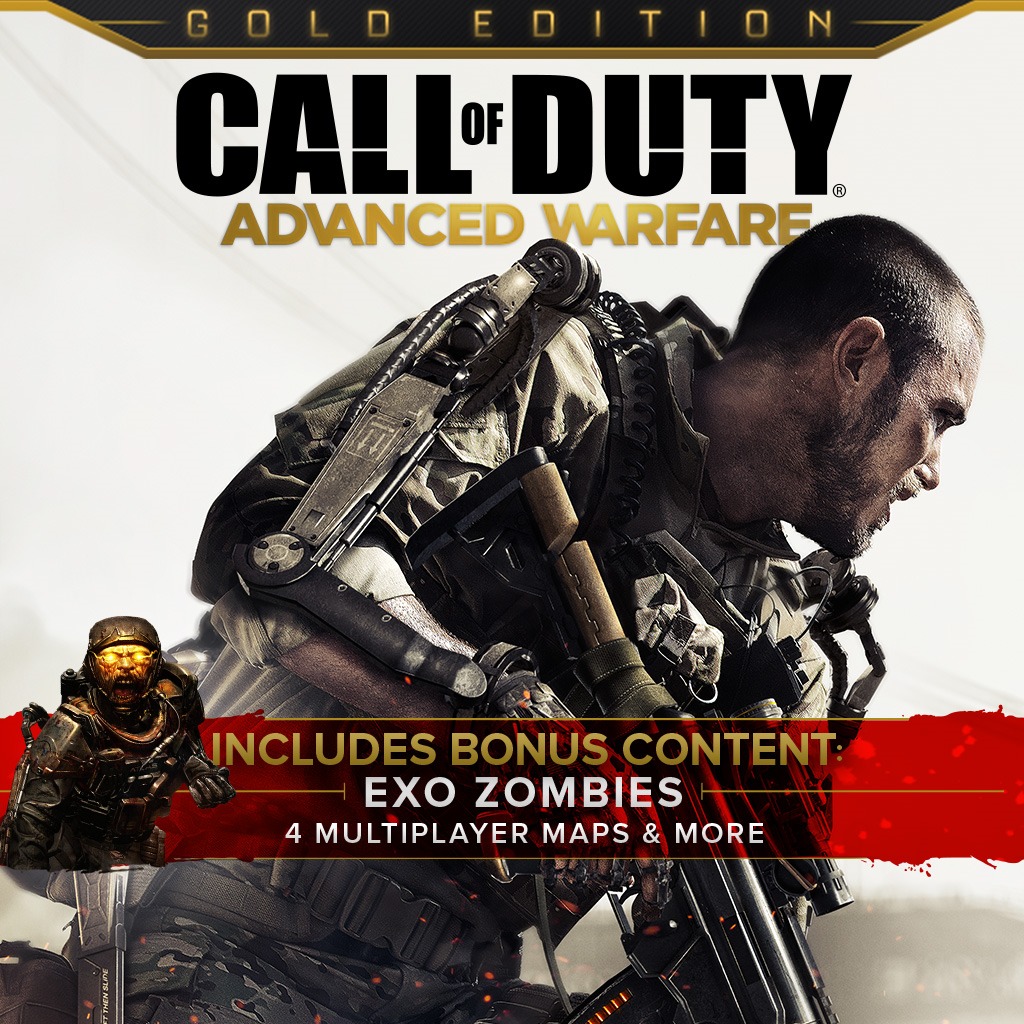✅ CALL OF DUTY: ADVANCED WARFARE GOLD EDITION/XBOXONE🔑
Sold 1
Refunds 0
Good feedbacks 1
Bad feedbacks 0
- 🏆JUST WRITE US IN THE ONLINE CHAT AND WE WILL ADD IT TO THE PLATI SALES
- 🏆 BUYING THE GAME ONLY FROM US YOU CAN BE SURE OF THE PRODUCT QUALITY GUARANTEE 🔥
- 🏆 A DISCOUNT AND A GIFT IS PROVIDED FOR EVERY YOUR ORDER 🎁
Immediately after payment, you will receive a license KEY to activate the game for the XBOX ONE console, Series X | S
🔥 CALL OF DUTY: ADVANCED WARFARE GOLD EDITION
📌 To activate the key, you need a VPN with a connection to Argentina 🇦🇷
📌 After activation, the game WITHOUT REGIONAL RESTRICTIONS
📌 The game is forever associated with your Microsoft account
📌 You can download the game in any region and at any time, with all available languages
Description:
Call of Duty®: Advanced Warfare Gold Edition includes the game itself, the Havoc DLC pack and the Atlas Gorge multiplayer map. Key features of Havoc include the new Exo-Zombie co-op mode, 4 stunning multiplayer maps designed to unleash the exoskeleton's potential, and the AE4 directed energy machine and its AE4 Widowmaker modification. All this for one great price.
📌 Activation instructions from Android phone 📠📱
1. Download Hola Free VPN Proxy Free Android App 📲
2. Open Hola Free VPN app 🔥
3. In the address bar, go to https://redeem.microsoft.com or select browser and download from Argentina 🌐
4. Log in to your account, carefully indicate your mail and login from the account ✅
5. Enter the key, activate and download the game on your XBOX ONE console 🎮 🌈
6. Sometimes a console restart is required for the game to appear on your account.
7. The game is displayed in the "my games" section or in the store search, click the "Install" button
Activation instructions from a PC 💻💯
1. Install the Hola Free VPN Proxy extension https://hola.org/download?list=1
2. Follow the link https://redeem.microsoft.com
3. Log in to your account, carefully indicate your mail and login from your account ✅
4. Turn on Hola and choose a connection from Argentina 🌐
5. Enter the key, click next, confirm activation 👍
6. Now you can safely load the game on your XBOX ONE console 🎮 🌈
7. Sometimes a console restart is required for the game to appear on your account.
8. The game is displayed in the "my games" section or in the store search, click the "Install" button